Moodle is an open-source learning management system (LMS) widely used by educational institutions, corporations, and training organizations worldwide. Designed to provide a flexible and customizable platform for creating online courses, Moodle supports blended learning, distance education, and training programs. Its modular architecture allows administrators and educators to tailor courses with various activities, resources, and assessments. Moodle supports multimedia content, collaborative tools, and detailed reporting, promoting interactive and engaging learning experiences. Its open-source nature means that users can modify and extend its functionalities freely. a With a strong global community, Moodle continues to evolve as a cost-effective and scalable solution that empowers educators to manage and deliver learning efficiently.
Pros & Cons
Pros:
Open-source and free to use, reducing costs for institutions.
Highly customizable with numerous plugins and themes.
Supports a wide range of learning activities and assessments.
Strong community support with extensive documentation and forums.
Scalable for small classes to large universities or organizations.
Comprehensive reporting and analytics to track learner progress.
Supports multilingual content and global use.
Cons:
Steep learning curve for administrators and new users.
Customization and advanced features may require technical skills.
User interface can feel outdated compared to modern LMS platforms.
Performance depends on proper server setup and hosting environment.
Plugin compatibility issues may arise during upgrades.
Initial setup and maintenance can be time-consuming.
Key Features
Course Creation: Easy setup of courses with modular structure and flexible formats.
Activity Types: Quizzes, assignments, forums, wikis, workshops, and surveys.
Resource Management: Upload and embed files, videos, links, and external content.
Collaboration Tools: Discussion boards, messaging, and group work support.
Assessment and Grading: Automated quizzes, manual grading, rubrics, and gradebook integration.
Analytics and Reporting: Detailed tracking of user activity, progress, and completion.
Mobile Compatibility: Responsive design and official Moodle app for learning on the go.
Security and Privacy: Role-based access control, SSL support, and GDPR compliance features.
Multilingual Support: Interface and content localization for global learners.
Plugin Ecosystem: Thousands of plugins for added functionality and customization.
Functions
Create and organize course content including lessons, chapters, and modules.
Deliver interactive learning activities such as quizzes, assignments, and forums.
Manage user roles such as students, teachers, administrators, and guests.
Track learner progress and generate detailed reports on performance.
Facilitate communication through messaging, announcements, and group activities.
Support blended learning by integrating face-to-face and online components.
Customize appearance and functionality with themes and plugins.
Enable secure user authentication and protect sensitive data.
Provide mobile access to courses and materials via the Moodle app.
How to Use Moodle
Click the button "Check All Versions" below to download and install it.
Set Up Your Site: Install Moodle on a web server or use a hosted service.
Create User Accounts: Add students, teachers, and administrators with appropriate roles.
Design Courses: Use the course creation tools to add sections, topics, and resources.
Add Activities: Incorporate quizzes, assignments, forums, and other interactive tools.
Upload Content: Upload documents, videos, and links to enrich course material.
Enroll Users: Register learners manually, self-enroll, or use cohort sync options.
Monitor Progress: Use the reporting tools to track student engagement and performance.
Communicate: Send announcements, messages, and facilitate forum discussions.
Customize: Install plugins and themes to tailor the platform to your needs.
Maintain and Update: Regularly backup data, update Moodle and plugins, and optimize server performance.



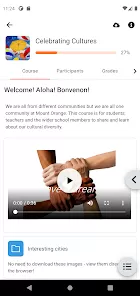
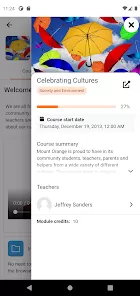

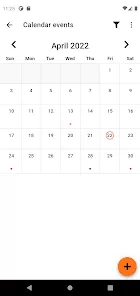
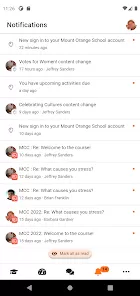
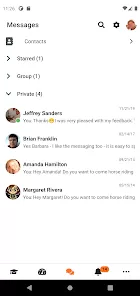
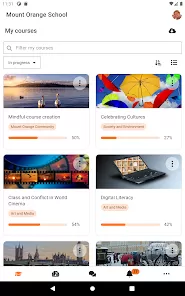
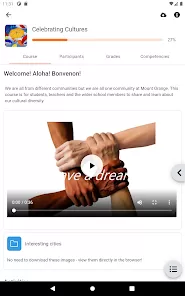
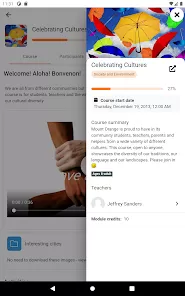
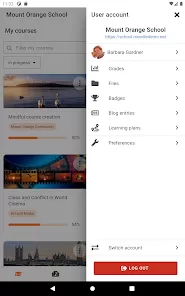
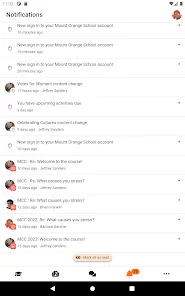
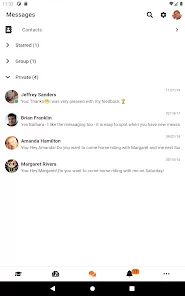
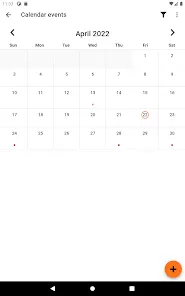
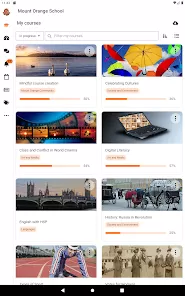


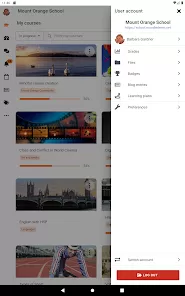
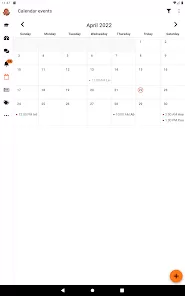
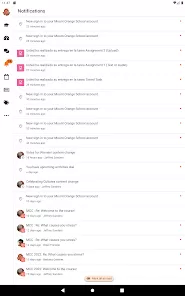




 0
0 



