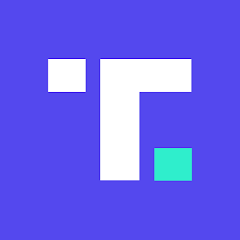GoFundMe is a prominent player in the crowdfunding arena, boasting a user-friendly app that empowers people worldwide to raise funds for causes they care about. From medical expenses to educational pursuits, community projects to personal dreams, GoFundMe makes fundraising accessible and straightforward.
It offers a platform where stories can be shared, goals set, and donations tracked, all with a few clicks on your mobile device. Simply put, GoFundMe brings the power of crowdfunding to your fingertips.
Features of GoFundMe Best In Crowdfunding App
1. Storytelling Interface: GoFundMe allows users to create a compelling story about their cause, adding personal videos and photos for authenticity.
2. Donation Tracker: Users can easily track contributions with a real-time donation tracker, instilling trust in donors.
3. Social Media Integration: The platform links seamlessly with social media networks, facilitating campaign sharing and promotion.
4. Flexible Withdrawals: Funds can be withdrawn anytime without impacting the overall campaign goal, providing financial relief when needed.
5. Team Fundraising: Multiple people can be designated as team members to help manage the fundraising campaign, promoting collaboration.
6. Donor Messaging: A direct messaging feature allows campaign owners to personally thank donors and keep them updated on the progress.
7. GoFundMe Guarantee: In the rare case of campaign misuse, GoFundMe offers protection to donors and beneficiaries for a safer crowdfunding experience.
8. 24/7 Support: The platform provides round-the-clock customer support for any issues or questions, ensuring smooth operation.
Pros and Cons of GoFundMe Best In Crowdfunding App
● Ease of use: The app's user-friendly interface ensures a smooth fundraising process.
● Social Media Connectivity: It facilitates easy sharing on social platforms, increasing campaign visibility.
● Flexibility in fund withdrawals: Access funds at any time, a lifeline when immediate financial aid is required.
● Team Collaboration: The ability to include team members in managing the campaign fosters unity in pursuit of a common goal.
● 24/7 Customer Support: Round-the-clock assistance ensures your campaign runs seamlessly.
● Processing Fees: While it's free to create and share your campaign, GoFundMe charges a processing fee on each donation.
● Dependence on Social Media: Your campaign's success is heavily reliant on your social media reach and effectiveness.
● Crowded Platform: With so many active campaigns, it may be challenging to make your cause stand out.
● GoFundMe Guarantee Limitations: While GoFundMe does provide protection, it has specific terms and conditions that may limit its applicability.
Functions of GoFundMe Best In Crowdfunding App
1. Fundraising for Personal Causes: The GoFundMe app allows users to raise money for personal purposes, like medical bills, tuition, and emergencies.
2. Non-profit Fundraising: Non-profit organizations can utilize the app to raise funds for their programs and services.
3. Event Fundraising: It facilitates fundraising for specific events like marathons, concerts, or charity drives.
4. Memorial and Tributes: Loved ones can set up tribute campaigns in memory of those who have passed away.
5. Pet Medical Fundraising: Animal lovers can seek funds for their pets' medical bills or for animal rescue missions.
6. Wish Granting: The platform can be used to help fulfill someone's wish or dream.
7. Business & Entrepreneurship: Aspiring entrepreneurs can secure funding for their start-up or business ventures.
8. Crisis & Disaster Relief: In times of calamity or crisis, the app provides a quick and effective way to raise funds for relief efforts.
9. Educational Campaigns: Individuals can fundraise for scholarships, research projects, and other academic pursuits.
10. Celebrations and Special Occasions: Users can raise funds for events such as weddings, anniversaries, and birthdays.
How to Use the GoFundMe Best In Crowdfunding App
1. Download and Install: Get the GoFundMe app from your device's app store and install it.
2. Create an Account: Sign up using your email address or Facebook account.
3. Start Your Campaign: Tap the 'Start a GoFundMe' button. Fill in details like your fundraising goal, campaign title, and the category your cause falls under.
4. Craft Your Story: Use the storytelling interface to share your cause. Add photos, videos, and text to make it compelling.
5. Set Up Your Bank Account: To receive funds, connect your bank account to the platform.
6. Share Your Campaign: Use the built-in social media integration feature to share your campaign on Facebook, Twitter, and other social platforms.
7. Track Donations: Use the real-time donation tracker to monitor progress.
8. Communicate with Donors: Utilize the donor messaging feature to send thanks and updates to your donors.
9. Withdraw Funds: Remember, you can withdraw funds at any time, regardless of whether you've reached your goal.
10. Seek Support: If you run into any difficulties, don't hesitate to reach out to the 24/7 customer support team.




 0
0