Delving into the essence of the 9Now App, it emerges as a no-cost streaming platform presented by the renowned Nine Network. Providing its users with an avenue to a wide array of both live and on-demand content, the app covers everything from the channels of Nine, 9Gem, 9Go!, to 9Life. With a potpourri of genres on offer, viewers can binge on news, sports, entertainment, lifestyle and reality shows, to name a few. Catering to the varied viewing habits of users, the service is available on a plethora of platforms that include the web, iOS, Android, and smart TVs. Thus, wherever you are and whenever you wish to immerse yourself in compelling content, 9Now ensures that quality entertainment is just a tap away.
- Free Access: One of the major selling points of the 9Now App is the free access to an extensive content library.
- Live Streaming: The 9Now App enables users to tune into live events and shows as they're broadcasted on the Nine Network.
- Multi-platform Availability: The 9Now App is compatible with a wide range of devices. It's available for use on web browsers, iOS, Android, and smart TVs.
- On-Demand Viewing: With the 9Now App, you can watch shows whenever you want.
- Personalized Watchlist: The 9Now App allows users to create a personalized watchlist.
- Search Function: The app comes with a robust search feature.
- Content Variety: From news and sports to lifestyle and reality shows, the 9Now App has got you covered.
Let's delve into the advantages and drawbacks of the 9Now App:
- Free Content: The primary advantage of the 9Now App is the ability to watch a variety of shows for free.
- Easy Access: With multi-platform availability, accessing the 9Now App and its offerings is a breeze.
- Live and On-Demand Content: Whether you want to catch live broadcasts or binge-watch past episodes, the 9Now App has got you covered.
- Customizable Watchlist: The ability to create a personalized watchlist allows for a tailored viewing experience.
- Ad-Supported: One downside is the intermittent display of advertisements, which can disrupt your viewing experience.
- Geographical Restrictions: The content is geographically restricted, limiting access to only Australian territories.
- Limited Offline Viewing: Unlike some streaming services, 9Now doesn't offer an option to download shows for offline viewing.
- Registration Required: Before you can start streaming, you'll need to register an account which some users may find inconvenient.
- Live Streaming: One of the primary functions of the 9Now App is to provide users with live streaming access to Nine Network's channels, keeping them up-to-date with current broadcasts.
- On-Demand Content: The app also serves as an on-demand platform, allowing users to access a plethora of past episodes and shows at their convenience.
- Personalized Watchlist: Users can curate their viewing preferences by creating a personalized watchlist. This function ensures easy access to their favorite programs.
- Search Function: The 9Now App also functions as a dynamic search engine. It can instantly find shows or episodes based on your input, saving valuable time and effort.
- Multi-Platform Streaming: The app's capability to function across various platforms, such as web browsers, iOS, Android, and smart TVs, provides users the flexibility to watch their favorite shows from anywhere.
- User Registration: Finally, the app functions as a personalized space for each user. By requiring registration, the app can provide a more tailored experience, remembering watch history and preferences.
1. Download and Install: Visit the app store suitable for your device, search for the 9Now App, and install it.
2. Register: Open the app and create an account using your email address. Remember, this step is essential for accessing content.
3. Browse Content: Explore the home screen to discover live and on-demand content. Categories and genres are conveniently listed to ease navigation.
4. Use the Search Function: If you know what you want to watch, use the search bar at the top of the screen to find your desired show or episode quickly.
5. Watch Live: To tune into live broadcasts, simply select the 'live TV' option and choose the channel you wish to watch.
6. On-Demand Streaming: For on-demand content, browse the available shows and click on the one you want to watch.
7. Personalize Your Watchlist: By clicking on the heart icon on the show's details page, you can add it to your personalized watchlist for easy access in the future.
8. Enjoy! Sit back, relax, and start enjoying your favorite shows, sports, and news on the 9Now App. Happy streaming!







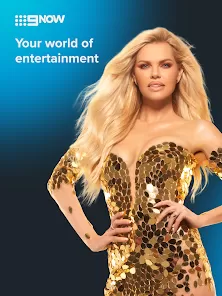

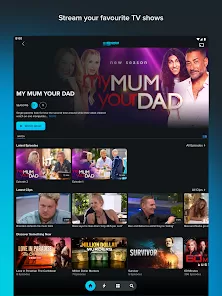

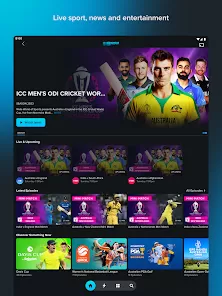



 0
0 



