ABCmouse 2.0 is a captivating, full-featured educational app aimed at children aged 2 to 8. Designed to create an engaging learning experience, it offers a vast curriculum covering reading, math, science, art, and more. The platform uses interactive games, puzzles, books, songs, and animations to make learning exciting and enjoyable. Essentially, ABCmouse.com App serves as an early learning academy on your child's device, providing an enriching, educational environment to stimulate their intellectual growth.
Features of ABCmouse 2.0 App
1. Interactive Learning Activities: The app boasts over 10,000 interactive learning activities that are fun and engaging, keeping children entertained while they learn.
2. Extensive Curriculum: The curriculum covers reading, math, science, social studies, art, and music to provide a comprehensive educational experience.
3. Step-by-Step Learning Path: The Learning Path feature guides your child through different levels of learning, allowing them to progress at their own pace.
4. Customizable Avatar: Children can personalize their learning experience by creating a unique avatar.
5. Progress Tracking: Parents can monitor their child's progress and achievements through the Parents Section.
6. Offline Accessibility: Even without an internet connection, your child can enjoy downloadable games, puzzles, books, and printable activities.
7. Ad-free: To provide a safe and distraction-free environment, the app is completely ad-free.
8. Multi-Device Accessibility: The app is compatible with desktops, tablets, and smartphones, providing an opportunity to learn anywhere, anytime.
9. Rewards System: To keep your child motivated, the app offers tickets and rewards that can be used to 'purchase' virtual items.
10. Safe and Easy to Use: The user-friendly interface and secure platform make the app suitable even for the youngest learners
Pros & Cons of ABCmouse 2.0 App
1. Broad Curriculum: Covering a wide range of subjects, ABCmouse.com App provides a well-rounded educational experience.
2. User-friendly Interface: Its intuitive and child-friendly interface encourages independent learning.
3. Ad-free Environment: With no ads, children can learn without distractions and parents can feel assured about their child's online safety.
4. Progress Tracking: The app enables parents to keep tabs on their child's learning progress.
5. Offline Capabilities: The option to download content for offline use ensures learning can continue even without internet access.
1. Subscription-based: Despite its myriad benefits, the app requires a monthly subscription fee.
2. No Individual Subject Subscription: Parents can't subscribe to individual subjects, it's all or nothing.
3. Requires Parental Involvement: While the app is designed to be easy for children to use, parental involvement is still required to ensure the child's consistent usage.
4. Limited Languages: The app is currently available only in English, restricting its reach to non-English speakers.
5. Data Consumption: The app can consume a lot of data due to its high-quality graphics and interactive activities.
Functions of ABCmouse 2.0 App
1. Engaging Learning Path: ABCmouse.com App serves a step-by-step learning path that guides your child through various subjects and topics.
2. Progress Tracking: The app features a progress tracker that keeps tabs on your child's learning development and achievements.
3. Interactive Learning: ABCmouse.com app uses games, puzzles, songs, and animations to make the learning process interactive and fun.
4. Offline Learning: It enables learning even in the absence of internet, thanks to its downloadable content.
5. Rewards and Motivation: The app boosts the motivation of learners by offering rewards and tickets that can be used to acquire virtual items.
6. Multi-device Access: ABCmouse.com App allows your child to learn on various devices like desktops, tablets, and smartphones, making education portable and accessible.
7. Parental Control: The app offers a Parent Section where parents can customize the child's learning experience and monitor their progress.
How to Use ABCmouse 2.0 App
1. Download and Install: The first step to using the ABCmouse.com app is to download and install it from the Apple App Store or Google Play Store. It's also available for download on Amazon devices and desktops.
2. Create an Account: Once installed, open the app and create an account. Enter the required information such as your email address and create a password.
3. Add Child Profile: After creating an account, add your child's profile by providing their age and other relevant information.
4. Customize Avatar: Allow your child to customize their avatar, making their learning experience more personal and exciting.
5. Explore the Learning Path: Navigate through the learning path, which guides your child through different levels of learning across various subjects.
6. Monitor Progress: Keep tabs on your child's learning development in the Parent Section of the app.
7. Download for Offline Use: Download the games, puzzles, books, and more so your child can continue learning even without an internet connection.
8. Reward and Encourage: Lastly, motivate your child to learn more by showing them the tickets and rewards they earn, which can be used to 'purchase' virtual items.

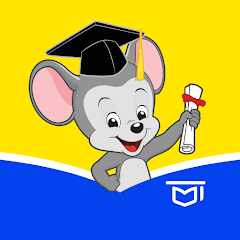
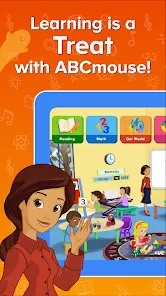
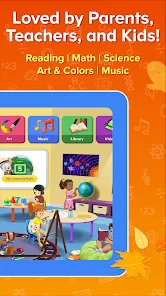
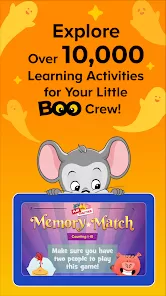




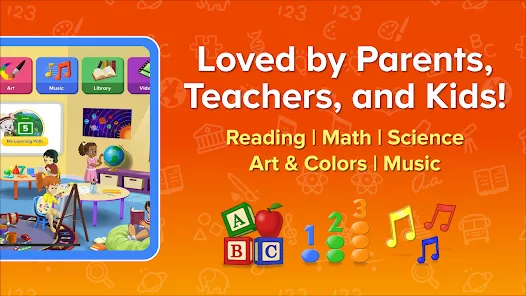





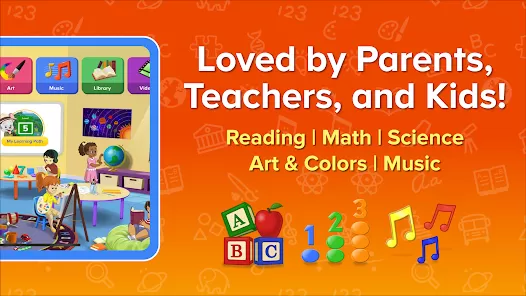






 0
0 



