The Background Eraser Photo Editor App is a robust photo editing tool designed to enhance your digital creativity. This intuitive app allows users to effortlessly remove and replace the backgrounds of their images. Whether you are an aspiring graphic designer or a casual photographer, this app will enable you to transform ordinary photos into stunning masterpieces. Get ready to ignite your imagination and make your images stand out with the Background Eraser Photo Editor App.
Features of Background Eraser Photo Editor App
1. Smart Erase Tool: This intelligent tool lets you remove the background with a single touch, ensuring precision and efficiency.
2. Manual Erase Tool: If you prefer having control over the erasing process, this feature enables you to erase specific areas manually.
3. Undo/Redo Function: Don’t worry about making mistakes; the app provides undo and redo options so you can easily correct any errors.
4. Save & Share Feature: After editing, you can save your masterpiece in high resolution and share it directly on social media platforms.
5. Smooth Edge Tool: This handy tool helps to smoothen the edges of your object, making the edit look more professional and realistic.
6. Zoom Function: This allows you to zoom in and out of the picture for detailed editing.
7. Custom Backgrounds: You can either select a solid color or choose from a variety of available patterns as your new background.
8. AI Cutout Feature: This advanced feature automatically detects and separates the foreground from the background, making the editing process a breeze.
9. Multi-language Support: The app supports multiple languages, ensuring a user-friendly experience for all.
Like every app, the Background Eraser Photo Editor comes with its share of strengths and weaknesses. Let's delve into the details:
Strengths:
1. User-Friendly Interface: The app boasts an intuitive design that simplifies navigation even for first-time users.
2. High Precision Tools: The smart and manual erase tools ensure precise editing, enabling users to maintain the quality of their images.
3. Advanced AI Feature: The AI cutout feature effortlessly separates the foreground from the background, saving time and effort.
4. Variety of Background Options: The app provides a vast array of background patterns, allowing users to enhance their photos creatively.
Weaknesses:
1. Ads Interruption: Free users may experience occasional ads that can disrupt the editing process.
2. Limited Access: Some premium features are locked behind a paywall, which may not appeal to all users.
3. No Batch Processing: The app doesn’t support batch processing, so users have to edit images individually, which could be time-consuming.
4. Learning Curve: While the app is user-friendly, some users might need time to get acquainted with all the features and functions.
The Background Eraser Photo Editor App serves several important functions that contribute to a seamless photo editing experience.
1. Image Enhancement: The app helps enhance your photos by allowing you to swap out plain or unsightly backgrounds for more appealing ones.
2. Content Creation: If you're a content creator, the app empowers you to design eye-catching images for your social media or blog.
3. Graphic Design: You can also use the app's tools to create unique graphics, logos, or even promotional materials.
4. Photo Manipulation: It allows you to manipulate images by adding or removing elements, changing colors, or blending images for a more creative effect.
5. Professional Editing: With advanced features like the AI cutout and smooth edge tool, you can create professional-looking edits that may be hard to achieve with other apps.
6. Digital Scrapbooking: Lastly, the app is perfect for digital scrapbooking enthusiasts, allowing you to cut and paste various elements to create fun and personalized scrapbook pages.
Using the Background Eraser Photo Editor App is simple and intuitive. Here's how to get started:
1. Download and Install: Get the app from your device’s app store and install it.
2. Open the App: Tap on the app icon to open it.
3. Choose a Photo: Select the photo you want to edit from your device's gallery or take a new one.
4. Use the Erase Tools: Use the smart erase or manual erase tool to remove the background. You can zoom in for detailed editing.
5. Apply Smooth Edges: Use the smooth edge tool to refine the edges of your object.
6. Choose a New Background: Select a new background from the app's library or choose a solid color.
7. Save and Share: Once you're satisfied with your edits, save the photo in high resolution and share it on your favorite social media platforms.
Remember, practice makes perfect. So don't get discouraged if you don't get it right the first time. Enjoy the process, and have fun turning your ordinary photos into extraordinary masterpieces!



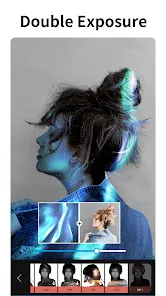







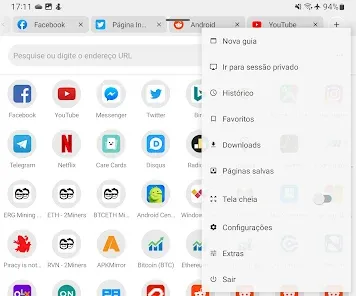
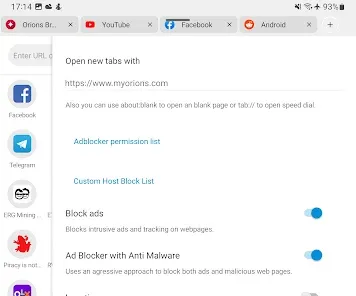
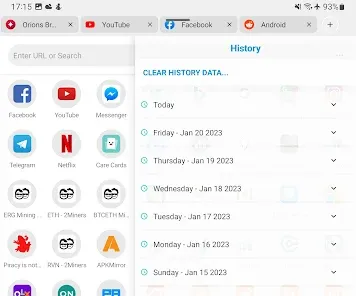

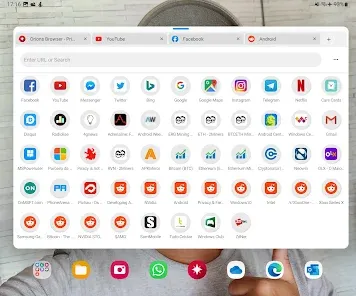

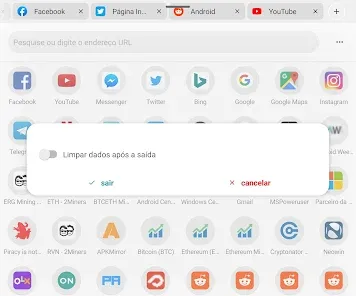
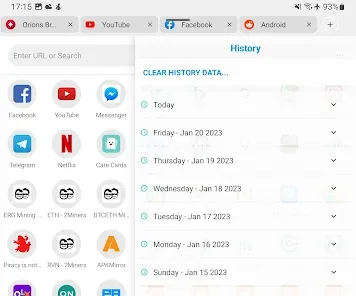
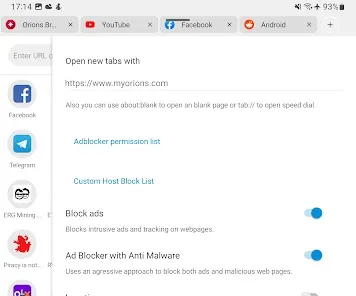
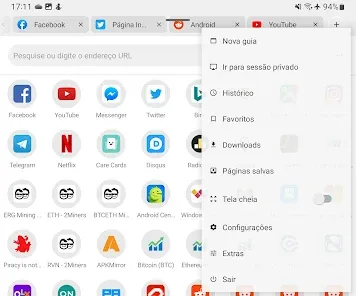
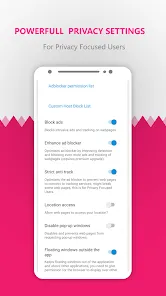
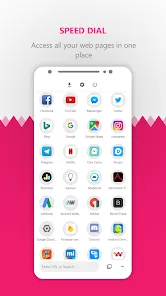




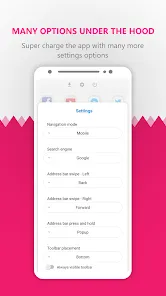

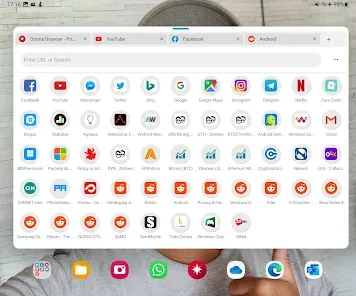
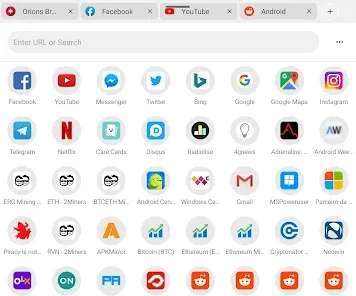


 0
0 
