The Blue Letter Bible App is a powerful tool for anyone interested in studying the Bible. It provides access to a wide range of resources, including different Bible versions, commentaries, and study tools. The app is designed to help users delve deeper into the text, offering features like word searches, cross-references, and audio commentaries. Whether you're a seasoned theologian or a curious reader, the Blue Letter Bible App is a must-have on your phone. It brings the richness of biblical knowledge right to your fingertips, making it easier than ever to engage with God's Word.
Features of Blue Letter Bible App
1. Access to multiple Bible versions: With the Blue Letter Bible App, you can explore various translations of the Bible, allowing you to gain new insights and perspectives on familiar passages.
2. Commentaries: This app offers a vast collection of commentaries from renowned theologians and scholars. These commentaries provide valuable context and interpretation to help you better understand the text.
3. Word searches: The app enables you to search for specific words or phrases within the Bible, making it easy to find related verses and study themes.
4. Cross-references: The Blue Letter Bible App includes a feature that displays cross-references, connecting related verses throughout the Bible.
5. Audio commentaries: For those who prefer listening over reading, this app offers audio commentaries that you can listen to while on the go.
6. Bookmarks and highlighting: You can bookmark and highlight passages within the app, allowing you to easily return to your favorite verses or sections.'
7. Study tools: The app provides a range of study tools, such as concordances, lexicons, and dictionaries, to aid in your understanding of biblical concepts and terms.
8. Parallel viewing: This feature allows you to view multiple Bible versions side by side, facilitating easy comparison and analysis.
9. Customizable interface: The app allows you to personalize your experience by customizing the font size, theme, and layout to suit your preferences.
10. Offline access: You can download and access resources offline, ensuring that you can still continue your Bible study anytime, anywhere.
Pros and Cons Blue Letter Bible App
● Access to multiple Bible versions: The ability to explore various translations can deepen your understanding of the text and offer fresh insights.
● Cross-references: The app connects related verses, showing how different passages intertwine and enhance each other.
● Bookmarks and highlighting: You can easily save and find your favorite verses or sections with the bookmark and highlighting feature.
● Study tools: With concordances, lexicons, and dictionaries, the app aids in understanding biblical concepts and terms.
● Parallel viewing: Side-by-side Bible version comparison allows for easy analysis and comparison.
● Learning curve: The app offers a wide range of features, which may require some time to fully grasp and utilize effectively.
● Limited resources: While the app provides an extensive collection of resources, it may not have every commentary or Bible version available.
Functions of Blue Letter Bible App
1. Verse Lookup: Easily search for specific verses or passages within the Bible.
2. Strong's Concordance: Access the original Hebrew and Greek words behind the English translations to gain deeper insight.
3. Study Tools: Utilize resources such as lexicons, dictionaries, and commentaries to aid in understanding.
4. Notes and Highlights: Take personal notes and highlight important passages for future reference.
5. Reading Plans: Follow structured reading plans to help you stay organized and on track in your Bible study journey.
6. Daily Devotionals: Receive daily devotionals to inspire and encourage your faith.
7. Prayer Journal: Keep track of your prayer requests and answered prayers.
8. Social Community: Connect with other users and join discussions on various biblical topics.
How to Use the Blue Letter Bible App
1. Begin by downloading the Blue Letter Bible App from the App Store or Google Play Store.
2. Once the app is installed, take some time to familiarize yourself with the interface.
3. To search for a specific verse or passage, tap on the Verse Lookup option. Enter the book, chapter, and verse you're looking for, and the app will take you directly to that section of the Bible.
4. The Strong's Concordance feature allows you to dive deeper into the original Hebrew and Greek words behind the English translations. Tap on the Strong's Concordance option, enter a word, and explore its meaning and significance.
5. The Study Tools section offers resources like lexicons, dictionaries, and commentaries to aid in your understanding of the Bible.
6. Make the most of the app's note-taking and highlighting features. Jot down personal reflections, insights, or questions as you study, and highlight important passages for future reference.
7. If you're looking for structure in your Bible study, the app provides reading plans that guide you through specific books or themes.
8. Receive daily devotionals right in the app to inspire and encourage your faith. These short readings offer insights, reflections, and practical applications of biblical principles.
9. Use the app's prayer journal feature to record your prayer requests and keep track of answered prayers. This can help you stay focused and intentional in your communication with God.
10. Keep exploring: The Blue Letter Bible App is a powerful tool, so don't be afraid to continue exploring its features and resources. There's always something new to discover and learn as you delve deeper into the richness of God's Word.

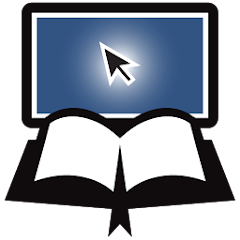
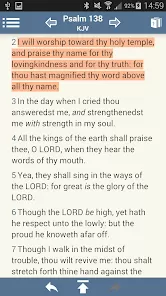


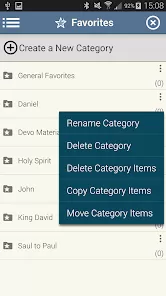

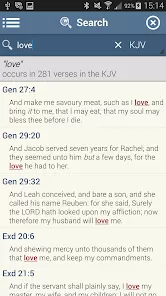

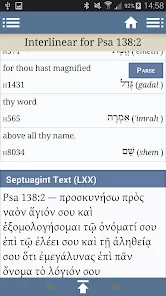
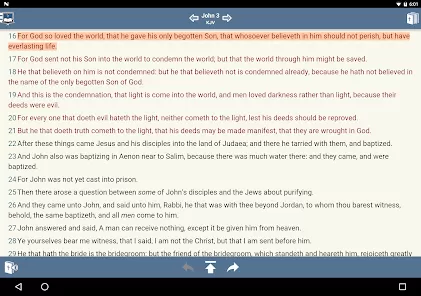
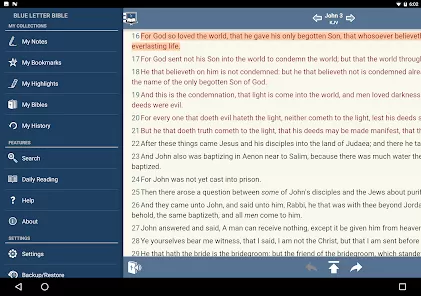
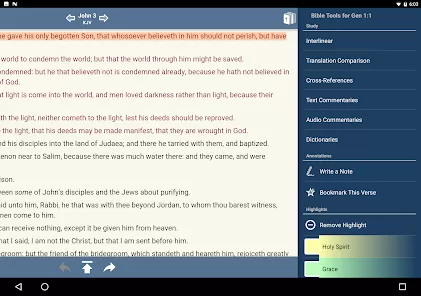
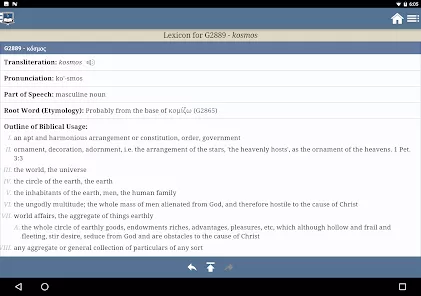

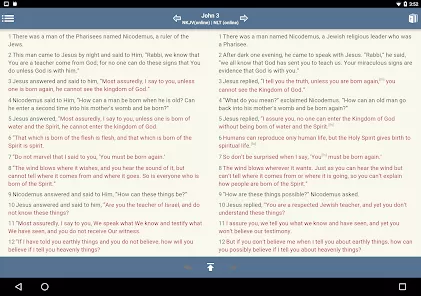

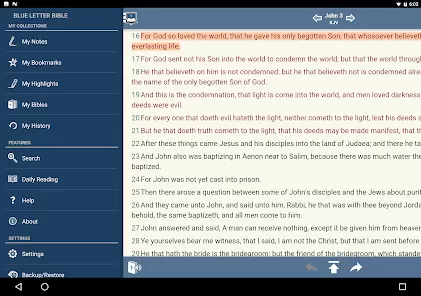
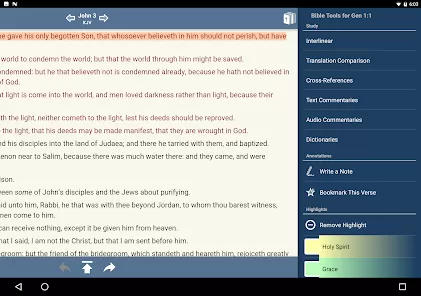
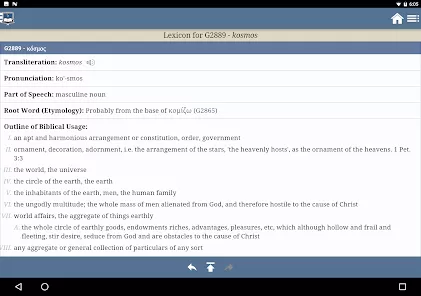

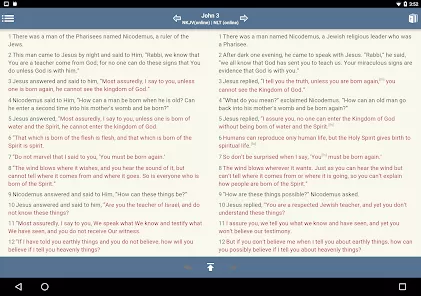


 0
0 



