Broadcastify Police Scanner App is a mobile application that lets users tune in to various police, fire, EMS, aviation, and rail broadcasts across the globe. It stands as the largest source of live public safety, marine, and amateur radio communication streams. With its easy-to-use interface and powerful platform, users can stay informed and aware of local and global events in real-time.
Features of Broadcastify Police Scanner App
1. Extensive Coverage: The app provides access to over 6,000 feeds from around the world including police, fire, EMS, aviation, and marine broadcasts.
2. Customizable: Users can customize the app to display feeds from their area or any location they choose. It also allows you to save your favorite channels for quick access.
3. Real-Time Updates: Broadcastify ensures that you get real-time updates from the field, making it a reliable source for news and events.
4. Archive Access: If you miss a broadcast, the app has archives dating back 180 days for you to access at your leisure.
5. User-friendly Interface: The app has an easy-to-use interface with a powerful platform, allowing users to navigate easily.
6. Advanced Search: The app offers an advanced search feature that makes it easy to find specific broadcasts or channels.
7. Alert Notifications: With the Broadcastify Police Scanner App, you will receive push notifications for major incidents so you can stay informed even when not using the app.
8. Ad-Free Experience: For those who opt for the premium version, you will enjoy an ad-free experience.
Let's dive into the pros and cons of the Broadcastify Police Scanner App:
- Comprehensive Coverage: The app gives access to an expansive range of public safety broadcasts from around the globe.
- Customization and Convenience: You can customize your feed preferences and easily access your favorite channels.
- Timely Information: Real-time updates ensure you’re always in the know about unfolding events.
- Archive Access: Missed a broadcast? You can catch up with the 180-day archive feature.
- User-Friendly: Navigating through the app is easy and intuitive.
- Alert Notifications: Major incidents are delivered directly to your device via push notifications.
- Advertisements: The free version of the app contains ads, which might disrupt the user experience.
- Premium Requirement for Ad-Free Experience: To enjoy an ad-free experience, users must opt for the premium version, which comes at an additional cost.
- Dependence on Network Coverage: Like most streaming apps, the performance of Broadcastify is dependent on your internet or data connection, which may affect its functionality in areas with poor network coverage.
Functions of Broadcastify Police Scanner App
- Scanning Live Channels: The Broadcastify Police Scanner App allows you to tune into a wide range of public safety channels. You can listen in on police, fire, EMS, aviation, and marine broadcasts in real time.
- Browsing Archives: The app gives you the ability to access previous broadcasts from up to 180 days in the past. This is a great feature if you missed a live broadcast and want to catch up on what happened.
- Customizing Feed Preferences: The app lets you tailor the feeds you want to hear, allowing you to focus on certain locations or types of broadcasts. You can also save your favorite channels for easy access later.
- Searching for Specific Channels: If there's a specific broadcast you want to find, you can use the app's advanced search feature to locate it quickly and easily.
- Receiving Push Notifications: The app sends out alerts for major incidents. This means you'll stay informed about significant events, even when you're not actively using the app.
- Upgrading for an Ad-Free Experience: If you decide to go premium, you can enjoy all these functions without any interruptions from ads.
How to Use Broadcastify Police Scanner App
1. Download and Install: Download the Broadcastify Police Scanner App from your mobile device's app store and install it.
2. Open the App: Launch the app by clicking on the Broadcastify icon on your device's home screen.
3. Set Preferences: On the home page, select your preferences. Choose the types of broadcasts you want to listen to and select your preferred location.
4. Search for Channels: Use the advanced search feature to find specific channels or broadcasts. Just type in your search terms and hit 'enter'.
5. Listen Live: Click on any feed to start listening. The live audio will start streaming immediately.
6. Use Archive: If you missed a live feed, navigate to the 'Archives' section to catch up on past broadcasts.
7. Save Favorite Channels: If there's a channel you particularly enjoy, click on the 'heart' icon to add it to your favorites for easy access in the future.
8. Enable Notifications: To stay up-to-date with major incidents, make sure to enable push notifications in the app settings.
9. Go Premium: If you wish to remove ads, consider upgrading to the premium version. You can do this in the app's settings or purchase section.



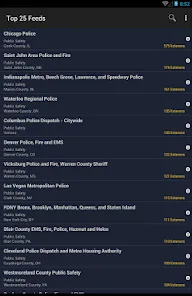
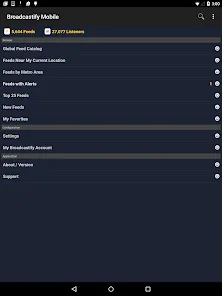





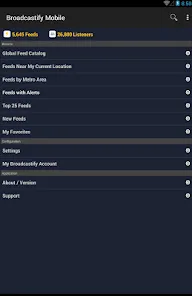




















 0
0 


