The Bushnell Golf Mobile App is a digital caddie designed to improve your golfing experience. It offers innovative features like 3D course flyovers, advanced GPS distances, score tracking, and comprehensive statistics. Compatible with Bushnell Golf's rangefinders and wearable devices, this app serves as a comprehensive tool for golfers ai
ming to take their game to the next level. With Bushnell Golf Mobile App, a better golf game is literally at your fingertips.
Features of Bushnell Golf Mobile App
1. 3D Flyovers: Provides detailed, three-dimensional aerial views of the golf course to plan your strategy effectively.
2. GPS Distances: This feature offers accurate distances to the front, center, and back of the green, as well as to hazards.
3. Score Tracking: Allows you to keep track of your score and monitor your progress over time.
4. Statistical Tracking: Enables you to gather and analyze data on fairways hit, greens in regulation, putts per round, and more.
5. Integration with Bushnell Devices: Connects seamlessly with Bushnell's rangefinders and wearables for a comprehensive golfing experience.
6. Tee Time Booking: You can book your tee times directly from the app, making it a one-stop solution for all your golfing needs.
7. Weather Information: Offers real-time weather updates to keep you prepared for any sudden changes in the playing conditions.
When it comes to the benefits of the Bushnell Golf Mobile App:
- Its 3D flyovers provide an unprecedented level of detail, helping you strategize effectively.
- The GPS feature allows for spot-on distances, a real game-changer for planning your shots.
- The statistical tracking is excellent for analyzing your game and identifying areas of improvement.
- Seamless integration with Bushnell devices ensures you get the most out of your golf tech.
- The convenience of booking tee times directly from the app saves time and hassle.
- Real-time weather updates keep you ahead of the game and ready for changing conditions.
However, no app is perfect, and the Bushnell Golf Mobile App does have its drawbacks:
- As it's packed with features, some users might find the interface a bit complex initially.
- The app's performance can be affected by the signal quality on the golf course.
- Some users have reported slight inaccuracies with the GPS feature.
- A few golf courses might not have 3D flyovers available.
- Lastly, the app is reliant on the device battery life, which can be a concern during long golf rounds.
Functions of Bushnell Golf Mobile App
1. Planning and Strategizing: The 3D flyovers enable you to thoroughly understand the layout of the course and plan your game strategy effectively.
2. Measurement: The app's advanced GPS feature measures accurate distances to the front, center, and back of the green, as well as to hazards, which can be a game-changer.
3. Scorekeeping: The app provides a user-friendly platform to track your scores digitally without needing to maintain a physical scorecard.
4. Analysis: With the statistical tracking feature, the app analyzes and breaks down your performance data, offering insights to help you improve.
5. Device Integration: The app functions in harmony with Bushnell devices to offer a comprehensive golfing experience.
6. Booking: The app conveniently allows for tee time reservations at your preferred golf courses.
7. Weather Monitoring: It provides real-time weather updates, helping you anticipate and adapt to changing conditions on the course.
8. Battery Saver: The app includes a 'battery saver' mode to prolong your device's battery life during longer golf rounds.
How to Use Bushnell Golf Mobile App
- Download and Install: Download the Bushnell Golf Mobile App from the Apple App Store or Google Play Store and install it on your device.
- Sign Up: After opening the app, you'll need to create an account. This step is crucial as it enables the app to save and track your scores and statistics.
- Course Selection: Select the golf course you are playing. If the course has a 3D flyover available, it will be displayed.
- Using GPS: Activate the GPS feature for accurate measurements to the green and hazards. Ensure your location services are enabled.
- Score Tracking: Enter your scores on each hole for digital record-keeping.
- Stat Tracking: Record your stats, like fairways hit, greens in regulation, and putts per round, for analysis.
- Tee Time Booking: Use the booking feature to reserve your tee times at preferred golf courses.
- Weather Check: Utilize the weather information feature to stay informed about the climatic conditions.
- Device Integration: If you have a Bushnell device, connect it with the app for a more comprehensive golfing experience.
- Battery Saver: Activate the 'battery saver' mode to ensure longer battery life during your golf rounds.






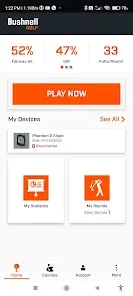




 0
0 



