The Celebrity Cruises App is a powerful tool that puts the control of your cruise experience right at your fingertips. It is designed to enhance your vacation by providing access to a range of features and services, all accessible from your smartphone or tablet. With the app , you can easily explore the ship with your fingertips, view your daily itinerary, make dinner reservations, book shore excursions, and even stay connected with friends and family back home.
Whether you're a tech-savvy traveler or just looking for an easier way to navigate your cruise, the Celebrity Cruises App is a must-have for your next adventure at sea.
Features of Celebrity Cruises App
1. Interactive Ship Map: Easily navigate through the ship with the interactive map feature. Whether you're looking for a specific restaurant, lounge, or activity venue, this feature lets you find your way around effortlessly.
2. Daily Itinerary: Stay organized with the daily itinerary feature. Through the app, you can view a detailed schedule of all the activities, shows, and events happening on board, ensuring you never miss out on anything.
3. Shore Excursions: Browse and book shore excursions directly from the app. Explore a wide range of options at each port of call and plan your day ashore in advance.
4. Messaging: Stay connected with friends and family on the ship through the messaging feature. Whether you're trying to coordinate meetups or simply want to check in, this feature allows for easy communication.
5. Daily Deals and Specials: Get exclusive access to daily deals and specials available only through the app. You can take advantage of their limited-time offers and save some money during your cruise.
6. Personalization: Customize your cruise experience by selecting preferences and interests in the app. This allows the app to suggest activities and experiences according to your preferences.
7. Live Event Updates: Receive real-time updates about events happening on board. You'll never miss out on special performances or a guest speaker in the cruise.
Pros and Cons of Celebrity Cruises App
● Making dining reservations is done smoothly with the app, saving you time and ensuring you get a table at your preferred restaurant. You can even book shore excursions and explore a variety of options at each port of call, allowing you to plan your day ashore in advance.
● The real-time account information feature keeps you updated on your onboard account, which allows you to easily track your expenses and settle your account directly from the app.
● Receive real-time updates about events happening on board, so you never miss out on the latest happenings during your cruise.
● Some users have reported occasional glitches or slow loading times with the app. While these issues are not widespread, they can be pretty frustrating when they occur.
● The messaging feature requires an internet connection, so if you're in an area without Wi-Fi or a cellular signal, you may not be able to communicate with others on the ship.
● The app relies on your smartphone or tablet's battery, so be sure to bring a charger or portable power bank to ensure you can use the app throughout your cruise.
Functions of Celebrity Cruises App
1. Room Service Ordering: With the app, you can conveniently order room service right from your phone or tablet. Choose from a variety of delicious options and have your meal delivered directly to your cabin.
2. Entertainment Reservations: You can secure your spot at the most popular shows, performances, and events on board by making reservations through the app.
3. Virtual Concierge: The virtual concierge feature provides you with personalized assistance and answers to all your questions.
4. Photo Sharing: The app allows you to upload and share photos directly from your device, keeping your loved ones updated on your incredible vacation experience.
5. Excursion Updates: You can receive real-time updates and important information about your booked shore excursions through the app. This ensures you stay informed and can make any necessary adjustments to your plans.
6. Mobile Check-In: You can save time and bypass long check-in lines by using the app's mobile check-in feature.
How to Use the Celebrity Cruises App
1. Go to the app store on your smartphone or tablet and search for "Celebrity Cruises App." Download and install the app.
2. Open the app and create a personal account using your email address or social media account. This will allow you to access all the features and personalize your experience.
3. Take some time to familiarize yourself with the app's layout and features. You can navigate through the different sections and menus to discover all the tools at your disposal.
4. Access the settings menu to customize your preferences and interests. This will help the app suggest activities and experiences that align with your tastes and preferences.
5. Use the daily itinerary feature to plan your day onboard. You can view a detailed schedule of all the activities, shows, and events happening on the ship. Mark your favorites and set reminders so you don't miss out.
6. Take advantage of the app's dining reservation feature to secure a table at your preferred restaurant. Browse through the different dining options and book a reservation directly from the app.
7. Utilize the messaging feature to stay connected with friends and family on the ship. You can coordinate meetups or simply check in with each other.
8. Keep an eye on the app for exclusive daily deals and specials. These limited-time offers can help you save some money during your cruise.
9. Enable notifications to receive real-time updates about events happening onboard. This way, you'll never miss out on the latest happenings during your cruise.
10. If you have any questions or need assistance, feel free to access the guest services feature through the app. From requesting extra towels to inquiring about onboard amenities, guest services are just a tap away.



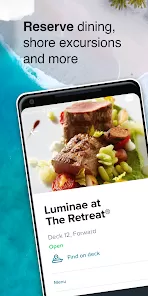




 0
0 



