Features and Functions
The CVS App is a free and convenient way to manage your prescriptions and shop for health and beauty products. With the CVS App, you can order refills, track your order status, view your prescription history, and transfer prescriptions to any CVS Pharmacy. Plus, you can use the app to check out faster in store with our new express checkout feature. And if you're a ExtraCare? member, you can link your card to the app to access exclusive deals and coupons.
How to Use CVS App
The CVS app is a great tool for managing your prescriptions and keeping track of your health. Here are some tips on how to use the app:
-To find a store or pharmacy near you, simply enter your location in the search bar. You can also use the GPS feature to find the closest CVS locations.
-Once you've found a store, you can view its hours of operation, contact information, and services offered.
-If you have a prescription, you can use the app to manage it. Simply enter the Rx number and your pharmacy information. The app will keep track of refills and remind you when it's time to refill.
-You can also use the app to checkout products and deals at CVS stores. Simply scan the barcode of an item at checkout and the app will apply any available coupons or discounts.
Pros & Cons
There are a few pros and cons to the CVS App. On the plus side, the app can help you keep track of your medications and even set reminders for when you need to take them. Additionally, the app can be used to order prescriptions and track your order status. However, there are a few downsides to the CVS App as well. For instance, some users have reported that the app is glitchy and difficult to use. Additionally, the app may not be available in all areas.








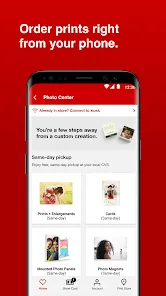



 0
0 



