Fly Delta is the official mobile app of Delta Airlines, offering convenience at your fingertips. It's a travel companion designed to keep you informed and in control from anywhere in the world. From booking your flight to checking in and tracking your luggage, this dynamic tool makes your traveling experience smoother. It also keeps you updated with real-time flight status, gate changes, and other crucial travel details. The Fly Delta App is your passport to stress-free travel, encapsulating all your travel needs in one comprehensive platform.
Features of Fly Delta App
1. My Trips: Access your itinerary, check the status of your flight, and manage your booking all in one place.
2. Check-in: Skip the lines at the airport by checking in to your flight directly from the app.
3. Mobile Boarding Pass: Save paper and hassle with a mobile boarding pass that's always at your fingertips.
4. Track My Bags: Keep an eye on your luggage, knowing exactly where it is from departure to arrival.
5. Flight Alerts: Get real-time notifications about any changes to your flight, like delays or gate changes.
6. SkyMiles: Manage your SkyMiles account, track your miles, and redeem them for flights and upgrades.
7. In-flight Entertainment: Plan your in-flight entertainment before you board, browsing the available movies, TV shows, and music.
8. Seat Selection: Choose your preferred seat right from the app, ensuring you get the perfect spot.
9. Travel Guide: Access destination-specific travel guides, helping you to plan your trip and explore your destination.
10. Customer Support: Contact Delta's customer service directly from the app if you need any help or have questions.
The Fly Delta App, while having an array of fantastic features, also comes with its own set of pros and cons.
Pros:
1. Comprehensive: The app provides all travel-related services in one place, making travel more convenient.
2. Real-time alerts: The flight alerts ensure you stay informed about any changes in your flight status.
3. Mobile Check-in: This feature allows you to skip the lines at the airport.
4. SkyMiles Management: Keep track of your miles and redeem them conveniently.
5. In-App Customer Support: Direct access to customer service adds to the app's usability.
Cons:
1. Technical Glitches: Some users have reported occasional issues with app performance.
2. Lack of consistency: The user interface varies between different versions, causing confusion for some users.
3. In-app Navigation: Some users find the app navigation slightly complex.
4. Limited Offline Access: The app requires internet connectivity for most of its features.
5. Slow Updates: Some users report that the app is slow to update with changes in flight status.
Overall, the Fly Delta App serves as a useful tool for travelers, despite a few areas that could use some improvement.
The Fly Delta App is designed to make your travel journey more efficient. Here are its core functions:
1. Real-time Tracking: It gives you real-time information about your flight and luggage.
2. Hassle-Free Check-in: The app allows you to check-in for your flight digitally, saving you the time of queuing at the airport.
3. Mobile Boarding Pass: The app generates a digital boarding pass which you can use at the gate.
4. SkyMiles Management: It lets you manage and redeem your SkyMiles, offering rewards for regular flyers.
5. In-flight Entertainment Planner: The app allows you to browse and select your in-flight entertainment options.
6. Seat Selection: With the Fly Delta App, you can view and select your seat before you fly.
7. Customer Support: The app provides direct access to Delta's customer service, aiding in resolving any queries or issues you might have.
8. Travel Guide: This function offers destination-specific guides, helping you get the most out of your trip.
Remember, the app requires internet connectivity to function properly.
How to Use Fly Delta App
1. Download the Fly Delta App from your device's app store and install it.
2. Launch the app and sign up with your personal information or log in if you already have a Delta account.
3. To book a flight, tap on the 'Book' option. Fill in the necessary details and proceed to pay. You will receive a confirmation once the booking is successful.
4. Under 'My Trips', you can view your current and upcoming trips. Here, you can manage your booking, select your seat, and check in for your flight.
5. For real-time updates, go to 'Flight Status'. Here, you can view the latest information about your flight.
6. To track your luggage, use the 'Track My Bags' feature. Enter the required details to locate your bags.
7. The 'SkyMiles' section allows you to manage your SkyMiles account and redeem your miles.
8. Tap on 'More' to access the travel guide, in-flight entertainment, and customer support.
Remember, your digital boarding pass is located under the 'Today' tab on your day of travel. Happy flying!




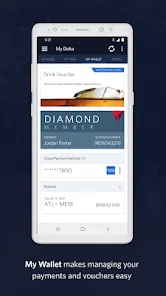

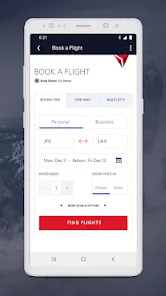


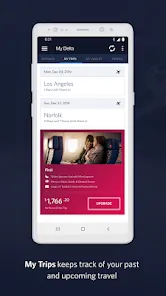


 0
0 



