Google Analytics is a powerful web analytics tool offered by Google that helps businesses and website owners understand how visitors interact with their websites. Launched in November 2005, it has become one of the most popular digital analytics software. The platform provides detailed insights into website traffic, user behavior, and the effectiveness of online marketing strategies, enabling businesses to optimize their web experiences and maximize their return on investment.
Features and Functions of Google Analytics
Google Analytics is packed with features that cater to a variety of user needs, from small blogs to large enterprises. Some of its key functionalities include:
Traffic Analysis:
- Real-Time Reporting: Track who is visiting your website in real time, what pages they are viewing, and how they are interacting with those pages.
- Audience Demographics and Interests: Understand the age, gender, interests, devices, and location of your website visitors to tailor your content and marketing strategies more effectively.
Behavior Tracking:
- Pageviews and Bounce Rate: Analyze page performance and visitor engagement by tracking how many visitors view each page and how quickly they leave.
- Event Tracking: Set up tracking for specific interactions on your site, such as downloads, video plays, and clicks on external links.
Conversion Measurements:
- Goals and Ecommerce Tracking: Define specific actions you want users to take on your site and measure how effectively your site encourages these actions, including ecommerce transactions.
Acquisition Reports:
- Traffic Sources: Discover where your visitors are coming from—be it search engines, social networks, direct visits, or referral sites.
- Campaigns: Measure the performance of your marketing campaigns, whether they’re paid or organic.
Integration and Data Import:
- Seamlessly integrates with other Google services like Google Ads, Search Console, and Data Studio for a more comprehensive view of your online presence.
Customization and APIs:
- Custom Reports: Create custom dashboards and reports that focus on the metrics that matter most to your business.
- API Access: Utilize Google Analytics' APIs for more advanced data extraction and manipulation.
Pros and Cons of Google Analytics
Pros:
- Free of Cost: The standard version of Google Analytics is free to use, which is great for small to medium-sized businesses.
- Extensive Data Insights: Provides a deep dive into user behavior and website performance.
- Integration with Google Products: Works seamlessly with other Google products, enhancing data connectivity and utility.
Cons:
- Complexity: The sheer volume of data and features can be overwhelming for new users or small businesses without dedicated analytics staff.
- Data Privacy: With increasing scrutiny on data privacy, some users are wary of how data is collected and used.
- Sampling Issues: In its free version, Google Analytics uses data sampling for high-traffic sites, which can sometimes lead to less accuracy in reports.
How to Use Google Analytics
Setup:
- Sign up for a Google Analytics account and add the tracking code to your website. This involves inserting a small JavaScript snippet into your website code, which collects data and sends it to Google Analytics.
Configure Your Goals:
- Define specific objectives in Google Analytics to track conversions or key actions taken on your site, such as form submissions, sign-ups, or purchases.
Monitor Your Audience and Acquisition Reports:
- Regularly check your Audience reports to understand who your site visitors are, and Acquisition reports to figure out where they come from.
Analyze Behavior and Conversion Metrics:
- Use Behavior reports to see what people do on your site and Conversion reports to track if they are completing the goals you've set.
Adjust Based on Insights:
- Use the insights gained to adjust your website and marketing strategies. For instance, if you find most of your traffic comes from mobile but your mobile site is slow, prioritize mobile optimization.
Conclusion
Google Analytics is an essential tool for anyone looking to gain deeper insights into their website traffic and optimize their digital presence. While it can be complex, its integration capabilities and the depth of data available make it an invaluable resource for improving online marketing, sales strategies, and overall website performance


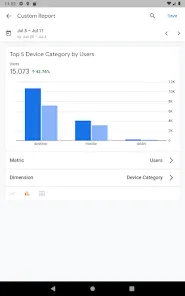
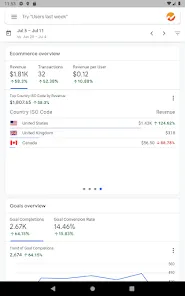
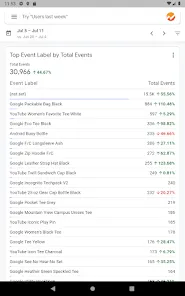
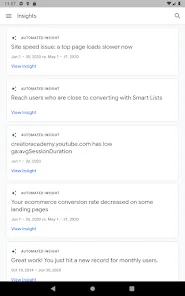
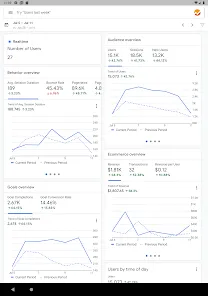
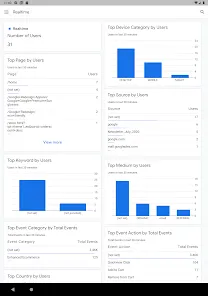

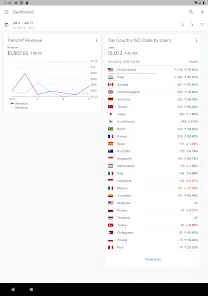


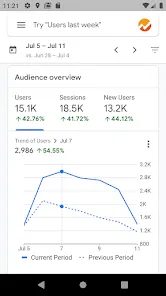



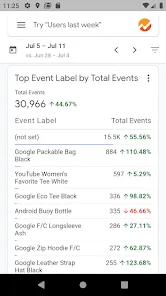

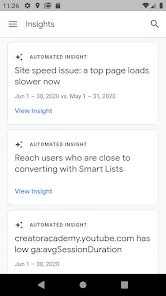




 765
765 



