The Ryanair app is a convenient, user-friendly mobile platform designed by Europe's largest low-cost airline, Ryanair. This app serves as a comprehensive travel companion that allows users to book flights, manage reservations, check-in online, and even rent cars. Designed with the goal of simplifying the travel experience, the Ryanair app is perfect for those who prefer to have all their travel details in one accessible place. Whether you're planning your next vacation or just need to quickly check flight times, the Ryanair app has you covered.
The Ryanair app is packed with a plethora of features, all aimed at making your travel experience smoother and more enjoyable:
- Flight Booking: Easily search for flights to your desired destination and book them directly from the app.
- Online Check-In: Skip the long queues at the airport by checking in for your flight online.
- Seat Selection: Choose your preferred seat right from the comfort of your phone.
- Mobile Boarding Pass: Forget about printed boarding passes. With the Ryanair app, your boarding pass is stored directly on your phone.
- Flight Status Updates: Stay updated on any changes in your flight's schedule.
- Manage Booking: Make changes to your booking, add extras or upgrade your seat through the app.
- Car Hire: Beyond flight bookings, the Ryanair app also offers car rental services at competitive rates.
- Travel Guides: Discover popular attractions and hidden gems at your destination with Ryanair’s travel guides.
- Live Chat Support: Have any queries or issues? The app’s live chat feature provides instant assistance.
- In-flight Menu: Preview the in-flight menu and decide on your meal before you even board the flight.
These features, along with a user-friendly interface, make the Ryanair app a reliable travel companion.
Just like anything else, the Ryanair app has its own set of pros and cons.
- Convenience: Everything you need for your Ryanair flight is in one place – from booking to check-in. It's like having a personal travel assistant in your pocket.
- Time-Saving: With online check-ins and mobile boarding passes, you can bypass long airport lines.
- Informative: The travel guides and in-flight menu preview provide valuable information to plan your trip better.
- Network Dependency: The app requires a stable internet connection to function efficiently, which could be a challenge when you're traveling.
- Limited Airlines: As it's a brand-specific app, you're confined to Ryanair flights only. If you wish to compare prices with other airlines, you'll need to use other platforms.
- Potential for Glitches: Like any app, it can occasionally have technical glitches or bugs that may hamper user experience.
- Occasional Upselling: Some users report that the app often prompts them to purchase add-ons or upgrades, which can be a bit annoying.
Knowing these pros and cons can help you decide whether the Ryanair app aligns with your travel needs and preferences.
The functions of the Ryanair app go beyond merely booking a flight. They are designed to assist and enhance every aspect of your journey:
- Booking Flights: Enter your travel dates and destinations to find the best flight options.
- Managing Reservations: Make changes to your existing bookings, add extras, or upgrade your seat as required.
- Checking-In Online: Complete your check-in process from anywhere, saving you precious time at the airport.
- Selecting Seats: Pick your preferred seats in advance to ensure a comfortable journey.
- Accessing Mobile Boarding Passes: No more misplaced or forgotten boarding passes - your mobile boarding pass is always at your fingertips.
- Receiving Flight Status Updates: Keep track of your flight schedule and any potential changes.
- Hiring Cars: Book rental cars at your destination for a seamless travel experience.
- Using Travel Guides: Plan your itinerary by exploring recommended places of interest.
- Interacting with Live Chat Support: Get instant solutions to any issues or queries.
- Pre-Ordering In-flight Meals: Browse the in-flight menu and pre-order your meals to satiate your hunger up in the air.
Remember, efficient usage of these functions can elevate your overall travel experience.
How to Use Ryanair App
1. Download and Install: First, download the Ryanair app from Google Play Store or Apple App Store. Install it on your device.
2. Create an Account: Open the app and sign up for a new account. If you already have one, simply log in.
3. Start Booking: Select the 'Flights' option from the main menu. Input your travel dates and destinations, and hit 'Search'.
4. Choose Flight: Browse through the available flights and select the one that suits your needs best. Tap on 'Book Now'.
5. Seat Selection: Opt for 'Choose Seat' and select your preferred seat.
6. Extras: Add extras like meals, luggage, or priority boarding, if needed.
7. Check out: Review your details and proceed to checkout. Complete the payment process.
8. Check-In: Once your flight is booked, return to the app 48 hours before departure for online check-in.
9. Boarding Pass: After check-in, your boarding pass will be available in the app under 'My Trips'.
10. Updates: Keep the app handy to receive flight status updates and access travel guides. If needed, use the 'Live Chat Support' feature for assistance.
Remember, familiarity with the app will improve over time as you use it more. Enjoy your journey!


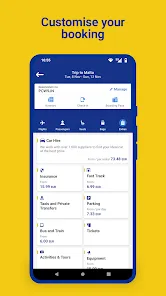

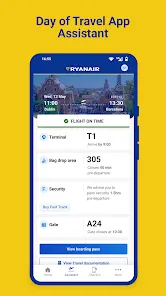
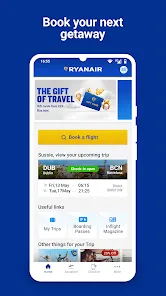


 0
0 



