The SolarEdge Monitoring App is an innovative tool that enables users to efficiently manage and monitor their solar panel system from anywhere in the world. This app was designed by SolarEdge, a global leader in smart energy technology.
It provides real-time data on your solar panel performance, enabling you to maximize efficiency and save on energy costs. This application is essential for those looking to harness the power of the sun in the most effective way possible.
Features of SolarEdge Monitoring App
1. Real-Time Monitoring: The SolarEdge Monitoring App provides instant updates on your solar system's performance. You can view energy production, consumption, and storage in real time.
2. Detailed Reports: The app generates daily, monthly, and yearly performance reports. This feature helps users track their system's efficiency over time.
3. Remote Control: You can manage your solar system remotely using the app. Whether you're at home or away, you can switch modes and adjust settings as needed.
4. Alerts and Notifications: If the system detects any issues, the app will alert you instantly. It also sends notifications for routine maintenance reminders.
5. Energy Independence: The app's energy balance feature shows your grid dependency in real time. It encourages you to maximize your solar use and reduce reliance on the grid.
6. Environmental Impact: The app displays the amount of CO2 you've avoided by using solar power. This adds a rewarding aspect to the solar energy experience.
7. User-Friendly Interface: The SolarEdge Monitoring App boasts an intuitive design, making it easy for anyone to navigate and understand.
Pros of SolarEdge Monitoring App
● Real-Time Access: Having real-time data at your fingertips allows for immediate reaction to any system issues or performance changes.
● Comprehensive Reporting: The detailed reports provide insightful data for tracking system efficiency.
● Remote Control: Being able to manage your system remotely offers convenience and peace of mind.
● Prompt Notifications: Instant alerts keep you updated on your system's health and maintenance needs.
● Environmental Impact: Seeing your contribution to reducing carbon emissions can be immensely gratifying.
● Dependence on Internet Connection: The app requires a stable internet connection for real-time monitoring, which may not always be available.
● Technical Understanding: While the app is user-friendly, some users may find it challenging to understand all the technical details.
Cons of SolarEdge Monitoring App
● Notification Overload: Some users might find the frequency of alerts and notifications overwhelming.
● Inaccurate Forecasts: Some users have reported that the app's energy production forecasts can occasionally be off.
Functions of SolarEdge Monitoring App
1. Dashboard Display: The app's dashboard provides an at-a-glance view of your solar system's current status and performance.
2. Energy Flow Visualization: With an intuitive energy flow diagram, the app showcases how energy is being produced, consumed, and stored in your system.
3. Solar Production and Self-Consumption Analysis: The app provides analysis on solar production and self-consumption, assisting users to plan their energy use more effectively.
4. Weather Forecast Integration: Integrated weather forecast features allow users to predict solar production and plan accordingly.
5. Site Information Storage: The app stores important site information, like panel type and inverter model, for easy access and reference.
6. Maintenance Scheduling: With the app, users can schedule maintenance or service checks, ensuring that their solar system is always running at peak performance.
7. System Set-up: The app assists users in setting up their solar panel system, providing step-by-step guidance.
How to Use the SolarEdge Monitoring App
1. Download and Install: Start by downloading the SolarEdge Monitoring App from the Google Play Store or Apple App Store, and install it on your smartphone or tablet.
2. Registration: Launch the app and create a new account. Provide the necessary details and set up your login credentials.
3. Add Solar System: Go to the "My Sites" section and click on "Add Site". Enter your system's details including panel type, inverter model, and site location.
4. Dashboard: Navigate to the dashboard to view your system's performance data. It shows your energy production, consumption, and storage levels.
5. Monitor Real-Time Performance: Keep track of your solar system's performance by regularly checking the real-time data.
6. Review Reports: Go to the reports section to review your system's daily, monthly, and yearly performance.
7. Set Up Alerts: Head to the settings section to customize alerts and notifications as per your preference.
8. Schedule Maintenance: Use the app to schedule routine system checks or maintenance.
9. Energy Planning: Analyze your solar production and self-consumption data to plan your energy use more effectively.
10. Troubleshooting: Use the app's alert system to identify and resolve any system issues promptly.


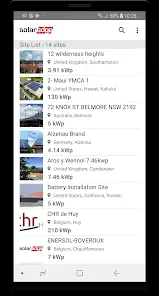


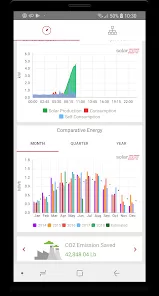

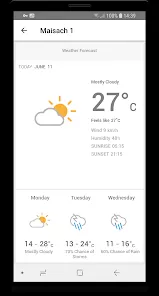
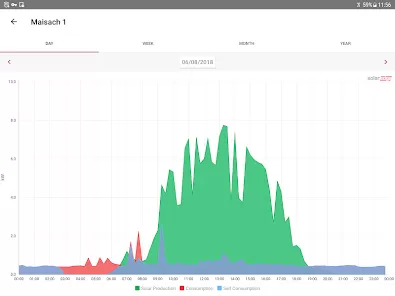
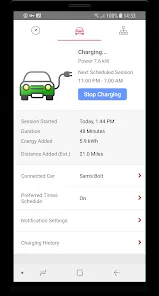


 0
0 



