The Vivitar Smart Security 2 App is a groundbreaking mobile application designed to streamline your home security management. This app is a perfect blend of convenience and technology, providing real-time video footage from your Vivitar security cameras directly to your smartphone. Regardless of where you are, whether you're at work, on vacation, or just out and about, the Vivitar Smart Security 2 App keeps you connected and in control of your home security at all times. With its intuitive interface and user-friendly design, managing your home security has never been so seamless and effortless.
Features of Vivitar Smart Security 2 App
1. Real-time video streaming: The Vivitar app provides live video streaming from your security cameras directly to your smartphone, giving you immediate access to what's happening at home.
2. Cloud storage: Record and store your surveillance footage in the cloud for easy access and review anytime, anywhere.
3. Multi-camera viewing: You can view multiple cameras at the same time, making it easy to monitor different areas of your home simultaneously.
4. Motion detection alerts: The app sends instant alerts to your phone when motion is detected, keeping you informed of any unexpected activity.
5. Two-way audio communication: This feature allows you to interact with people at home through the app, enhancing your home's security and communication.
6. Easy setup and user-friendly design: The app has an intuitive interface that simplifies the setup process and makes it easy to navigate through its features.
7. HD quality: With the app, you can view your security footage in high-definition quality, providing clear and detailed images.
8. Night vision: Even in low light conditions, you can still get clear footage thanks to the app's night vision capability.
9. Remote control: The Vivitar Smart Security 2 App allows you to control your security system remotely, giving you full control wherever you are.
Pros and Cons of the Vivitar Smart Security 2 App
● Reliable Real-time surveillance: Enjoy peace of mind with live video streaming, keeping you connected to your home at all times.
● Easy accessibility: With cloud storage, you can access your recorded footage from any location at any time.
●Convenient multi-camera viewing: Monitor various areas of your home simultaneously from one screen.
●Instant alerts: Receive immediate notifications when the system detects motion, keeping you up-to-date with any unusual activities.
● Effective communication: The two-way audio feature enhances security by allowing interaction with individuals at home, directly from the app.
● Requires internet connection: The app's functionality relies heavily on a stable internet connection, potentially causing interruptions in service without one.
● Limited offline functionality: The app's features, including video streaming and cloud storage, cannot be accessed without an active internet connection.
● Subscription for cloud storage: While cloud storage is convenient, it may require a monthly subscription, which could add to your expenses.
● Possible learning curve: Although the app is user-friendly, first-time users may need some time to fully understand all its features and functionalities.
Functions of Vivitar Smart Security 2 App
1. Live Monitoring: Keep an eye on your home in real time, providing you with immediate updates.
2. Video Playback: Replay recorded footage from your security cameras at any point.
3. Two-Way Communication: Speak to anyone at home using the app, allowing for easy communication.
4. Remote Control: Operate your security system from wherever you are, giving you complete control.
5. Alert Notifications: Receive prompt alerts on your smartphone when the system senses movement.
6. Cloud Storage Management: Organize and access your stored surveillance videos from the cloud.
7. Multiple Camera View: Watch footage from several cameras at once, enabling comprehensive monitoring of your home.
8. Night Vision Functionality: Monitor your home efficiently even in low-light conditions.
9. User Management: Manage users and set permissions as per your preferences.
10. System Configuration: Customize your security system settings to fit your individual needs.
How to Use Vivitar Smart Security 2 App
1. Download and Install: First, download the Vivitar Smart Security 2 App from either the Google Play Store or the Apple App Store. Install the app on your smartphone and register an account.
2. Add your Cameras: Tap on the 'Add Device' option and follow the on-screen instructions to connect your Vivitar security cameras to the app. Make sure your cameras and smartphone are connected to the same Wi-Fi network during setup.
3. View Live Footage: Once your cameras are set up, you can view live footage by selecting the relevant camera on the app's home screen.
4. Activate Alerts: Navigate to the settings section and turn on motion detection alerts to receive notifications when movement is detected.
5. Use Two-Way Communication: Tap on the microphone icon during live viewing to start a two-way communication.
6. Access Cloud Storage: If you have a cloud storage subscription, access your recorded footage from the 'Cloud Storage' section in the app.
7. Multi-Camera View: For simultaneous viewing, select the 'Multi-Camera View' option on the home screen.
Remember, you can customize the app settings as per your requirements and manage users to optimize your home's security.



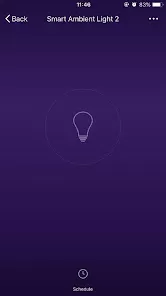






 0
0 



