The Family Dollar App is an innovative digital platform designed to enhance your shopping experience at Family Dollar Stores. This user-friendly mobile application is available for both Android and iOS devices, aiming to make bargain shopping easier, more efficient, and even more cost-effective. The Family Dollar App provides access to a host of features like digital coupons, weekly ads, and store locator. It gives you the chance to save more money on your everyday purchases and stay up-to-date with the latest deals and discounts at your local Family Dollar Store. All you need to do is download it, register for an account, and start saving. It's your handy tool to make sure you never miss out on a bargain!
The Family Dollar App boasts numerous features designed to make your shopping experience both rewarding and efficient:
- Digital Coupons: With a simple tap, clip and redeem coupons for your favorite products. New coupons are added regularly, ensuring you always get the best deals.
- Weekly Ads: Stay updated with the latest deals and discounts through the Weekly Ads feature. You can easily browse through your local store's weekly flyer to find exciting offers.
- Store Locator: Never be lost again! This feature helps you locate your nearest Family Dollar Store, providing you with directions and contact details.
- Shopping List: Plan your shopping ahead of time by adding items to your personalized shopping list. This feature even estimates the total cost of your list, helping you manage your budget better.
- SmartSpins: Each time you shop, you earn a spin on the SmartSpins wheel. Win exciting prizes and exclusive discounts!
- FD Smart Coupons: Access extra savings and special deals with FD Smart Coupons. Every time you make a qualifying purchase, the app will send you a relevant coupon for your next shopping trip.
Like any digital platform, the Family Dollar App comes with its own set of advantages and disadvantages:
- Accessibility: The app is user-friendly and available on both Android and iOS devices, making it easy for anyone to download and use.
- Savings: Through digital coupons, weekly ads, and FD Smart Coupons, users can enjoy extra savings and exclusive deals.
- Convenience: The Store Locator feature and the Shopping List function offer convenience, enabling easy planning and organization of your shopping trips.
- Rewards: The SmartSpins feature offers an element of fun while giving users the chance to win prizes and discounts.
- Internet Required: The app requires a stable internet connection to function optimally, which could be a challenge in areas with poor connectivity.
- Account Registration: Before accessing the app's features, users must register for an account, which could be time-consuming.
- Limited to Family Dollar Stores: The app's benefits and features are only applicable to Family Dollar Stores, limiting its usefulness if these stores are not within your vicinity.
- Battery Drain: As with any app, continuous usage can significantly drain your device's battery life.
- Browsing: Navigate through the app to find various deals, discounts, and new products available at Family Dollar Stores.
- Coupon Clipping: Clip digital coupons directly from the app and apply them at the checkout for instant savings.
- Store Locating: Find the nearest Family Dollar Store with the Store Locator feature, complete with directions and contact details.
- Shopping Planning: Add items to your personalized shopping list for a smooth and organized shopping experience. The app even provides an estimated total cost for better budgeting.
- Winning Prizes: Spin the SmartSpins wheel each time you shop, for a chance to win exclusive discounts and exciting prizes.
- Receiving Smart Coupons: Make a qualifying purchase and get a relevant FD Smart Coupon sent to your app for your next shopping trip.
- Viewing Weekly Ads: Stay updated with the latest deals by browsing your local store's weekly flyer directly from the app.
- Saving Big: The overall function of the Family Dollar App is to help you save more money on your everyday shopping at Family Dollar Stores.
- Download and Install: Find the Family Dollar App in your device's app store (Google Play Store for Android or Apple Store for iOS), download, and install it.
- Register: Open the app and register for a new account using your email. You'll need to provide some basic information to complete this process.
- Start Browsing: Navigate through the app to discover various deals and discounts. Explore the Weekly Ads section for the latest offerings from your local store.
- Use Digital Coupons: Check the Digital Coupons section regularly and tap to clip the ones you need. These will be automatically applied when you check out.
- Plan Your Shopping: Use the Shopping List feature to plan your trip. Simply add the items you need, and the app will estimate your total cost.
- Locate Your Store: Use the Store Locator feature to find the nearest Family Dollar Store and get directions.
- Earn Rewards: Each time you shop, spin the SmartSpins wheel in the app for a chance to win discounts and prizes.
- Redeem FD Smart Coupons: Make qualifying purchases and receive FD Smart Coupons directly in your app for use on your next visit.




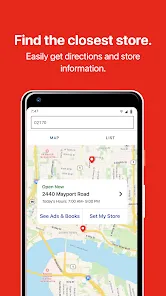
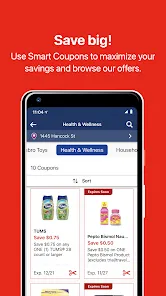




 0
0 



