The Fixd App is a revolutionary tool that allows you to stay on top of your car's health like never before. It connects to your vehicle through Bluetooth and provides real-time diagnostics and alerts.
With Fixd, you can easily monitor your car's performance, track maintenance schedules, and even decode check engine lights. Say goodbye to unexpected breakdowns and hello to peace of mind on the road.
Features of Fixd App
1. Real-time Diagnostics: With Fixd, you can get instant access to real-time diagnostic information about your car. It provides you with detailed insights into your car's health right on your smartphone.
2. Maintenance Tracking: Fixd keeps track of your car's maintenance schedule, so you never miss an oil change or tire rotation.
3. Multi-Vehicle Support: If you have multiple cars, you can easily monitor and manage them all with the Fixd App.
4. Cost-saving Potential: By diagnosing and addressing car problems early on, Fixd can potentially save you a lot of money in the long run.
5. Trip Monitoring: The app can analyze data such as fuel efficiency, average speed, and distance traveled, helping you make more informed decisions to improve your driving experience.
6. Fuel Tracking:This feature can help you identify any unusual changes in fuel consumption and take action accordingly.
7. Easy Setup: Simply download the app, connect the Fixd sensor to your car's OBD-II port, pair it with your smartphone via Bluetooth, and you're good to go. It's that simple!
Pros and Cons of Fixd App
● Check engine light decoding: It provides clear and detailed explanations of the problem, helping you understand whether it's a minor issue or something more serious.
● User-friendly interface: Its intuitive interface makes navigating the app a breeze for anyone, regardless of technical expertise.
● Multi-vehicle support: If you have multiple cars, the Fixd App can monitor and manage them all.
● Limited compatibility: The Fixd App is currently only compatible with vehicles made after 1996 and that have an OBD-II port.
● Reliance on smartphone: To fully utilize the Fixd App, you'll need a compatible smartphone with Bluetooth connectivity.
● Inaccuracy potential: Like any diagnostic tool, there's a possibility for inaccuracies. While Fixd provides reliable information in most cases, it's important to keep in mind that no diagnostic tool is perfect.
Functions of Fixd App
1. Remote Vehicle Monitoring: The Fixd App allows you to remotely monitor your car's health and performance.
2. Vehicle History: This function allows you to keep track of all repairs and services performed on your vehicle, giving you a comprehensive overview of its maintenance needs.
3. Repair Estimates: If your car requires a repair, the Fixd App can provide you with an estimate of the cost. This helps you make informed decisions about repairs and gives you an idea of what to expect when visiting a mechanic.
4. Fault Code Library: Fixd has an extensive library of fault codes, making it easy for you to understand what each code means.
5. Service Directory: The Fixd App provides a service directory, allowing you to find nearby mechanics and service centers.
6. Roadside Assistance: In the event of a breakdown or emergency, the Fixd App offers a built-in roadside assistance function.
7. Vehicle Health Score: Fixd assigns a health score to your vehicle based on its overall condition. This score gives you a quick snapshot of your car's health and allows you to track its progress over time.
How to Use the Fixd App
1. Download the Fixd App: Start by downloading the Fixd App from the App Store or Google Play Store. It's compatible with both iOS and Android devices.
2. Connect the Fixd Sensor: Plug the Fixd sensor into your car's OBD-II port. It's usually located under the dashboard on the driver's side. The sensor will establish a connection between your car and the app.
3. Pair with Bluetooth: Open the Fixd App on your smartphone and pair it with the Fixd sensor via Bluetooth. Make sure your smartphone's Bluetooth is turned on for a successful connection.
4. Explore the Dashboard: Once connected, you'll be greeted with the Fixd App's dashboard. Here, you'll find important information about your car's health, including any diagnostic trouble codes and maintenance reminders.
5. View Diagnostic Information: Tap on the diagnostic trouble codes to view detailed explanations and potential solutions. The Fixd App provides clear and easy-to-understand descriptions, allowing you to address any issues efficiently.
6. Set up Maintenance Reminders: Navigate to the maintenance section of the app and set up reminders for routine maintenance tasks, such as oil changes and tire rotations. Fixd will notify you when it's time to perform these tasks, ensuring your car stays in top shape.
7. Explore Additional Features: Take some time to explore the additional features of the Fixd App, such as trip monitoring, fuel tracking, and the service directory. These tools provide valuable insights and resources to enhance your overall driving experience.
8. Troubleshooting and Support: If you encounter any issues or have questions about using the Fixd App, visit the support section within the app or contact Fixd's customer support team for assistance.








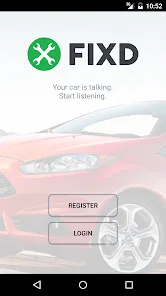
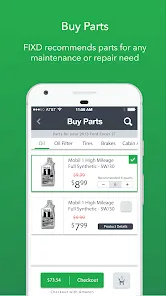



 0
0 