Freeview App is a game-changing solution for television lovers who crave versatility and accessibility. Designed to bring live TV, on-demand services, and even radio stations to your fingertips, the Freeview App takes your viewing experience to a higher level. Whether you're on a morning train commute or chilling out in the park, your favorite shows are just a few taps away. Available on both Android and iOS platforms, this mobile application operates in the United Kingdom, where it's transforming the way people consume television content. Offering up to 70 standard channels plus 15 HD channels, the app lets users seamlessly scroll through various options.
Features of Freeview App
1. Live TV and On-Demand Services: You can easily stream live television shows and access a wide array of on-demand services. Don’t ever miss out on your favorite shows again!
2. User-Friendly Interface: The app has a user-friendly design, which makes it easy for you to navigate between live TV, radio stations, and on-demand services. Finding your preferred content has never been this easy.
3. Customizable TV Guide: The Freeview app allows you to personalize your TV guide. This way, you can keep track of your favorite channels and easily access them.
4. Access to Radio Stations: Apart from television channels, the app provides a selection of popular radio stations for your listening pleasure.
5. HD Channels: Enjoy crisp, high-definition viewing with up to 15 HD channels available on the app.
6. Device Compatibility: The app can be installed on both Android and iOS devices, making it accessible for all smartphone users.
7. Portable and Convenient: The Freeview App provides the freedom to watch television on the go. Whether you're commuting or in the comfort of your house, you can enjoy seamless entertainment anytime, anywhere.
Pros and Cons of Freeview App
● Wide Range of Channels: With up to 70 standard and 15 HD channels, there's always something to watch.
● Versatile Viewing: Whether it's live TV, on-demand content, or radio, this app has you covered.
● User-friendly: The intuitive design makes navigation a breeze.
● Personalized TV Guide: Customize your viewing preferences for effortless access.
● Portability: The beauty of this app lies in its convenience. Watch your favorite shows anywhere, anytime.
● Geographic Limitations: Currently, the app is only available to users in the United Kingdom.
● Data Consumption: Streaming live TV and HD content can use significant amounts of data. This might be a concern for users with limited data plans.
● Compatibility Issues: Some users have reported problems with certain smartphone models, resulting in glitches and app crashes. However, these are generally rectified quickly with app updates.
● Limited On-Demand Options: Although the app provides on-demand services, the selection is somewhat limited compared to other streaming platforms.
Functions of Freeview App
1. Live Streaming: Stream your favorite shows in real-time, so you never miss a moment.
2. On-Demand Content: Missed a show? No problem! You can access a library of on-demand content and catch up at your convenience.
3. Personalized Guide: You can customize your TV guide to match your preferences, allowing for effortless navigation.
4. Radio Stations: Expand your entertainment options with a selection of popular radio stations, available at your fingertips.
5. Search Feature: Can't find what you're looking for? Utilize the built-in search feature to quickly locate your desired content.
6. HD Viewing: Feel free to enjoy high-definition viewing with the app's HD channels, ensuring crisp and clear visuals.
7. Reminder Setting: Set reminders for upcoming shows to ensure you never miss an episode of your favorite series.
8. Portability: You can break the shackles of your living room and enjoy your favorite shows on the go, wherever you may be.
9. Multi-Platform Accessibility: Whether you're an Android or iOS user, you can definitely enjoy the versatility and convenience of the Freeview App.
How to Use the Freeview App
1. Download the App: Start by downloading the Freeview App from your device's app store. Available on both Android and iOS, it caters to all smartphone users.
2. Sign Up: Create an account using your email. Follow the prompts to set up your profile.
3. Navigate the Interface: Easily familiarize yourself with the app’s user-friendly interface. The home screen houses options for live TV, on-demand content, and radio stations.
4. Select Your Content: Choose the category of content you want to view or listen to. For TV and on-demand content, click on the respective icons. If you prefer radio, select the radio station option.
5. Customize Your TV Guide: Personalize your TV guide based on your viewing preferences. This makes it easier to keep track of your favorite channels and shows.
6. Use the Search Feature: If you're looking for something specific, use the built-in search feature to quickly locate your desired content.
7. Set Reminders: Never miss a show! You can use the reminder setting to get notifications for upcoming episodes of your favorite series.
8. Stream Your Content: Click on the channel or show you want to watch and start streaming. You can definitely enjoy your content in real-time, catch up with on-demand features, or tune into your favorite radio stations.
9. Enjoy on the Go: With the Freeview App, you can easily watch your favorite shows or listen to popular radio stations wherever you are, adding convenience and flexibility to your entertainment needs.
Just like that, the world of TV and radio is at your fingertips. Happy viewing!





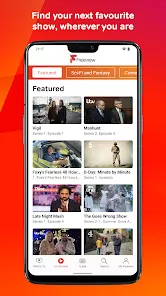



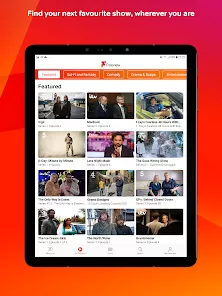


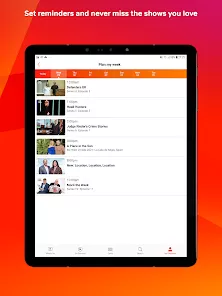
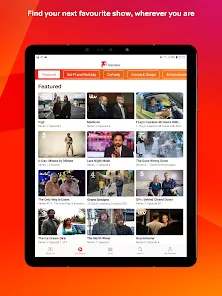



 0
0 



