Hondalink App is an innovative technology designed by Honda to bridge the gap between your car and your digital world. This intuitive app turns your smartphone into a key component of your Honda, allowing you to access a host of features from anywhere, anytime.
Whether it's scheduling service appointments, checking vehicle status, or navigating with ease, Hondalink App makes your driving experience smarter, safer, and more convenient. Stay connected to your Honda like never before with Hondalink App!
Features of Hondalink App
1. Vehicle Health Report: Hondalink App regularly monitors your vehicle's condition and notifies you about needed maintenance or potential issues.
2. Remote Access: You can lock or unlock your vehicle's doors, start the engine, or check fuel level and mileage from anywhere, offering optimal convenience.
3. Personalized Service Scheduling: Arrange your car's next service appointment directly from the app, making maintenance stress-free.
4. Navigation: Get real-time updates on traffic, directions, and parking directly on your phone, aiding in efficient travel.
5. Security Alarm Alert: Receive instant alerts on your smartphone if your car's security alarm is triggered.
6. Stolen Vehicle Locator: In the unfortunate event of vehicle theft, Hondalink App can assist authorities in locating your car.
7. 24/7 Emergency Call: In case of an emergency, the app offers a one-tap solution to call for help.
8. Find My Car: Misplaced your car in a crowded parking lot? The app can guide you right to it.
9. Geofence Alert: Set boundary alerts for your vehicle and get notified when your car enters or leaves a designated area.
10. Speed Alert: Monitor your vehicle's speed and get alerts if it exceeds a limit you set, promoting safer driving habits.
Every technology has its upsides and downsides, and Hondalink App is no exception.
1. Enhanced Security: With features like Security Alarm Alert and Stolen Vehicle Locator, you get peace of mind regarding your car's safety.
2. Better Control: The remote access feature allows you to control several aspects of your vehicle from anywhere, making it truly user-friendly.
3. Simplified Maintenance: With the Vehicle Health Report and personalized service scheduling, you can keep your Honda in peak condition without any hassle.
4. Easy Navigation: Real-time traffic, directions, and parking updates ensure smooth travels.
1. Limited Compatibility: As of now, Hondalink App is only compatible with certain models of Honda. If your vehicle isn't one of them, you'll miss out on these benefits.
2. Subscription Required: While some features are free, accessing all the functionalities requires a subscription, which may not appeal to everyone.
3. Internet Dependency: Since Hondalink is an app, it requires an internet connection to function. In areas with poor connectivity, some features might not work as intended.
The Hondalink App serves multiple functions, making it a handy tool for Honda owners:
- Real-time diagnostics: The app conducts regular checks on your vehicle's health, providing timely updates about maintenance requirements.
- Vehicle control: From locking and unlocking the doors to starting the engine, the app acts as a remote control for your car.
- Security management: It offers robust security features like alarm alerts, stolen vehicle tracking, and geofence alerts.
- Navigation assistance: With real-time traffic updates, directions, and parking information, the app helps you navigate efficiently.
- Emergency assistance: In case of emergencies, a one-tap solution connects you to help.
- Service scheduling: With the app, you can book your car's service appointments, ensuring your vehicle gets timely care.
- Speed monitoring: The app enables you to set speed limits for your vehicle, alerting you when the limits are crossed.
- Vehicle location: Lost your car in a large parking lot? The app's "Find My Car" feature can guide you to it.
Remember, to enjoy all these functions, you need to have a compatible Honda model and an internet connection for the app to work optimally.
How to Use Hondalink App
1. Download: Start by downloading the Hondalink App from the Google Play Store or Apple App Store.
2. Register: Open the app and register using your Honda ID. If you don't have one, create it by following the prompts.
3. Vehicle Link: To link your Honda vehicle, add your Vehicle Identification Number (VIN), typically found on your vehicle's dashboard or driver-side door jamb.
4. Setup: Customize your settings as per your preferences, including geofence alerts, speed limits, and service scheduling.
5. Notifications: Ensure you enable notifications to receive alerts for security, vehicle health, and more.
6. Use: Start exploring! Use the remote access feature to lock or unlock your car, monitor your car's health, schedule services, navigate your journey, or locate your car in a parking lot.
Enjoy a more connected, controlled, and convenient driving experience with the Hondalink App. Remember, a consistent internet connection is crucial for optimal functionality. Happy driving with Hondalink!


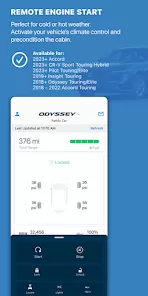
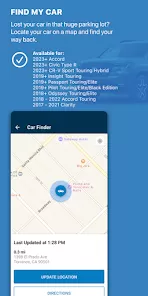


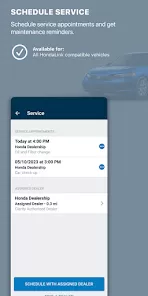



 0
0 



