The Lego Builder App is an innovative application created to inspire creativity in individuals of all ages.
It functions as a digital playground where users can create 3D models using virtual Lego bricks, ranging from intricate architectural designs to imaginative fantasy characters. This app transforms your most extravagant Lego ideas into virtual creations, providing a fun environment for constructing and experimenting without the fear of stepping on loose bricks.
Features of the Lego Builder App
1. Digital Building: The Lego Builder App allows users to create anything they can imagine using virtual bricks, without any physical limitations.
2. Wide Range of Brick Options: Users have access to a diverse selection of bricks, including standard shapes and unique pieces.
3. Save and Share: The app enables users to save their creations on their devices and share them with friends and the Lego community.
4. Step-by-step Instructions: The app offers step-by-step guidance for various cool designs to inspire users.
5. Advanced Building Techniques: Users can learn advanced building techniques through the app to enhance their skills.
6. 3D Viewer: The 3D viewer feature allows users to view their creations from different angles, providing a detailed look at their Lego creations.
7. Available on Multiple Platforms: The Lego Builder App is compatible with iOS and Android devices, allowing users to build wherever they go.
8. Interactive Building Experience: The app offers an interactive building experience by simulating real-life physics, including the ability to "break" structures for added fun.
Pros of the Lego Builder App:
1. The Lego Builder App offers endless possibilities for creativity as it allows users to create without the need for physical bricks.
2. Users have access to a wide range of different Lego pieces on the app, enabling them to make detailed and unique creations.
3. The app not only provides entertainment but also serves as a valuable learning tool with its step-by-step instructions and advanced techniques.
4. Users can save and share their designs on the app, promoting a sense of community among fans of Lego.
Cons of the Lego Builder App:
1. Beginners may struggle with navigating the app at first due to the numerous features available, leading to a steep learning curve.
2. The app relies on internet connection for downloading and updating, making it less accessible in areas with poor connectivity.
3. Users miss out on the tactile experience of building with physical Lego bricks as the app is entirely digital.
4. Older or low-powered devices may not offer optimal performance with the app, leading to potential lagging or crashes.
The Lego Builder App offers a range of unique features that help users unleash their creativity and skills:
1. The app has a user-friendly interface that allows users to easily manipulate Lego bricks to create digital models.
2. Tools like zoom, move, and rotate are available to assist users in refining their designs.
3. With the virtual sandbox feature, users can freely build and destroy structures without losing any bricks, ensuring all pieces are accessible for future designs.
4. Users can collaborate on building projects, promoting creativity and teamwork.
5. Advanced building techniques are also covered in the app for users looking to improve their skills.
6. An Inspiration Gallery in the app showcases creations from Lego enthusiasts worldwide, serving as a source of ideas.
7. Projects can be saved and loaded for further editing at any time.
8. Gamification is used in the app to educate users on spatial awareness, symmetry, and other mathematical concepts.
Instructions on How to Utilize Lego Builder App
1. Obtain the Lego Builder App: You can download the app from the official app stores for iOS and Android devices.
2. Open the App: Upon launching the app, you will find a user-friendly interface suitable for all age groups.
3. Initiate the Building Process: Begin your creation by choosing from a selection of digital Lego bricks. Utilize tools like zoom, move, and rotate to perfect your design.
4. Refer to the Instructions: If you need ideas, follow the step-by-step instructions available in the app for various interesting designs.
5. Experiment with Advanced Techniques: Test your skills by exploring the app's instructions on more complex building methods.
6. Work Together: Collaborate with other users on joint building projects and showcase your creations to the community.
7. Save Your Work: Remember to save your projects in progress for future modifications.
8. Share Your Designs: Once you are content with your creation, share it with your friends and the Lego community to display your artistic abilities.


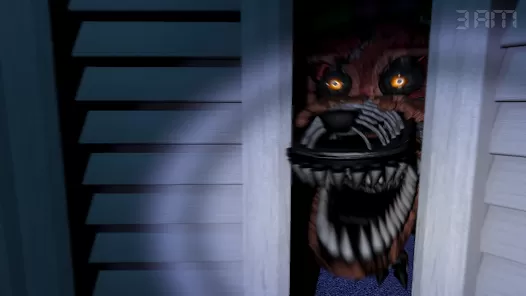

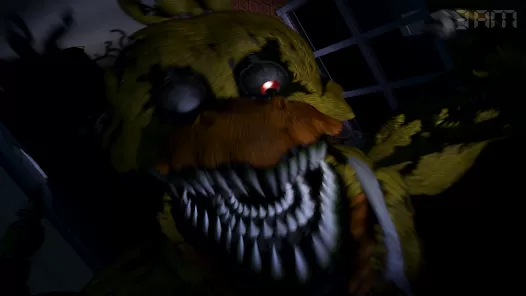
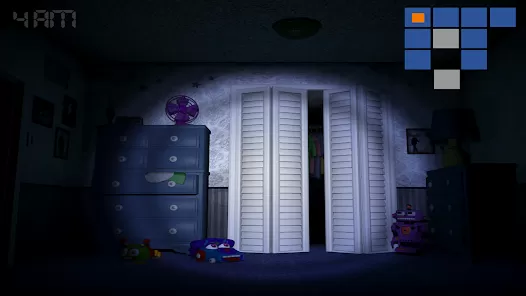

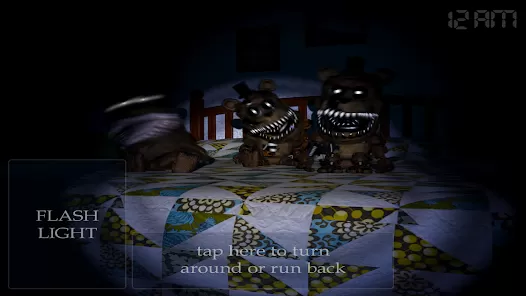




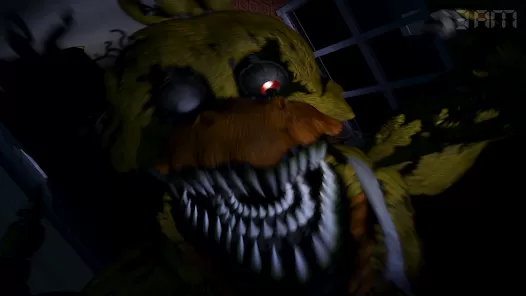

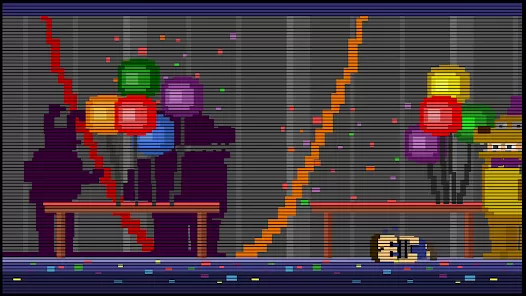
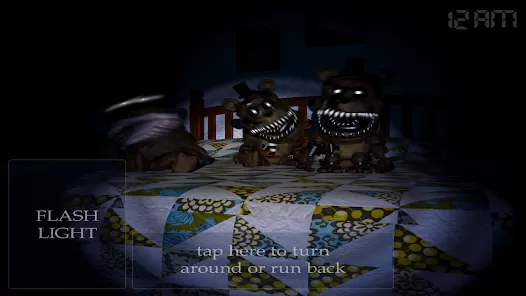





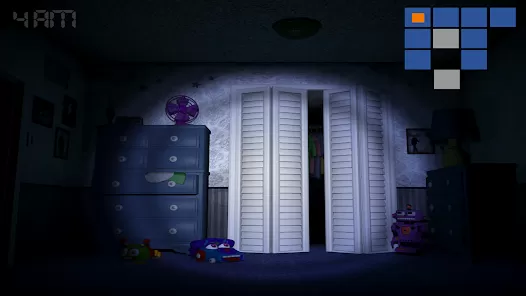







 0
0 



