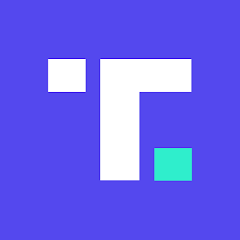Line App is a multifaceted communication tool that originated in Japan, and it's now embraced worldwide. It integrates messaging, voice and video calls, social networking, and even games into one dynamic platform. Apart from individual and group chats, Line App offers diverse features , including a timeline to share life updates and cute digital stickers to express emotions. It's not just about communication; Line is a digital lifestyle hub in the palm of your hand.
Features of Line App
- Messaging: Offering individual and group chats, you can communicate with friends and family through text, voice messages, photos, and videos.
- Voice and Video Calls: Make free international calls with crisp audio and video quality. The app supports group video calls, allowing you to connect with multiple friends simultaneously.
- Line Stickers: Express emotions in a unique way with a vast selection of digital stickers, some of which are animated for added fun.
- Timeline and Home: Share your life updates with your friends and view their posts. It's a social network within your chat app.
- Line Games: Not just for communication, Line includes a variety of exciting games. Play alone or invite friends to join you.
- Line Pay: This feature offers a seamless transaction experience, allowing you to pay for goods and services within the app.
- Line Taxi: In certain regions, Line even provides taxi booking services.
- Privacy Settings: Line respects your privacy. You can decide who can view your posts or add you as a friend.
- Official Accounts: Connect with your favorite brands, celebrities, and TV shows for exclusive news and promotions.
Let's delve into the advantages and disadvantages of the Line App:
- Versatility: Line App is more than just a communication tool, it's an entertainment hub, with gaming and social networking features.
- International Calls: Enjoy free high-quality international calls, making it easy to connect with loved ones abroad.
- Sticker Selection: The app boasts a wide range of digital stickers, allowing you to express your emotions creatively.
- In-app Payment: With Line Pay, users can experience seamless transactions, adding a level of convenience to your digital life.
- Storage: With its multitude of features, Line App may take up a significant amount of storage on your device.
- Privacy Concerns: Though Line has privacy settings, some users have expressed concerns about data security.
- Region-specific Services: Certain services, like Line Taxi, are only available in select regions, which can be a drawback for international users.
- Overwhelming Interface: For some, the array of features and functions can make the app's interface feel crowded and potentially confusing.
Functions of Line App
- Chatting: Engage in individual or group conversations. Enjoy interactive chats with a range of emojis and digital stickers.
- Calling: Make voice and video calls to anyone, anywhere in the world. Catch up with loved ones or conduct business meetings with ease.
- Sharing Updates: Use the timeline feature to keep your friends updated about your life. Post photos, videos, or text updates and enjoy feedback from your circle.
- Gaming: Explore a range of fun and exciting games available within the app. Challenge your friends or play alone to pass the time.
- Shopping: Use Line Pay for a hassle-free shopping experience. Pay for goods or services directly within the app.
- Booking Taxis: In certain regions, you can use the Line Taxi feature to book your ride. Conveniently get where you need to go with a few taps.
- Following Official Accounts: Stay in the loop with your favorite brands or celebrities. Get exclusive updates and promotional offers right in your Line app.
- Customizing Privacy: Manage your privacy settings to control who can see your posts or add you as a friend. Keep your digital life as private or as public as you prefer.
How to Use Line App
- Download and Install: First, download the Line App from your device’s app store. After installation, you'll need to sign up or log in if you already have an account.
- Setting Up: Customize your profile by adding a profile picture and username. You can also set your privacy settings according to your preference.
- Start Chatting: Click the "+" icon to start a new chat. Select a friend from your contacts or enter their username. You can send text messages, voice notes, photos, or videos.
- Making Calls: To make voice or video calls, open a chat and click the phone or video camera icon at the top of the screen.
- Posting Updates: To share updates, go to the 'Home' tab and click 'Post.' Here, you can add photos, videos, location, and more.
- Playing Games: Click on the 'Game' icon, choose your desired game and start playing.
- Using Line Pay: Set up your Line Pay account under 'Settings.' Once set up, you can use it for seamless transactions.
- Following Official Accounts: Go to the 'Add Friends' tab, click 'Official Accounts,' and start following your favorites for exclusive updates.




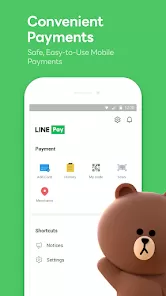

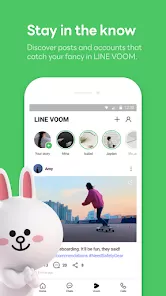

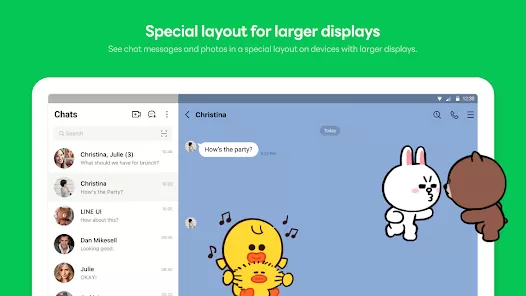

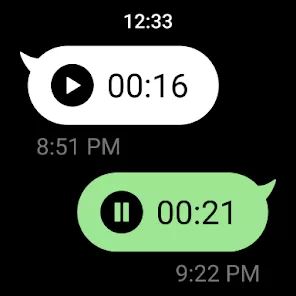


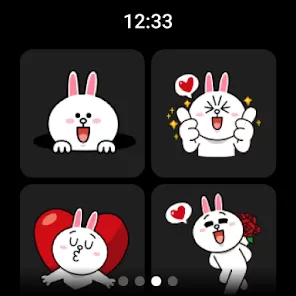
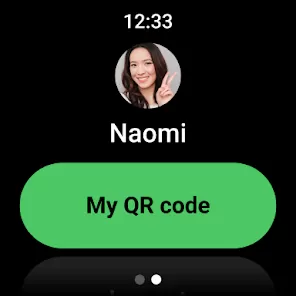

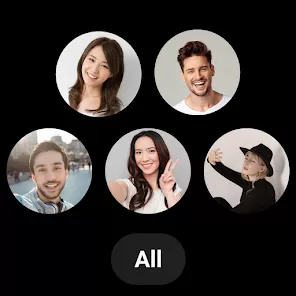



 0
0