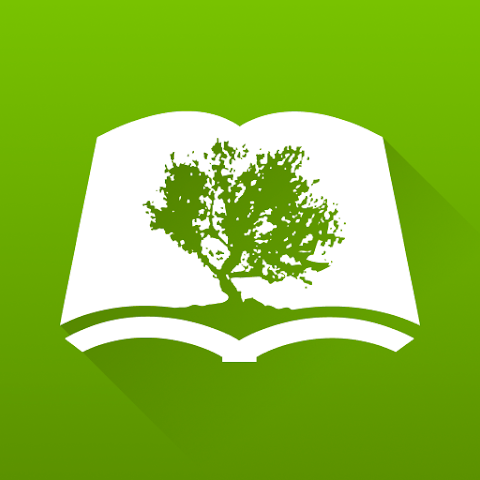Logos Bible Study App is a digital platform that breathes life into your bible study sessions. Developed by Faithlife Corporation, this app is designed to make in-depth bible study not only possible but also efficient and engaging.
It combines a variety of scholarly tools and resources within a user-friendly interface, allowing users to delve deeper into the scriptures. Whether you're a pastor preparing for a sermon, a student researching for a paper, or a devout Christian aiming to enhance your biblical knowledge, Logos Bible Study App aims to support your study endeavors.
Features of Logos Bible Study App
1. Comprehensive Library: The app offers access to an extensive library of over 100,000 books and resources, including bible translations, commentaries, and theological works.
2. Powerful Search: A potent search tool lets you quickly locate relevant scriptures, themes, or specific words throughout the entire library.
3. Bible Word Study: This feature enables you to dig into the original languages of the Bible, even without any knowledge of Greek or Hebrew.
4. Passage Guide: It helps you explore any bible passage in-depth, with links to commentaries, cross-references, and relevant resources.
5. Visualizations and Media: Interactive maps, timelines, and infographics help bring biblical events to life.
6. Reading Plans: You can create personalized reading plans to stay on track with your study.
7. Note-Taking and Highlighting: This feature allows you to jot down thoughts and highlight significant verses.
8. Sync Across Devices: Your notes, highlights, and resources sync across all your devices, ensuring your study materials are always at your fingertips.
9. Offline Access: Download resources for offline use, making your study possible even without an internet connection.
Pros of Logos Bible Study App:
- Comprehensive Content: The app's large library ensures you have access to an abundance of resources for thorough Bible study.
- Powerful Search Tool: The efficient search function quickly finds relevant scriptures and themes.
- Learning Convenience: The Bible Word Study feature caters to users without a background in Greek or Hebrew.
- Personalization: Customizable reading plans and note-taking features allow users to tailor their study experience.
- Access Anywhere: The app's syncing feature and offline access ensure you can study anytime, anywhere, on any device.
Cons of Logos Bible Study App:
- Price: The app isn't free, and many resources are only available for purchase.
- Complexity: While packed with useful features, the interface can be overwhelming for new users.
- Size: Due to its extensive resources, the app can consume significant storage space on your device.
- Limited Free Resources: Though the app offers free resources, many more advanced and detailed resources require additional purchase.
- Internet Dependence: While there is offline access, a reliable internet connection is needed for downloads and updates.
Functions of Logos Bible Study App
- Navigating Through the Library: With Logos, you can conveniently sift through a massive selection of books, scriptures, and other resources to enrich your study sessions.
- Conducting In-Depth Research: The app's potent search tool enables you to conduct comprehensive research on biblical passages, themes, or words.
- Analyzing Biblical Texts: Thanks to the Bible Word Study function, you can delve into the meanings of the original biblical languages.
- Guiding Your Study: The Passage Guide directs your exploration of scriptures, providing links to relevant resources.
- Visualizing Biblical Events: The app’s media tools enable you to visualize biblical timelines, locations, and events in an interactive and engaging way.
- Customizing Your Reading Plan: Logos allows you to set your reading plans, facilitating systematic and consistent bible study.
- Personalizing Your Study Notes: With the note-taking and highlighting feature, you can annotate your thoughts and bookmark important verses.
- Syncing Your Study Materials: Logos syncs all your notes and resources across different devices, ensuring you can study anywhere.
- Studying Offline: The app also allows you to download resources for offline use, enabling uninterrupted bible study.
How to Use Logos Bible Study App
1. Download the Logos Bible Study App from either the Google Play Store or Apple App Store and install it on your device.
2. Open the app and create an account or sign in if you already have one.
3. Begin by exploring the home page. Here, you'll see your customizable dashboard with various sections such as 'Prayer List', 'Reading Plan', and more.
4. Use the 'Library' icon to navigate the vast collection of resources. You can utilize the search function to find specific books, scriptures, or themes.
5. Try the 'Bible Word Study' feature. Just tap on a word and select 'Bible Word Study' to access its meanings in the original biblical languages.
6. To create a custom reading plan, select 'Documents' and then 'Reading Plans'. You can choose the duration and the books you want to cover.
7. Use the highlighting and note-taking features by simply selecting a verse and choosing the 'highlight' or 'note' options.
8. For offline use, download the resources you need while online, then access them later without an internet connection.
9. Remember, your progress and notes sync across all your devices, so you can pick up where you left off, anytime, anywhere.




 0
0