The NVMS7000 App is a versatile mobile application designed to offer seamless surveillance solutions. Developed by Hikvision, this app is the answer to all your video management needs.
Whether it's monitoring your home's security cameras or managing a multi-site business operation, NVMS7000 provides live video view, remote search and playback, alarm notifications, device management, and more - all at your fingertips. It's compatible with various devices, giving you ultimate flexibility and control over your security needs.
Features of the NVMS7000 App
1. Live Video Monitoring: The NVMS7000 App enables real-time video viewing from multiple channels at once, ensuring you're always informed about what's happening in your environment.
2. Playback and Search: The app boasts a smart search feature that allows you to retrieve specific video footage. Plus, it offers playback functionality so you can review any captured footage easily.
3. Alarm Notifications: With the NVMS7000 App, you will never miss an alert. The app pushes alarm notifications straight to your mobile device, keeping you in the loop.
4. Device Management: This feature allows you to manage all your connected devices from one place. Whether it's adding, deleting, or modifying your devices, this app has got you covered.
5. Capture and Recording: The NVMS7000 App is equipped with a snapshot and recording function that allows users to capture important moments manually.
6. PTZ Control: For those with Pan-Tilt-Zoom cameras, the app provides comprehensive control over the camera's movement and zoom function.
7. Multi-Language Support: The NVMS7000 is designed to cater to a global audience and hence supports multiple languages. This feature ensures that users across the globe can use the app with ease.
These powerful features make the NVMS7000 App a formidable tool in surveillance and security management.
Pros and Cons of NVMS7000
1. Versatile: The app's ability to support multiple functions including live monitoring, playback, alarm notifications, and device management, makes it a versatile tool for security management.
2. User-friendly Interface: The app's layout is easy to navigate, making it user-friendly even for non-tech savvy users.
3. Wide Compatibility: The NVMS7000 App is compatible with various devices, allowing users to monitor their security systems from any location.
1. Occasional Lag: Some users have reported lagging issues while using the app, which can cause inconvenience during crucial moments.
2. Complex Setup: Setting up the app and linking it with your security system may require a bit of technical know-how. This might be a hurdle for users who aren't tech-savvy.
3. Limited Customization: The app doesn't offer much scope for customization according to user preferences.
Functions of the NVMS7000 App
1. Surveillance: The primary function of the NVMS7000 App is to provide real-time surveillance. Users can monitor live video feeds from multiple channels simultaneously.
2. Search and Playback: The app allows you to retrieve specific video footage through its smart search function. You can playback the footage anytime, anywhere.
3. Alarm Management: NVMS7000 pushes alarm notifications straight to your mobile device. It ensures that you're promptly informed of any suspicious activities.
4. Device Administration: The app serves as a hub for managing all your security devices. From adding or deleting devices to modifying their settings, the app puts you in control.
5. Snapshot and Recording: The NVMS7000 App empowers users to manually capture and record important moments directly from the live feed.
6. PTZ Control: The app provides comprehensive control over the movement and zoom function of Pan-Tilt-Zoom cameras.
7. Multi-Language Support: It caters to users worldwide, offering support in multiple languages, making it globally accessible.
How to Use the NVMS7000 App
1. Download and Install: The first step is to download and install the NVMS7000 App from your mobile device's app store.
2. Setup: Launch the app and proceed with the setup. You'll need to link it with your security system, which might require some technical know-how.
3. Dashboard Navigation: Familiarize yourself with the app's user-friendly interface. The dashboard houses all the main features like live monitoring, playback, device management, etc.
4. Live Monitoring: Tap on the camera icon to start monitoring live feeds from your security cameras.
5. Alarm Notifications: You can adjust the settings to receive alarm notifications on your device.
6. Device Management: Use this feature to add, modify or delete devices as needed.
7. Snapshot and Recording: If you want to manually capture a moment from the live feed, simply tap on the camera icon.
8. PTZ Control: If you're using a Pan-Tilt-Zoom camera, use the PTZ control feature to adjust the camera's position and zoom.






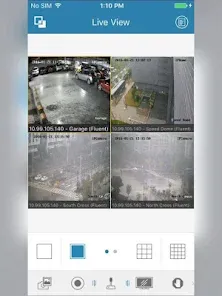


 0
0 



