PUBG Mobile is an immersive, multiplayer battle royale game developed by Tencent Games. Adapted from the immensely popular PC game, PlayerUnknown's Battlegrounds, it plunges you into a tactical, high-intensity environment where your mission is to survive against 99 other players on an ever -shrinking map. Sporting breathtaking visuals, various game modes, and a comprehensive arsenal of weapons, PUBG Mobile captivates millions of gamers around the globe. Whether you're a casual player or a battle-hardened veteran, this app offers a thrilling, heart -racing gaming experience right at your fingertips.
Features of PUBG Mobile App
1. High-Quality Graphics and HD Audio: The app boasts incredible 3D sound effects and high-quality graphics powered by the Unreal Engine 4, delivering a richly detailed, realistic battleground experience.
2. Variety of Maps: PUBG Mobile offers an array of maps with different terrains, such as Erangel's dense forests, Miramar's vast deserts, and Vikendi's snowy landscapes. Each map provides unique strategic opportunities and challenges.
3. Solo, Duo, or Squad Play: Choose to go solo, pair up with a friend, or team up in a four-player squad. Communication is vital, and the app features an in-game voice chat for seamless coordination.
4. Arsenal of Weapons: With a wide range of guns, melee weapons, throwables, and attachments, players can find their preferred combat style.
5. Events and Challenges: Regular updates bring new content, such as seasonal themes, challenges, and events, keeping gameplay fresh and engaging.
6. Training Mode: Newbies can practice their skills and experiment with the game's features in a less intense environment.
7. Fair Gaming Environment: The app is equipped with a powerful anti-cheat mechanism ensuring a fun and fair gaming environment for all players.
Pros and Cons of PUBG Mobile App
● Variety: With a range of maps, modes, and weapons, players can choose according to their liking and strategy.
● Accessibility: Being a mobile game, it offers the convenience of gaming on the go.
● Social Interaction: The game encourages teamwork and communication, fostering social interaction among players.
● Regular Updates: Fresh content through events and challenges keep the gaming experience engaging.
● Free to Play: Although it has in-app purchases, the game itself is free, making it accessible to everyone.
● High System Requirements: To enjoy smooth gameplay, you need a device with good specifications. Lower-end phones may experience lags or crashes.
● Addiction: The immersive nature of the game can lead to excessive playtime, potentially resulting in addiction.
● Storage Space: The game requires significant storage space, which could be an issue for devices with limited capacity.
● In-Game Purchases: While the game is free, many desirable items require in-game purchases, which can add up.
● Battery Consumption: PUBG Mobile is known to drain batteries quickly, limiting playtime on the move.
Functions of PUBG Mobile App
- Player Mode Selection: PUBG Mobile allows you to select your gameplay mode. Whether you want to play solo, duo, or in a squad of four, you get to decide.
- Map Selection: Before a match, you can choose from various maps, each with unique geographical features and terrain, influencing your strategies and tactics.
- Matchmaking: The app connects you with players globally, matching you with opponents of similar skill levels for a balanced competition.
- Inventory Management: PUBG Mobile includes an inventory system for managing your weapons, ammo, health kits, and more.
- In-Game Purchases: It features a shop where you can buy skins, costumes, and other cosmetic items to personalize your character.
- Ranking System: Based on your performance in matches, the app assigns you a rank, motivating you to improve your gameplay.
- Live Streaming: With built-in live streaming features, you can share your gameplay with friends or followers on social media platforms.
- Report and Feedback: If you encounter any issues or wish to report a player for cheating, the app provides a function for you to do so.
How to Use PUBG Mobile App
1. Download & Install: Get PUBG Mobile from your device's app store and install it.
2. Create an Account: Open the app and sign up using your preferred method. You can use your social media account for easy access.
3. Choose Your Mode: Decide whether you want to play solo, duo, or squad. This selection influences the game's dynamics and strategy.
4. Select a Map: Opt for a battleground that best suits your style and strategy.
5. Get Ready: Familiarize yourself with the controls, check your inventory, and gear up for the battle.
6. Land Wisely: After jumping from the plane, choose a spot to land carefully. It can be crucial to your survival.
7. Loot and Survive: Collect weapons, health kits, and other items to help you in your mission to survive. Stay within the shrinking play zone and defend yourself from other players.
8. Communicate: If you're playing in a duo or squad, use the in-game voice chat to coordinate with your teammates.
9. Practice: Use the Training Mode to improve your skills and get a feel for the game's mechanics.
10. Rank Up: With each match, aim to improve your rank and become the last one standing. Happy gaming!



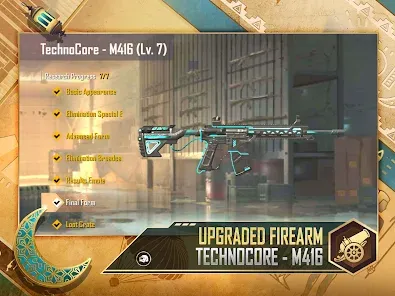





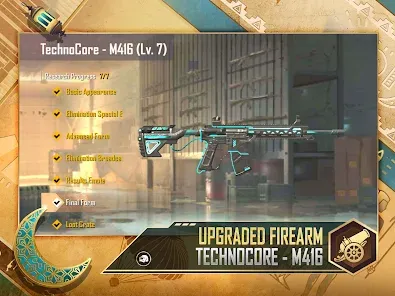







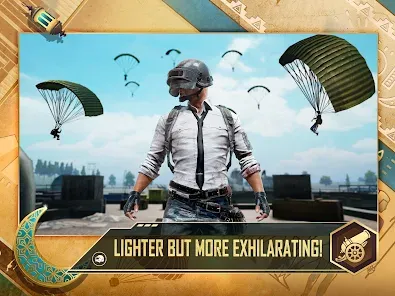




 0
0 



