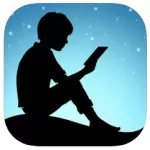The SPSS app, known as Statistical Package for the Social Sciences, is a powerful tool designed to help researchers manage intricate data.
It is commonly utilized in social science research but also has applications in areas such as data mining, market research, healthcare research, among others. The software is praised for its simple interface and its capacity to effectively and accurately analyze large volumes of data.
The Features of the SPSS Application are as follows:
1. SPSS offers a wide range of statistical procedures for data analysis, making it a valuable tool for researchers.
2. Users can create clear and visually appealing charts and graphs in SPSS to help interpret complex data sets.
3. SPSS supports syntax scripting, providing users with the ability to automate their analysis.
4. It has strong data management features that allow effective handling of large databases.
5. SPSS supports advanced analytical procedures such as factor analysis, cluster analysis, and discriminant function analysis.
6. Users can create custom tables in SPSS, which is beneficial for survey and market researchers.
7. SPSS offers various extensions to enhance analytics capabilities.
8. Despite its powerful features, SPSS has a user-friendly interface that is easy to navigate.
9. SPSS ensures data privacy and security, allowing users to handle sensitive data securely.
10. Collaboration is made easy with SPSS, enabling multiple researchers to work together on a project.
Advantages of the SPSS application:
SPSS offers a wide variety of statistical procedures that allow for thorough data analysis.
2. The ability to generate visually appealing charts and graphs in SPSS aids in the interpretation of complex data.
3. SPSS provides advanced functionality such as syntax scripting, multivariate analysis, and custom tables, making it a versatile tool.
4. Despite its advanced capabilities, SPSS maintains a user-friendly interface, making it accessible even to beginners.
5. SPSS ensures the security of data, which is crucial when handling sensitive information.
Disadvantages of the SPSS application:
1. The premium price of SPSS can be prohibitive for individuals or small organizations.
2. While SPSS is user-friendly, its extensive features can result in a steep learning curve.
3. SPSS may have limitations in terms of graphics compared to specialized graphic design software.
4. Due to its heavy nature, SPSS requires substantial computing power, potentially affecting less powerful machines.
5. Some users have noted that updates for SPSS are not as frequent, possibly resulting in outdated features. The SPSS App offers a wide range of functional capabilities. It is able to import and export data from various sources, facilitating smooth data transfer. Data cleaning features in SPSS allow for transformations and recoding, helping to eliminate inconsistencies and errors.
SPSS also performs statistical analysis such as descriptive statistics, T-tests, ANOVA, and regression, enabling thorough data examination.
Using techniques like decision trees and neural networks, SPSS can predict future trends and behaviors through predictive analytics.
Users can build, test, and validate data models with the advanced modeling capabilities of SPSS. Automation features in SPSS help users automate repetitive tasks, leading to increased productivity.
Automatic report generation in SPSS reduces manual work for users. The ability of SPSS to integrate with other IBM products, open-source software, and big data platforms enhances its functionality.
Real-time data analysis capabilities in SPSS provide immediate insights for users. SPSS also offers features for analyzing survey or questionnaire data, including multiple response sets for survey and market research analysis. "
How to Utilize the SPSS Application
1. Begin by launching the SPSS application: Install and open the software on your device, which will open the data editor window upon launch.
2. Import your data: Select 'Open' under the 'File' menu and then choose 'Data' to import your dataset from various formats such as .xls, .txt, .csv, and more.
3. Familiarize yourself with your data: Take the time to understand your dataset by using the 'Variable View' to grasp the characteristics of your variables.
4. Clean and manipulate your data: Utilize the 'Transform' menu to recode data, compute new variables, or rectify inconsistencies.
5. Conduct analysis: Select the appropriate statistical procedure under the 'Analyze' menu based on your research objectives.
6. Analyze the output: The output viewer will present the results of your analysis, which should be carefully interpreted to draw valid conclusions.
7. Generate graphs: Utilize the 'Graphs' menu to create visual representations for enhanced data interpretation.
8. Save your progress: Remember to save your work regularly under the 'File' menu to prevent data loss.
9. Export your findings: Once completed, export your results or graphs in different formats for future reference or reporting purposes.
10. Collaborate and share: Take advantage of the collaboration features to share your work with colleagues or stakeholders for additional insights or decision-making purposes."

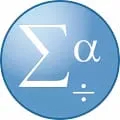


 0
0