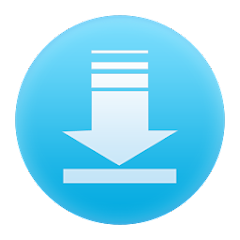The Stealth Cam Command Pro App is a game-changing tool for hunters. It is a user-friendly mobile application that pairs with your Stealth Cam trail camera to provide real-time access to your camera's settings, photos, and videos.
With this app , you can remotely adjust camera settings, view images instantly, and even control multiple cameras from one central location.
Features of Stealth Cam Command Pro App
1. Live Preview: The Stealth Cam Command Pro App allows you to get a real-time preview of what your trail camera sees.
2. Remote Control: Change the resolution, the number of images captured, the time interval between captures, and more, all from the convenience of your phone.
3. Instant Image Viewing: With the Command Pro App, you can instantly view and download images and videos directly to your phone, making it easy to share your successes with friends and fellow hunters.
4. Multi-Camera Management: If you have multiple Stealth Cam trail cameras set up, the app allows you to control and view all of them from one central location.
5. Easy Camera Pairing: Simply follow the easy-to-use pairing process within the app, and you'll be ready to go in no time.
6. Secure and Private: All communications between the app and the camera are encrypted, ensuring that your images and data are safe.
Pros and Cons of Stealth Cam Command Pro App
● The app provides instant access to your trail camera's settings and media, allowing you to make quick adjustments and view images on the go.
● You can easily adjust camera settings from your phone, eliminating the need to manually change settings on the camera itself.
● Control and view multiple trail cameras from one central location, making it easier to monitor different hunting spots.
● No more waiting to get home to see your trail camera photos – the app allows you to view and download images instantly.
● The Stealth Cam Command Pro App is only compatible with Stealth Cam trail cameras, so if you have a different brand of camera, you won't be able to use the app.
● Running the app continuously on your phone can drain your phone's battery quickly, so it's important to have a backup power source.
● While the app does have an offline mode, it is limited in functionality, so you may not have access to all features without an internet connection.
Functions of Stealth Cam Command Pro App
1. Image and Video Management: Easily organize and manage your trail camera photos and videos within the app.
2. Time-Lapse Mode: Set up your trail camera to capture time-lapse photos over a specific period.
4. GPS Tagging: The app provides the option to enable GPS tagging for your trail camera images, allowing you to keep track of where each photo was taken.
5. Moon Phase and Weather Information: The app provides you with moon phase and weather information for your location.
6. Image and Video Sharing: Easily share your trail camera photos and videos with friends and fellow hunters.
7. Firmware Updates: Stay up to date with the latest features and improvements by easily updating your trail camera's firmware through the app.
8. Image Enhancement Tools: You can crop, adjust brightness and contrast, and apply filters to make your images look even better.
9. Advanced Settings: Adjust trigger speed, burst mode, and other parameters to tailor your trail camera to your specific needs.
10. Data Backup: The app allows you to backup your trail camera data to cloud storage or external devices.
How to Use the Stealth Cam Command Pro App
1. Start by downloading the Stealth Cam Command Pro App from your phone's app store. Once downloaded, open the app and follow the on-screen instructions to install it on your device.
2. After installing the app, open it and select "Pair Camera" from the main menu. Make sure your Stealth Cam trail camera is turned on and within range of your phone. The app will guide you through the pairing process, which usually involves scanning a QR code on the camera or entering a unique code.
3. Once your camera is paired, you can start adjusting its settings through the app. Tap on the "Camera Settings" option in the main menu to access a wide range of options.
4. To get a real-time preview of what your camera sees, tap on the "Live Preview" option. This will open a live feed from your camera, allowing you to monitor the area in real-time.
5. To view your trail camera's images and videos, tap on the "Image Library" option in the main menu. Here, you can browse through your captured media and download them directly to your phone.
6. If you have multiple Stealth Cam trail cameras, you can manage them all from one central location within the app. Simply select the "Manage Cameras" option in the main menu, and you'll be able to control and view images from each camera individually.
7. Explore the app's options like time-lapse mode, security settings, GPS tagging, moon phase and weather information, and more to enhance your hunting experience.
8. To ensure that your camera always has the latest features and improvements, check for firmware updates within the app.

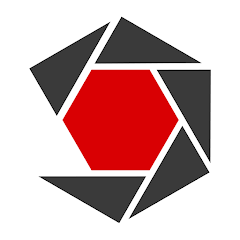
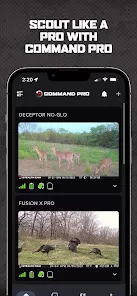


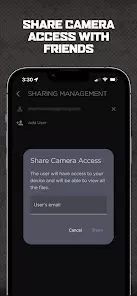
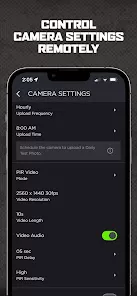






 0
0