The Straight Talk My Account App is a mobile application developed by Straight Talk Wireless, a leading no-contract wireless provider. This handy app offers users the ability to manage their Straight Talk account directly from their smartphone. Whether it's refilling your service, tracking your data usage, or even chatting with customer service, this app puts control over your wireless service right at your fingertips. Convenience and efficiency are key with Straight Talk My Account App.
Features of Straight Talk My Account App
1. Manage Service: The app allows you to manage your Straight Talk service. You can refill, change, or cancel your plan with just a few taps.
2. Data Tracking: This feature helps you keep track of your data usage, so you know when you're nearing your limit.
3. Auto-Refill Setup: A helpful feature for those who want their service refilled automatically. You can set it up in minutes, ensuring you never run out of service.
4. Purchase Add-Ons: Whether you need extra data, international calling, or other services, the app lets you purchase add-ons easily.
5. Customer Support: Need help? The app provides access to Straight Talk's customer service via chat.
6. Usage Alerts: Stay informed about your usage with alerts and reminders. You'll always know when your plan is due for refill or if you're close to hitting your data limit.
7. Plan Comparison: Compare different Straight Talk plans to find the one that best suits your needs. The app makes this process seamless and user-friendly.
Pros and Cons of Straight Talk My Account App
●Convenience: The app provides a convenient platform for managing your Straight Talk account, allowing you to check your balance, refill your service, manage your data usage, and more, all from your smartphone.
● Account Management: It offers easy access to your account details, including your plan details, payment history, and transaction history, providing transparency and control over your usage and spending.
● Refill Options: Straight Talk My Account app often provides multiple options for refilling your service, including purchasing additional data or minutes directly through the app.
● Usage Monitoring: The app typically includes features for monitoring your data usage, allowing you to track how much data you've used and how much you have remaining in your current billing cycle.
● Limited Features: While the app covers basic account management functions, it may lack some advanced features that users find in other carrier apps, such as detailed usage analytics or personalized recommendations.
● Compatibility: The app may not be compatible with all devices or operating systems, limiting access for some users depending on their smartphone or tablet.
Functions of Straight Talk My Account App
- Plan Management: Easily manage your Straight Talk plan. Whether you want to switch plans, refill your service, or cancel your account, the app simplifies the process.
- Data Tracking: It's essential to keep an eye on your data usage, and this app does it for you. With accurate data tracking, you can stay within your plan limits and avoid overages.
- Add-On Purchase: Need more data or international calling minutes? The app has you covered. You can purchase any necessary add-ons with just a few taps.
- Auto-Refill Setup: Forgetting to refill your plan can be frustrating. Set up auto-refill and never worry about running out of service.
- Customer Support Access: Having trouble with your service? The app connects you with Straight Talk's customer support via chat.
- Usage Alerts: Stay updated on your service status. The app sends reminders when it's time to refill your plan or if you're nearing your data limit.
- Plan Comparison: Find your ideal plan by comparing different Straight Talk options. Make an informed choice with the app's user-friendly comparison feature.
How to Use Straight Talk My Account App
1. First, download the Straight Talk My Account App from Google Play Store or Apple App Store. Install and open the app.
2. Log in using your Straight Talk account credentials. If you don’t have an account, you can create one within the app.
3. Once logged in, navigate the dashboard. You will see your current plan, data usage, and other account details.
4. To refill or change your service, tap on the 'Manage Service' option. Here, you can also set up automatic refills for convenience.
5. To check data usage, tap on 'Data Tracking'. The app gives a clear view of your used and remaining data.
6. For additional services, select 'Purchase Add-Ons'. Choose your desired add-ons and follow the prompts to purchase.
7. If you need help, click on 'Customer Support'. Use the chat feature for immediate assistance.
8. Use 'Plan Comparison' to evaluate different plans. This helps in making informed decisions when switching plans.
Remember, the app sends usage alerts and refill reminders, so you stay informed about your account status. Using the Straight Talk My Account App simplifies managing your wireless service.


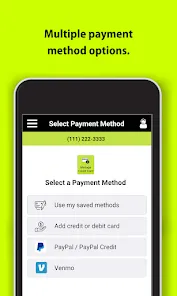

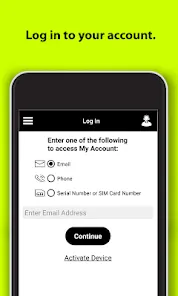
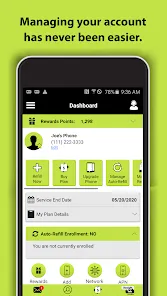
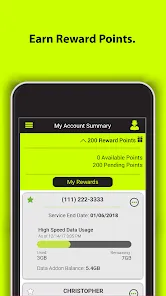
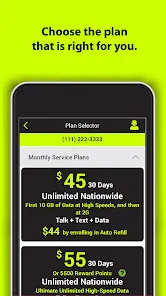


 0
0 



