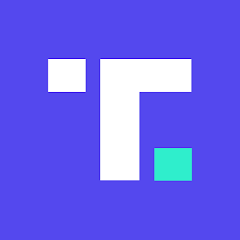The Twitter App is a mobile application that gives users full access to the popular social media platform, Twitter, right at their fingertips. Acting as a portal into the world of hashtags, trends, and tweets, this app allows users to connect, interact, and stay informed on-the-go.
Whether you're tweeting about your day, staying updated with news, or engaging with your favorite celeb, the Twitter App makes it all possible, all in real-time. It's like carrying around a miniature, digital public forum in your pocket!
Below are some of its main features:
1. Real-Time Updates: Never miss a beat with instant updates from the world over.
2. Tweet Composition: Craft your thoughts in 280 characters and let your voice be heard.
3. Direct Messages: Connect with individuals or groups in private, encrypted conversations.
4. Trending Topics: Stay in the loop with the most talked about topics in your region or worldwide.
5. Twitter Lists: Curate and organize feeds based on specific interests, influencers, or topics.
6. Explore Tab: Discover fresh content, trending hashtags, and hot topics.
7. Notifications: Get alerted on likes, retweets, follows and more.
8. Profile Customization: Make your profile uniquely you with bio, profile and header image customization.
9. Search Functionality: Find people, hashtags, or tweets with the in-built search feature.
10. Media Sharing: Share photos, GIFs, and videos seamlessly with your followers.
11.Dark Mode: Switch to the dark theme for a cool, eye-friendly interface at night.
Advantages and potential drawbacks:
● Immediacy: With real-time updates, you're always in the know.
● Engagement: From retweeting to direct messaging, it's easy to engage with others.
● Discoverability: The search function and Explore tab make it simple to find new content or users.
● Customization: Your profile can truly reflect your personality and interests.
● Media Integration: Sharing images, GIFs, or videos is a breeze.
● Information Overload: With constant updates, it can sometimes feel overwhelming.
● Limited Characters: The 280 character limit may feel restrictive for some users.
● Potential for Negativity: The public nature of tweets can sometimes invite unwanted comments or trolls.
● Data Usage: If not connected to Wi-Fi, the app can use a significant amount of mobile data.
● Battery Drain: Constant notifications and usage may result in faster battery drain on your device.
Functions of Twitter App
1. Tweeting: Users can share thoughts, ideas, and updates with their followers.
2. Retweeting: Share someone else's tweet with your followers, with or without adding your own comment.
3. Replying: Respond directly to a tweet to engage in a public conversation.
4. Liking: Show your appreciation or agreement with a tweet by liking it.
5. Following: Subscribe to another user's tweets to see their updates on your timeline.
6. Unfollowing: Choose to stop receiving updates from a particular user.
7. Blocking and Muting: Exercise control over who can interact with you and whose tweets you see.
8. Reporting: Notify Twitter of inappropriate behavior or content.
9. Saving Tweets: Bookmark tweets you like or want to revisit later.
10. Sharing: Quickly share tweets via Direct Message, Email or other apps on your device.
11. Live Tweeting: Comment in real time during live events for a communal viewing experience.
Instructions for Using the Twitter App
1. Download and install: Head to your device's app store, search for 'Twitter' and hit install.
2. Set up your account: Launch the app, follow the prompts to sign up or log in. Don't forget to personalize your profile.
3. Get tweeting: Tap the quill icon to compose your first tweet. Make it count – you only have 280 characters!
4. Engage: Respond to tweets, retweet, or hit that heart icon to show you like something.
5. Discover: Use the Explore tab to find trending topics, or use the search function to find specific users or hashtags.
6. Curate: Create Twitter lists to organize your feed by specific interests or influencers.
7. Connect: Use Direct Messages to engage privately with individuals or groups.
8. Keep updated: Notifications alert you to activity on your account. Customize settings to manage these.
9. Control: Use blocking, muting, or reporting features to manage interactions.
10. Share: Use the share button to send tweets via Direct Message, email or other apps on your device.
11. Switch themes: Try out the dark mode for a new look and feel.
Enjoy the ride as you navigate the fast-paced, dynamic world of Twitter!



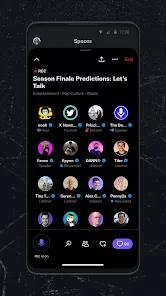
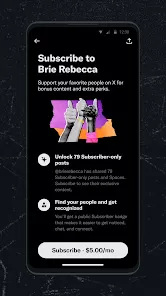

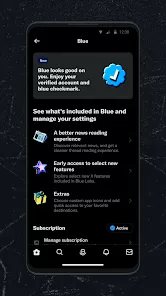



 0
0