The Zepp App is a comprehensive digital health management platform designed to elevate your fitness regimen. It synchronizes with various smart devices and wearables to provide real-time health and fitness data, offering insights into your workouts, sleep patterns, and overall wellness. From tracking Running metrics to assess your sleep quality, the Zepp App is like having a personal health coach right in your pocket. It's a high-tech ally in your pursuit of a healthier lifestyle, aiding in the journey towards achieving and maintaining your fitness goals.
Features of Zepp App
1. Comprehensive Health Tracking: Zepp App offers diverse health metrics including heart rate, sleep quality, and stress levels, giving you a holistic view of your health.
2. Workout Analysis: It provides in-depth analysis of your workouts, showing you detailed reports on your performance, and areas you can improve.
3. Sleep Quality Assessment: The Zepp App monitors your sleep patterns, analyzing your sleep quality to help you improve your rest.
4. Real-time Notifications: Stay updated with real-time notifications on your workout progress and health metrics.
5. Compatibility: Zepp App syncs seamlessly with various smart devices and wearables, bringing all your fitness data onto one platform.
6. Personalized Health Advice: Using AI technology, the app offers personalized health advice based on your unique data.
7. Interactive Interface: Zepp App boasts an easy-to-use, interactive interface that makes navigating through the app a breeze.
8. Community Connectivity: Share your progress, take part in fitness challenges, and connect with other Zepp users on the community platform.
Pros and Cons of Zepp App
● Comprehensive Health Data: The app provides an all-encompassing view of your health and fitness metrics.
● Detailed Workout Analysis: Zepp offers in-depth analysis of your workouts, aiding in performance improvement.
● Sleep Tracking: With its sleep quality assessment, you can work on getting better rest.
● Real-Time Notifications: Zepp keeps you updated on your health metrics as they happen.
● Wide Compatibility: The app syncs with multiple smart devices and wearables, bringing all your fitness data together.
● Limited Standalone Functionality: While the app syncs well with smart devices, it has limited functionality as a standalone fitness tracker.
● Battery Drain: Continuous data tracking may drain the battery of your smart device faster.
● Requires Consistent Internet Connection: Zepp App requires a stable internet connection for syncing data and updates, which can be an issue in areas with poor connectivity.
● High Data Consumption: Due to its real-time tracking and notification feature, the app may consume a lot of data.
Functions of Zepp App
The Zepp App serves a multitude of functions to support your fitness journey.
1. Data Gathering: The app collects comprehensive health data such as heart rate, sleep quality, and stress levels from your connected smart devices and wearables.
2. Health Analysis: It analyzes the gathered data, providing you with insights into your health and fitness levels.
3. Personalized Recommendations: Zepp App leverages artificial intelligence to generate personalized health and fitness advice tailored to your unique needs and goals.
4. Progress Tracking: The app tracks your progress over time, helping you stay on track with your fitness journey and motivates you to reach your goals.
5. Social Connectivity: Zepp App lets you connect with other users, allowing you to share progress, participate in fitness challenges, and foster a sense of community.
6. Real-Time Notifications: It keeps you informed about your ongoing workout progress and health metrics through real-time notifications.
7. Sleep Management: The app not only monitors your sleep patterns but also provides you with strategies to improve your sleep quality.
How to Use Zepp App
Using the Zepp App is a straightforward process designed for user ease. Here's how you can get started:
1. Download & Install: Begin by downloading the Zepp App from your device's app store and install it.
2. Setup & Sync: Follow the instructions on the app to set up your account. Sync your smart devices and wearables with the app to gather health data.
3. Customize Settings: Go to settings to customize your preferences, such as which health metrics you want to track, your fitness goals, and notification preferences.
4. Explore Features: Navigate through the app to familiarize yourself with the diverse features. Check out the comprehensive health tracking, workout analysis, and sleep assessment tools.
5. Start Tracking: Begin tracking your health metrics and workout progress. The app will automatically collect data from your synced devices.
6. Review & Improve: Regularly review your performance analytics and personalized health advice to see where you can improve.
7. Connect & Share: Join the Zepp community to connect with other users, share your progress, and participate in fitness challenges.
Remember, consistency is key in any fitness journey, and the Zepp App is here to help you stay on track. Happy tracking!








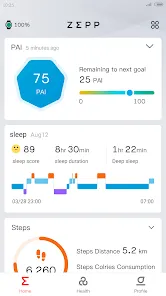


 0
0 


