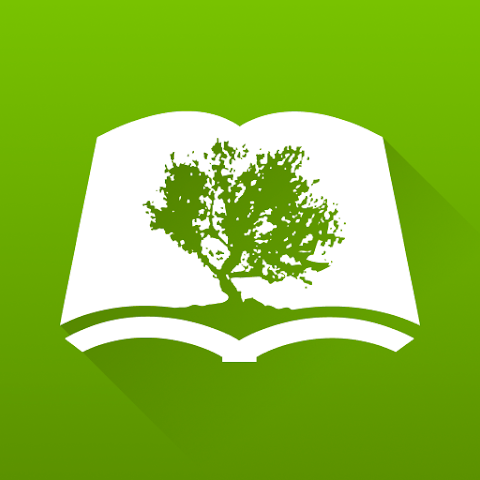Wattpad is an innovative application that blends the world of reading and writing into a shared social experience. It's a digital platform where anyone, from budding authors to seasoned writers, can share their stories, receive feedback, and connect with a community of millions. Equally , it's a treasure trove for book lovers seeking original content.
From science fiction to romance, Wattpad hosts a diverse range of genres and stories to suit every reader's taste. It's a global storytelling network that transcends traditional literary boundaries, making reading and writing accessible, interactive, and engaging.
Features of Wattpad Read Write Stories App
1. Free Access: Wattpad provides unlimited free access to a plethora of stories across diverse genres.
2. Content Creation: Aspiring authors can craft and upload their stories, providing a unique opportunity to showcase their talent.
3. Reading Lists: Users can curate personalized lists of their favorite stories, making it easy to revisit or share with others.
4. Commenting: Engage with stories through the commenting feature. It's a way to share thoughts or interact with other readers.
5. Offline Mode: Enjoy your favorite stories even without an internet connection.
6. User Voting: Users can vote on stories, helping to bring more visibility to their favorite reads.
7. In-app Messaging: The app allows private communication between users, making it easier for authors and readers to interact.
8. Book Covers: Authors can design their own book covers, providing a creative touch to their stories.
9. Story Translation: Stories can be translated into various languages, making content accessible to a global audience.
10. Writing Contests: Wattpad hosts writing contests, giving aspiring authors a chance to gain recognition.
Pros & Cons of Wattpad Read Write Stories App
Pros:
1. Accessibility: Wattpad is free and provides access to a vast library of diverse stories.
2. Community Interaction: The app encourages community engagement between authors and readers.
3. Content Creation: Aspiring writers can easily publish their work, showcasing their talents to a large audience.
4. Offline Reading: The ability to download stories for offline reading makes the app convenient for users without constant internet access.
5. Language Translation: The translation feature makes stories accessible to a global audience.
Cons:
1. Quality Control: As anyone can publish on Wattpad, the quality of content can vary significantly.
2. Ads: The free version of the app contains ads, which can interrupt the reading experience.
3. Paywalled Content: Some popular stories or bonus content may be placed behind a paywall, requiring users to pay or watch ads.
4. Lack of Professional Editing: Unlike traditional publishing, stories on Wattpad may not undergo professional editing, leading to possible grammatical errors or inconsistencies.
5. Privacy Concerns: As with any social platform, privacy can be a concern. Users should be careful when sharing personal information.
Wattpad is not just a simple reading and writing app; it performs a myriad of functions that enhance the storytelling experience for both authors and readers.
- Discovery: Wattpad's advanced algorithm helps you discover new stories based on your reading habits and preferences.
- Personal Library: You can create a personal library of stories you'd like to read, providing a unique and customizable reading experience.
- Story Ranking: Wattpad ranks stories based on popularity, enabling users to discover trending stories within various genres.
- Social Interaction: The app allows for social engagement, including commenting on stories, voting on your favorites, and messaging authors directly.
- Writing Tools: Aspiring authors have access to writing tools that help in crafting and editing their stories before publishing.
- User-Friendly Interface: The app's design is intuitive and easy to navigate, allowing users to focus on the storytelling experience.
- Notifications: Users get real-time notifications for updates from their favorite authors or on new comments on their stories.
- Multilingual: Wattpad supports numerous languages, enhancing accessibility for users around the world.
How to Use Wattpad Read Write Stories App
1. Download and Install: Begin by downloading the Wattpad app from Google Play or App Store and then install it.
2. Sign Up: Once installed, open the app and sign up using your email or social media account.
3. Explore: After signing in, explore the app. The homepage will display trending stories, recommended reads based on your preferences, and categories you can delve into.
4. Reading: To read a story, simply tap on it. Use the arrow keys to flip pages. Tap the screen to reveal the menu, where you can adjust text size, brightness, etc.
5. Interacting: You can comment on chapters, vote on stories, or add them to your reading list for easy access later.
6. Writing: To write a story, click on 'Create a Story' from the menu. Enter your story details, write your chapters, and when ready, publish it.
7. Notifications: Enable notifications to stay updated with new chapters from your favorite authors or comments on your stories.
8. Offline Reading: Download stories for offline reading by tapping on 'Add to Offline' in the story details.
Remember, Wattpad is a community, so don’t forget to engage with other users, share your thoughts, and most importantly, enjoy the process!




 0
0