The Atube-Catcher App is a versatile tool designed to help users manage and convert their media files. This free application allows you to download videos from various online platforms, such as YouTube, and convert them into different formats.
You can also use it to burn DVDs or CDs, capture screen activity, and even record audio. It's an all-in-one solution for those seeking an easy way to handle their media files.
Features of Atube-Catcher App
1. Multifaceted Video Downloader: The Atube-Catcher App enables users to download videos from a variety of platforms, such as YouTube, Vimeo, and Dailymotion, to name a few.
2. Format Converter: This app supports a wide range of formats. It's not limited to MP4 or MP3. You can convert your media files into AVI, FLV, MOV, WMV, and many more.
3. Screen Capture: If you need to record your screen activity, whether for a presentation or a tutorial, Atube-Catcher App is up to the task. It offers high-quality screen capture functionality.
4. Audio Recorder: Whether you want to record your voice for a podcast or capture sound from a video, this app provides a reliable audio recording feature.
5. DVD/CD Creator: No need for separate software to burn your videos or music onto DVDs or CDs. The Atube-Catcher App includes this function, making it convenient for users who wish to create physical copies of their media files.
6. Batch Download: A time-saving feature, batch download allows you to download multiple files at once. Perfect for those who have a lot of content to download and don't want to do it one by one.
Pros of Atube-Catcher App
1. Versatility: The app serves multiple functions - downloading videos, converting formats, recording screen activity, capturing audio, and burning DVDs/CDs.
2. Wide Range of Formats: Unlike some apps, Atube-Catcher supports a vast array of formats including AVI, FLV, MOV, and WMV.
3. Free of Cost: Despite offering a plethora of features, the app is completely free to download and use.
Cons of Atube-Catcher App
1. Compatibility: The app is not available for Mac users, limiting its accessibility.
2. Interface: The interface may seem cluttered and confusing to new users, making it somewhat difficult to navigate.
3. Ads: The app has frequent ad pop-ups, which might be disruptive to some users.
Here's a closer look at the key functionalities of the Atube-Catcher App:
- Video Downloading: This app pulls videos from various platforms and saves them directly to your device, allowing offline access.
- Format Conversion: Atube-Catcher stands out for its ability to convert downloaded videos into numerous other formats. It's ideal for ensuring compatibility with all of your devices.
- Screen Recording: Need to capture on-screen actions? The app serves as a handy tool for creating video tutorials or presentations, delivering high-quality screen captures.
- Audio Capturing: It's not all about visuals. The Atube-Catcher app also lets you record and save audio - perfect for aspiring podcasters or music lovers.
- DVD/CD Burning: You can easily burn your favorite videos or songs onto DVDs or CDs, ideal for creating physical backups or sharing with others.
- Batch Downloading: If you've got a long list of videos to download, this function allows you to queue them up and handle it all at once, saving you time and effort.
How to Use Atube-Catcher App
1. Download and install the Atube-Catcher App on your device.
2. Open the app, and on the main screen, choose the function you need, such as video downloading, format conversion, or screen recording.
3. For video downloading, paste the URL of the video into the URL box and choose the format you want to download it in.
4. For format conversion, upload the file you want to convert and choose the desired format from the options given.
5. For screen recording, select the area of the screen you want to capture and press the 'start' button.
6. For audio capturing, select the 'audio record' button and hit 'start' when you're ready.
7. For DVD/CD burning, select the 'DVD/CD' tab, add your files, and follow the instructions to burn your media.
8. For batch downloading, add all the URLs of the videos you want to download into the 'Batch URLs' box and hit 'start'.
Remember, practice makes perfect! The more you use the Atube-Catcher App, the easier it will become to navigate and use its multifunctional features.

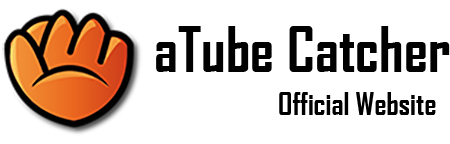


 0
0 


