Immerse yourself in the world of music by using the Apple Music App. This platform goes beyond just streaming music and offers a wide range of songs crafted by Apple Inc. Since its launch in 2015, it has attracted music lovers worldwide with its extensive collection of over 60 million songs.
Being a subscriber to the Apple Music App is like having a global concert at your fingertips. It removes geographical barriers and gives you access to a variety of tracks, albums, and artists from different eras and genres.
Additionally, it allows you to enjoy your favorite songs offline and gives you an ad-free listening experience.
Characteristics
- More than 60 million songs available
- Customized playlists
- Ability to listen offline
- Stream without any advertisements
- Ability to follow favorite artists
- Access to podcasts
- Create and share playlists
- 'Up Next' feature
- No free version available
- Extensive search functionality
Advantage
- Extensive Music Collection: Enjoy a vast selection of over 60 million songs, all readily available for you.
- Tailored User Experience: The App adjusts to your music preference, suggesting songs and creating playlists that align with your taste.
- Offline Listening & Ad-Free Streaming: Don't have internet? No worries! Download music for offline listening and eliminate annoying ads interrupting your music experience.
- Podcast Variety: In addition to music, the App provides a wide range of podcasts in different genres.
- No Free Version: Unlike some competitors, Apple Music App does not have a free option. A paid subscription is required for access.
- Apple-Focused: Although the App works with Android, it is primarily made for Apple devices and may not provide the same smooth experience on non-Apple platforms.
- Complex Design: Some users find the App's layout less intuitive compared to other music streaming platforms.
- iCloud Syncing Problems: Some users experience issues with iCloud Music Library synchronization, which can affect the seamless enjoyment of music across multiple devices.
Functions
- Explore New Music: The Apple Music App uses an algorithm to recommend songs based on your listening history, making it easier to discover new music.
- Make Custom Playlists: Organize your favorite songs into playlists that can be shared with others. You can also check out playlists created by Apple's music editors.
- Stream Live Radio: Listen to a variety of radio stations from around the globe, including the popular Beats 1 station featuring top DJs and artists.
- Stay Updated on Artists: Stay connected with your favorite artists, receive alerts about their new releases, and access their full discography.
- Listen Without Internet: Download songs to your device for offline listening, perfect for commutes or areas without internet access.
- Podcasts Available: Access a wide range of podcasts on different subjects, in addition to music.
- View Song Lyrics: Sing along to your favorite tunes with the Lyrics view feature, displaying real-time lyrics.
- Device Compatibility: Although primarily for Apple devices, the app is also compatible with Android and Windows devices, reaching a larger audience.
- Connect to Home Devices: Link the app to home devices like HomePod and control music with Siri.
To get started, you can begin by downloading and installing the Apple Music App from the App Store for iOS devices or the Google Play Store for Android devices.
- Upon opening the app, you will need to sign up or sign in using your Apple ID. If you do not have an Apple ID, you can easily create one.
- Once you are logged in, you can select a subscription plan that fits your needs from the available individual, family, and student plans.
- After subscribing, you will be taken to the home page where you can discover new music releases, featured playlists, and more.
- To find specific songs, albums, or artists, simply use the search bar located at the bottom of the app.
- To create a playlist, click on the plus icon next to a song and then select "Add to Playlist." You can also share your playlists by tapping the ellipsis icon and selecting "Share Playlist."
- Stay updated on your favorite artists by following their profiles within the app.
- To listen to music offline, download songs by clicking on the cloud icon next to the desired song.
- View song lyrics while listening by clicking on the "Lyrics" button on the now playing screen.
- If you wish to listen on other devices, access settings and pair the app with the device of your choice.


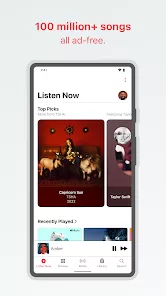

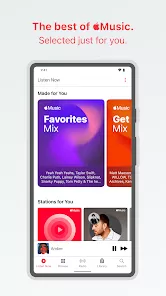
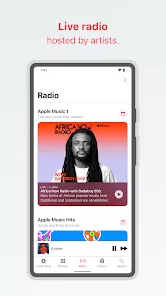
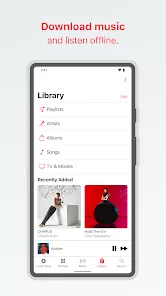
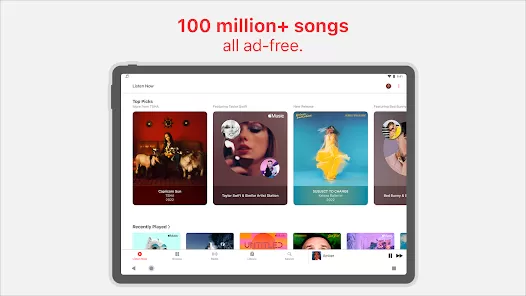
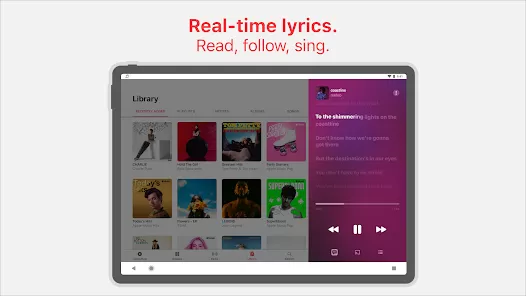
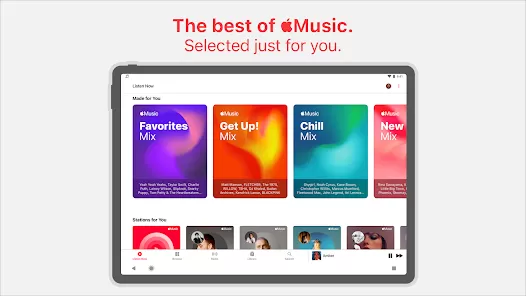
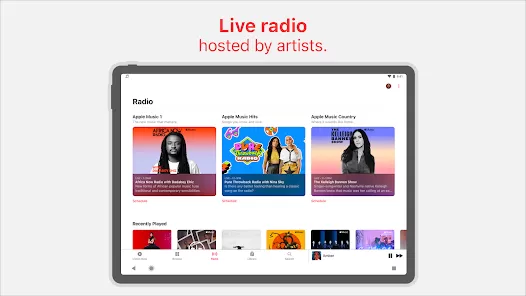
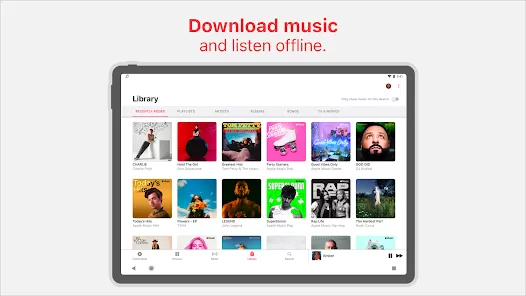
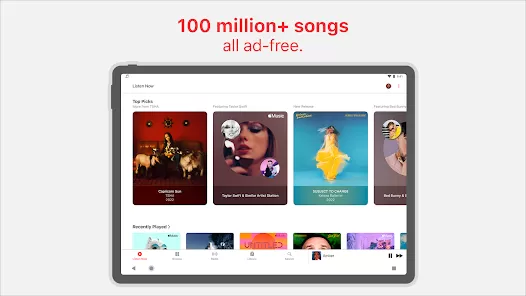
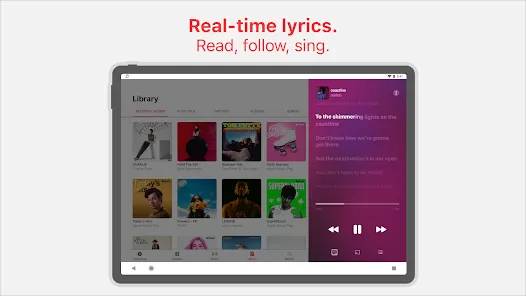
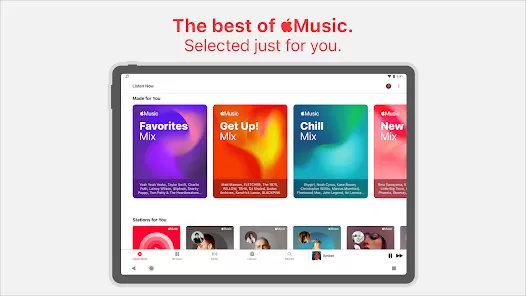
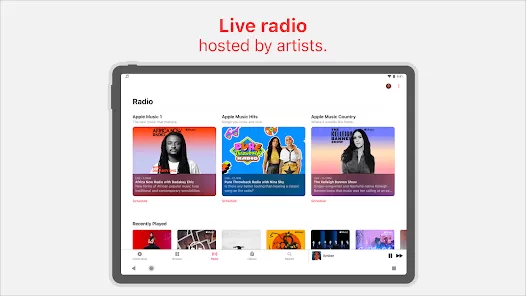
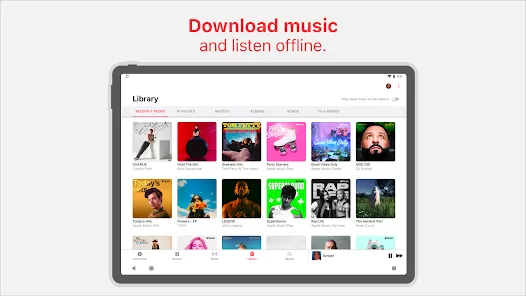


 0
0 



