The Google Camera App might appear complicated and overwhelming initially, but there is no need to worry. In this part, we will simplify the app and explain its different features and functions. We will take you through every detail, from comprehending the user interface to exploring the settings. Whether you are new to photography or have experience, you will learn how to utilize the Google Camera App effectively. Let's begin and uncover the secrets of this advanced camera app together! - HDR+ Mode enhances photos by taking multiple images at different exposures and combining them for a balanced shot automatically.
- Lens Blur creates depth-of-field effects by focusing on the subject and blurring the background for a professional touch.
- Night Sight eliminates grainy and dark low-light photos using advanced algorithms for vibrant and detailed images.
- Portrait Mode captures beautiful portraits with blurred backgrounds, mimicking the bokeh effect of professional cameras.
- Slow Motion adds drama to videos by capturing every detail and movement in exquisite detail.
- Time Lapse condenses hours or days into seconds, perfect for capturing nature or cityscapes.
- These features are just a few of the many available in the Google Camera App. Unleash your creativity and explore the endless possibilities this app has to offer! When considering the Google Camera App, it is essential to evaluate its advantages and disadvantages. Here is a breakdown of important factors to consider:
- Enhanced image quality: The Google Camera App captures exceptional photos and videos, enabling users to display their creativity.
- Advanced functionalities: Features like HDR+ Mode and Night Sight allow users to capture professional-quality photos in various lighting conditions.
- User-friendly design: The app has an intuitive interface that is easy to use for both novice and experienced photographers.
- Seamless integration with Google services: Users can easily back up and share photos with other Google services through the app.
- Limited device compatibility: The Google Camera App is only compatible with certain Android devices, restricting access for some users.
- Lack of manual settings: Despite its advanced features, the app does not offer manual controls that professional photographers may desire.
- Storage constraints: Due to the high-quality images produced by the app, significant storage space on the device may be required. The Google Camera App is equipped with a variety of features that can assist in capturing exceptional photographs and videos. Let's delve into some of the main features of this robust app:
- Manual Controls: Take charge of your photography by adjusting settings such as ISO, shutter speed, and white balance. This enables you to experiment and achieve the ideal shot.
- Panorama Mode: Capture impressive wide-angle shots by moving your camera across a scene. This function merges multiple images together to produce a seamless panorama.
- Photo Sphere: Generate immersive 360-degree photos that allow viewers to explore every perspective. This feature is excellent for capturing stunning landscapes or memorializing a special event.
- AR Stickers: Enhance your photos and videos with entertaining and interactive augmented reality stickers. With a wide selection of characters and effects available, you can unleash your creativity.
- Live HDR+: This feature enables you to preview the HDR effect in real-time before capturing the photo. It ensures that you achieve the perfect exposure and vibrant colors in each shot.
- Super Res Zoom: Obtain clear and detailed photos even when zooming in. This feature utilizes advanced algorithms to enhance the details and sharpness of your zoomed-in images. Are you prepared to enhance your mobile photography abilities? Mastering the Google Camera App is the solution! With its advanced functions and features, you can effortlessly capture stunning photos and videos. Here's how to use the app like an expert:
- Get familiar with the user interface and settings.
- Experiment with various shooting modes, such as HDR+ Mode and Night Sight, to capture great photos in any lighting condition.
- Use manual controls to adjust settings like ISO and white balance for more control over your shots.
- Try out features like Panorama Mode and Photo Sphere to capture amazing wide-angle and 360-degree photos.
- Add a creative touch to your images with AR Stickers and have some fun.
- Use Super Res Zoom for clear and detailed photos even when zooming in.
By mastering these features, you will be able to unleash your creativity and capture amazing moments easily. Get ready to amaze others with your mobile photography skills!


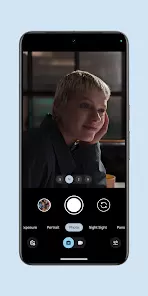
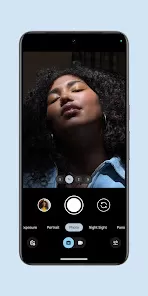
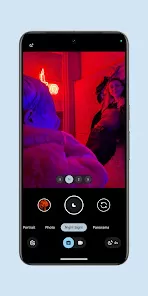






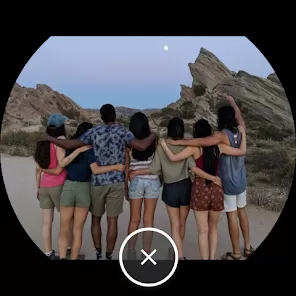
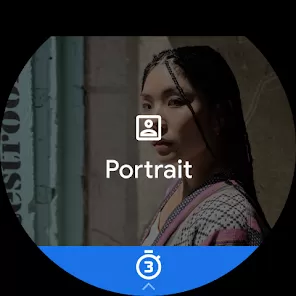
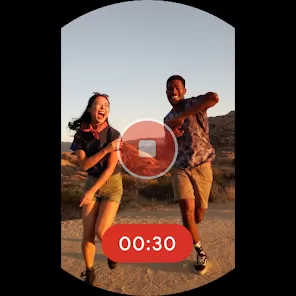


 0
0 

