Google Earth App is an innovative tool that enables users to discover the world using their devices. It offers a 3D virtual depiction of the Earth, including satellite images, aerial pictures, and intricate maps. Through Google Earth App, individuals can closely examine various locations, ranging from well-known landmarks to isolated villages, to experience the environment. Additionally, the app can be utilized to uncover fascinating places, organize trips, and embark on virtual tours of museums and cultural locations. In essence, Google Earth App serves as a gateway to diverse adventures and explorations.
Characteristics of Google Earth Application
- Google Earth Application offers users impressive 3D perspectives of the Earth, giving you the chance to explore virtually any part of the globe.
- The application provides intricate maps and satellite images, allowing you to zoom in and analyze particular areas with great accuracy.
- Users can utilize Google Earth Application to access historical imagery, monitor storms' movements, and even embark on virtual tours of renowned landmarks.
- With its abundance of features, Google Earth Application brings the world to your devices.
Advantages:
● The Google Earth App allows users to virtually explore any location around the world, from famous landmarks to remote villages, providing a way to experience the wonders of the world from the comfort of your home. This is particularly beneficial for individuals with limited mobility or financial constraints that restrict extensive travel.
● The app offers detailed and current maps to users, ensuring that they have accurate information about their desired destinations.
● Whether you are planning a trip or simply exploring out of curiosity, the precise maps provided by the Google Earth App will help guide you in the right direction.
● Users have the option to take virtual tours of museums and cultural sites through the app.
● You can visit famous museums, art galleries, historical landmarks, and gain a deeper understanding of various cultures through the Google Earth App, allowing those who may not have the chance to visit these places physically to still experience them.
● The app enables users to bring the world's treasures into their homes, while also providing the ability to save favorite locations and create customized maps. This feature is ideal for organizing travel plans, creating a bucket list of places to see, and sharing recommendations with friends and family.
● The Google Earth App offers endless possibilities for users and is an essential tool for any adventurous individual. So, make the most of this amazing tool and start your virtual exploration journey today. Drawbacks
● The application needs a steady internet connection for optimal performance. This could pose a problem when traveling to remote locations with poor connectivity or when using the app on the move.
● Certain users might feel overwhelmed by the interface initially.
● The app provides an abundance of features and choices, which might require some practice to navigate and comprehend completely.
The Functions of Google Earth App include the ability to search for specific locations and view them in detailed 3D. Whether you want to explore the streets of Tokyo or the mountains of Patagonia, Google Earth App allows you to virtually visit any place on Earth. You can also use the app to measure distances and areas, which can be useful for trip planning or satisfying your curiosity. Furthermore, Google Earth App enables users to create and share custom maps, mark favorite locations, and collaborate with others on mapping projects. Overall, Google Earth App offers a diverse range of functions that bring the world to your fingertips, enhancing exploration and discovery opportunities.
Instructions for Using the Google Earth App
After getting acquainted with the impressive features of the Google Earth App, let's now discuss how you can utilize this remarkable tool to explore the globe.
Initially, you need to download and install the application on your device, then launch it to access a 3D representation of the Earth.
Next, you can look for specific locations by typing in the name or address in the search bar.
Once you've entered the location, the app will transport you there so you can begin your exploration.
Use your fingers to move around and zoom in or out on the map, while also having the option to tilt and rotate the view for a more immersive experience.
If you want to discover more about a certain place, simply tap on it to access additional information, images, and virtual tours.
Moreover, the Google Earth App enables you to save your preferred locations, design personalized maps, and share your findings with loved ones.
So, take the plunge and embark on a virtual journey with the Google Earth App, allowing your sense of adventure to roam freely.



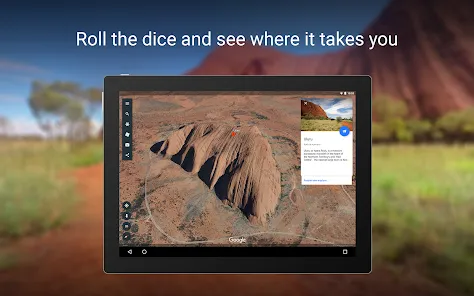
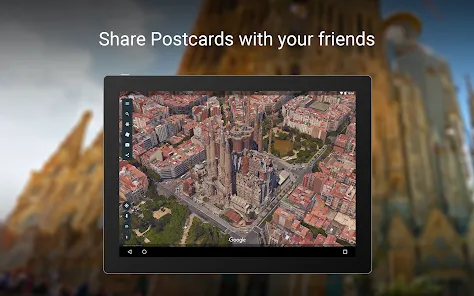







 0
0 

