Healthy Benefits Plus is a groundbreaking mobile application designed to help you manage and maximize your health benefits. With a user-friendly interface, the app allows you to access your health plan details, monitor your benefits, track your health expenses, and even make purchases using your benefit funds. It's a digital tool that simplifies health benefits, providing convenience and control right at your fingertips. Health care can be complicated, but Healthy Benefits Plus aims to make it easier for you.
Features of Healthy Benefits Plus App
1. Ease of Access: The Healthy Benefits Plus app provides a user-friendly interface that makes it simple to navigate through your health benefits.
2. Tracking Capabilities: The app allows you to monitor your health expenses and track your spending, keeping you updated about your benefit utilization.
3. Purchasing Power: The application enables you to make purchases directly using your benefit funds at select retail stores or online. This feature not only simplifies shopping but also ensures that you use your benefits wisely.
4. Personalized Information: Based on your health plan, the app personalizes the information to display relevant benefits and services, making it easier to understand and manage.
5. Regular Updates: The app continuously updates your health plan details and benefit balances, providing real-time insights.
6. Notifications: You will receive alerts for benefit expiry dates, low balance warnings, and other important updates, ensuring you never miss out on utilizing your benefits fully.
7. Security: With robust security measures, the app safeguards your personal and health plan information, providing a secure platform for benefit management.
Pros and Cons of Healthy Benefits Plus App
● Convenience: Access your health benefits, track expenses, and make purchases, all from your mobile device.
● Personalization: The app customizes information based on your specific health plan for an easier understanding.
● Regular Updates: Benefit balances and plan details are continuously updated, offering real-time insight.
● Security: Your personal and health plan information is protected by robust security measures.
● Limited Retailers: Purchases using benefit funds can only be made at select retail outlets and online stores.
● No Multi-Language Support: The app currently only supports English, limiting its usability for non-English speakers.
● Data Usage: Regular updates and notifications could increase data usage for those with limited mobile data plans.
● Compatibility: The app may not be compatible with all mobile devices, limiting access for some users.
Functions of Healthy Benefits Plus App
1. Health Plan Management: The Healthy Benefits Plus App allows you to manage your health plan details effectively. From checking your benefit balances to updating personal information, the app is a comprehensive health plan management tool.
2. Expense Tracking: With the app, you can effortlessly monitor your health expenses and keep a tab on your spending, ensuring optimal utilization of your benefits.
3. Purchasing Functionality: You can use your benefit funds directly to make purchases through the app at select retailers and online stores, offering a seamless shopping experience.
4. Notification Alerts: The app also functions as a timely reminder tool, sending alerts for benefit expiry dates, low balances, and other important updates.
5. Security: It serves as a secure platform for managing your health benefits. With robust security features in place, it safeguards your personal and health plan information effectively.
6. Personalized Interface: The app personalizes your user experience based on your health plan, displaying relevant benefits and services to simplify management.
How to Use the Healthy Benefits Plus App
1. Download: Start by downloading the Healthy Benefits Plus App from the Apple Store or Google Play Store onto your mobile device.
2. Registration: After installation, open the app and register by entering your personal and health plan details.
3. Home Screen: Once logged in, you'll be directed to the home screen where you can view your health plan details and benefit balances.
4. Expense Tracking: Navigate to the expense tracking feature to monitor your health spending.
5. Shopping: To shop with your benefit funds, select the "shopping" option, choose your items, and check out directly within the app.
6. Notifications: Turn on the notification alerts to stay updated with benefit expiry dates, low balances, and other crucial updates.
7. Security: Rest assured that your information is safe, thanks to the app's robust security measures.
8. Personalization: Explore the personalized interface to understand your specific health plan better, view your benefits, and manage them effectively. With Healthy Benefits Plus, you have a health management tool right at your fingertips.


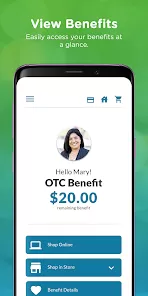
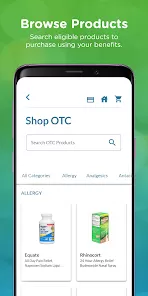
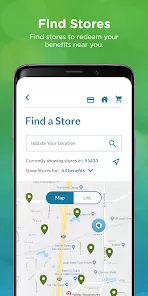
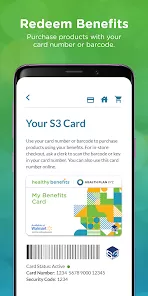
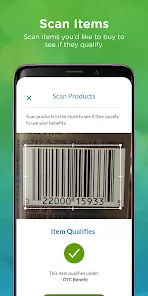


 0
0 


