Jango Radio is a captivating free streaming music app that offers an impressive array of music genres tailored to your taste. With its user-friendly interface, you can easily explore and discover new artists or enjoy your favorites. Unlike other radio apps, Jango Radio allows you to personalize your listening experience, ensuring you're always in control of your soundtrack. A world of music awaits you with the Jango Radio App.
Features of Jango Radio App
1. Personalized Stations: You can create custom radio stations based on your favorite artists, songs, or genres. The more you use the app, the more it learns about your taste in music and delivers the perfect mix.
2. Unlimited Free Listening: Jango Radio offers unlimited free music streaming without any hidden costs or subscriptions.
3. No Ad Interruptions: Unlike most free music apps, Jango Radio is virtually ad-free, providing an uninterrupted listening experience.
4. Discover New Music: The app's curated playlists and 'similar artists' feature can help you discover new artists and songs you might love.
5. Easy Navigation: The app's clean, user-friendly interface allows easy station customization and navigation.
6. Accessibility: With Jango Radio, you can listen to your favorite music anywhere, anytime. All you need is an internet connection.
7. Social Sharing: You can share your favorite tracks or playlists with your friends on social media platforms directly from the app.
8. Variety of Genres: Jango Radio houses an extensive music library, covering various genres from pop, rock, country to jazz, classical, and more.
Remember, Jango Radio is all about personalizing your music experience!
Pros and Cons of Jango Radio
● Ad-Free: One of the most notable benefits of Jango Radio is its ad-free experience, ensuring uninterrupted music streaming.
● Free of Cost: You can enjoy limitless music streaming without having to pay a dime.
● Personalization: This app is designed to learn from your preferences, delivering music that suits your taste.
● Discoverability: The app's extensive library and smart recommendations make discovering new music easy and enjoyable.
● Accessibility: The app allows you to listen to your favorite tunes anywhere, anytime.
● Internet Dependent: Jango Radio requires an internet connection for streaming, which might be inconvenient at times.
● Limited Controls: The app does not allow users to rewind or fast forward tracks.
● Fewer Features in Free Version: While the app is free, some enhanced features are only available in the paid version.
● Availability: Jango Radio is not available in all countries, limiting its accessibility.
● No Offline Mode: Unlike some music apps, Jango Radio doesn't offer an offline mode.
Understanding these pros and cons can help you make the most out of your Jango Radio experience.
Functions of Jango Radio App
1. Personal Music Curation: The app curates music based on your personal preferences. From creating custom radio stations to smart song recommendations, Jango Radio App personalizes your listening experience.
2. Music Streaming: With Jango, stream unlimited music for free. From the latest chartbusters to timeless classics, the app has it all.
3. Music Discovery: Jango Radio App acts as a musical exploration tool. It can introduce you to new artists, albums, and songs, expanding your musical horizon.
4. Social Integration: Share your musical journey with friends. You can share your favorite tracks or playlists on social media directly from the app.
5. Accessibility: You can listen to your favorite tunes on-the-go. Whether you're commuting or working out, Jango allows you to enjoy music anytime, anywhere.
6. User Interface: The app's clean and intuitive design offers a seamless navigation experience. Customizing stations, skipping tracks, or discovering new music is easy and hassle-free.
With these functions, Jango Radio App is sure to elevate your music streaming experience.
How to Use Jango Radio App
1. Download and Install: Start by downloading the Jango Radio App from the App Store or Google Play. Once installed, open the app on your device.
2. Create Account: You can sign up using your Facebook account or email. Creating an account helps in tailoring the music according to your preferences.
3. Select Preferences: Choose your favorite artists, genres, or songs to set your initial preferences. This will help the app to curate a personalized radio station for you.
4. Customize Stations: You can further refine your stations by adding or removing artists and songs. The more you customize, the better Jango can suit your taste.
5. Navigate the App: Use the straightforward interface to explore different stations, genres, and discover new music.
6. Social Sharing: Share your favorite tracks or radio stations with your friends directly from the app to social media platforms.
7. Enjoy the Music: Now, all you need to do is sit back, relax, and enjoy your customized radio experience. Remember, you can always modify your preferences as you discover new music. Keep exploring, keep listening!


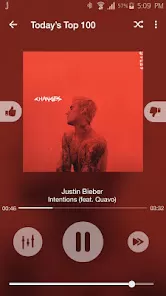

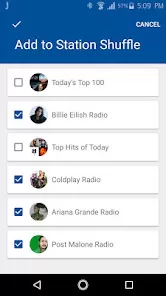

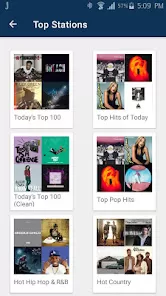
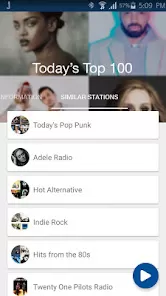

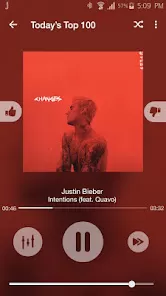
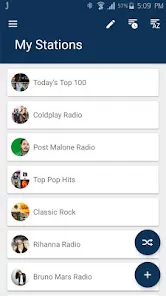

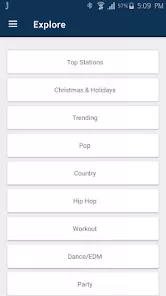

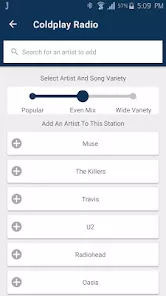
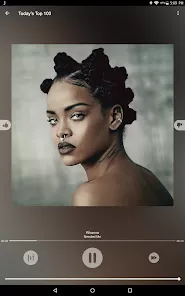
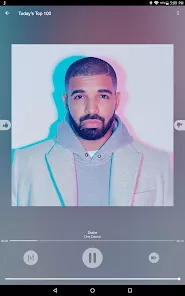
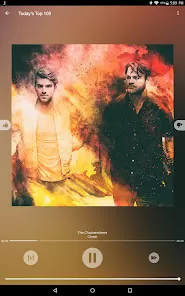

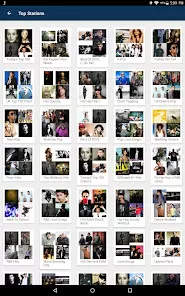
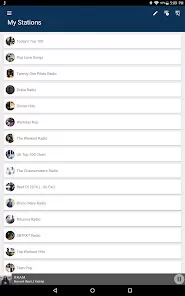

 0
0 



