The JBL Headphones App is a mobile application created to improve the listening experience with JBL headphones. It enables users to customize sound preferences, control Bluetooth connections, and access various features and settings tailored for JBL headphones.
This app acts as a convenient control panel, providing easy access to superior audio quality and customization options. Regardless of whether you are a music enthusiast or a casual listener, the JBL Headphones App offers a unique sonic experience.
Features of the JBL Headphones App include the ability to personalize your audio settings to suit your preferences. Whether you prefer a strong bass or clear treble, this function allows you to adjust sound profiles to your liking.
You can have quick conversations without taking off your headphones using the TalkThru feature, which lowers the music volume to enable communication with your friends. Additionally, the Ambient Aware feature controls how much external noise you want to allow in, keeping you aware of your surroundings .
The Smart Audio Modes feature enhances your sound experience by optimizing it according to the type of content you are enjoying, whether it's music, podcasts, or movies.
With the Bluetooth Management function, you can easily oversee your Bluetooth connections and seamlessly switch between different devices.
The app provides you with the latest firmware updates to ensure your headphones are performing at their best.
You can access product guides, troubleshooting assistance, and customer support instantly through the app.
It's important to note that the availability of these features may vary based on the model of JBL headphones you are using.
Let's examine the advantages and possible drawbacks of utilizing the JBL Headphones App:
1. Sound Personalization: Being able to adjust your audio preferences is a big positive, offering a distinct, tailored listening experience.
2. Versatility: Besides improving sound quality, the app can also handle tasks like managing Bluetooth connections and accessing firmware updates.
3. Convenient Support: Having access to product guides and support is a useful feature for troubleshooting problems.
4. Smart Audio Modes: The app's intelligent audio modes adjust sound according to the type of content being listened to, improving the overall experience.
Drawbacks
1. Features Specific to Models: Some features may not be accessible if using an older version of JBL headphones, which could be disappointing.
2. Regular Updates Required: To ensure optimal performance, the app may need to be updated frequently, which could be inconvenient for some users.
3. Battery Consumption: Like many apps, using the JBL Headphones App can use up your mobile device's battery.
4. Initial Installation: Some users may find the initial setup and Bluetooth pairing somewhat complex, although this is usually a one-time process. "
The JBL Headphones App offers various essential features to enhance your listening experience:
1. Personalized Audio Tuning: The app serves as your own sound technician, enabling you to customize your audio settings for an optimal listening experience.
2. Control Over Surroundings: With Ambient Aware and TalkThru options, you have the ability to control how much outside noise enters your audio environment.
3. Intelligent Sound Adjustment: By adapting the sound profile based on your listening content, the app optimizes your audio quality to deliver superior sound.
4. Bluetooth Device Management: Acting as a central hub for your Bluetooth devices, the app allows you to easily manage and switch between connections.
5. Firmware Updates: The app delivers necessary updates to your headphones, ensuring you always have the latest software for top performance.
6. Assistance and Support: Serving as a support system, the app offers instant help with product guides and troubleshooting tips to keep you connected and informed."
Instructions on How to Utilize the JBL Headphones App
1. To begin, download the JBL Headphones App from the Google Play Store or Apple App Store and install it on your device.
2. After installation, open the app and turn on your JBL headphones while ensuring that Bluetooth is turned on your device. Follow the instructions on the screen to pair your headphones with the app.
3. To customize your sound experience, go to the 'Personalize' or 'Sound' section within the app. Here, you can adjust settings such as bass and treble to your liking.
4. You can also use features like 'Ambient Aware' and 'TalkThru' within the app to control your audio environment.
5. Select the ideal sound profile for the content you are listening to by navigating to the 'Smart Audio Modes' section.
6. Make sure to regularly check the 'Updates' section within the app to stay up-to-date with the latest firmware.
7. If you experience any difficulties, visit the 'Help and Support' section in the app for troubleshooting tips or to get in touch with customer service. Enjoy the customized, high-quality audio experience with JBL!






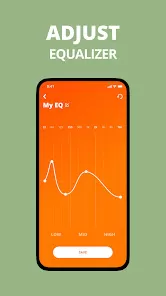
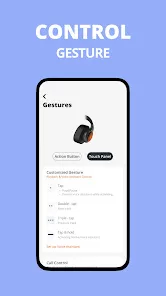



 0
0 



