Jitsi Meet is a completely open-source, free video conferencing service, available to use on the web or through its dedicated app. As an innovative solution to the demand for reliable digital communication, Jitsi Meet stands out with its versatility and accessibility. Perfect for businesses, education, or just casual chats with friends, Jitsi Meet allows users to host and join meetings, share screens, and even livestream, all without requiring an account or limiting the number of participants. It's your one-stop destination for seamless digital communication .
Features of Jitsi Meet App
1. Open Source: Jitsi Meet is 100% open source, meaning its code is accessible and customizable, enabling IT experts to adapt it to their specific needs.
2. No Account Required: You can start a meeting instantly without needing to sign up or log in, making it hassle-free.
3. Unlimited Participants: It doesn't restrict the number of participants in a meeting, which is a huge advantage for large teams or webinars.
4. High Video and Audio Quality: Jitsi Meet prides itself on delivering high-quality video and audio, essential for professional and personal meetings.
5. Screen Sharing: With Jitsi Meet, you can share your screen to show presentations, videos, or other content during your meeting.
6. Livestreaming Capabilities: Users can directly livestream their meetings on platforms like YouTube.
7. Secure Communication: Jitsi Meet values your privacy and provides encryption for all meetings.
8. Multi-Platform Support: Available on web, iOS, and Android platforms, it ensures you can join or host a meeting from any device.
9. Chat Function: An in-meeting chat function allows participants to share links, notes, or other information.
10. Meeting Recording: It provides the option to record your meetings for future reference or sharing with others.
Pros of Jitsi Meet App:
1. Free and Open Source: Jitsi Meet is completely free, and being open source, its software can be tailored to specific needs.
2. User-Friendly: It has a simple, clean interface, making it easy even for beginners.
3. No Login Required: Jitsi doesn't mandate signing up or logging in, making it quicker to start a meeting.
4. Cross-Platform: The app is available on web, Android, and iOS platforms, making it easily accessible.
5. Secure: All communications in the app are encrypted, ensuring user privacy and security.
6. Unlimited Participants: Ideal for large meetings and webinars, Jitsi does not limit the number of participants.
Cons of Jitsi Meet App:
1. Network Dependency: The quality of video and audio is heavily dependent on your network connection.
2. Limited Customization: While it is open source, customization options can be limited for those without coding skills.
3. No Built-in Scheduling: There is no in-app option to schedule meetings ahead of time, a feature offered by many competitors.
4. No Whiteboard: A useful tool in many online meetings, Jitsi Meet does not offer a built-in whiteboard function.
5. Potential Lag: Users have reported experiencing lag during meetings with a large number of participants.
The Jitsi Meet app is equipped with a suite of features designed to streamline your online communication experience. Here are some of the core functions it offers:
1. Creating Meetings: Jitsi Meet lets you quickly create a meeting with a unique, customizable URL, which you can then share with participants.
2. Joining Meetings: To join a meeting, you simply need to click the meeting link or enter the meeting ID on the app.
3. Screen Sharing: During a meeting, you can use the screen sharing function to share your desktop or a specific window with other participants.
4. Livestreaming: Jitsi Meet allows you to livestream your meeting directly on platforms like YouTube, extending the reach of your meeting beyond the app.
5. Secure Chatting: You can use the chat function to communicate with participants during the meeting, sharing links, notes, or other information.
6. Recording Meetings: If you need to revisit a meeting or share it with others who couldn't attend, Jitsi Meet offers a recording feature.
7. Moderation Controls: As the meeting host, you have control over who can join the meeting, who can speak, and other settings, giving you the power to manage your meeting effectively.
How to Use Jitsi Meet App
1. Download the App: You can download the Jitsi Meet app from the Google Play Store or Apple App Store, or use it directly from your web browser.
2. Launch the App: Open the app, and you'll find a clean, straightforward interface.
3. Start a Meeting: Click on the "Start a Meeting" option. You can customize the meeting name, or let the app generate a random one.
4. Share the Meeting Link: Once your meeting is set, share the unique URL with your participants.
5. Join a Meeting: If you're joining a meeting, simply click the shared link or enter the meeting ID on the app.
6. Utilize the Features: During the meeting, take advantage of features like screen sharing, chat, and meeting recording.
7. End the Meeting: Once the meeting is over, click on the red "End Call" button. Remember, meetings are not automatically saved unless you've used the recording feature.
8. Explore Settings: Take time to explore the settings for enhanced meeting experiences, like adjusting audio and video quality or setting up live streaming. Remember, Jitsi Meet is designed for ease of use, so don't hesitate to dive in and explore.



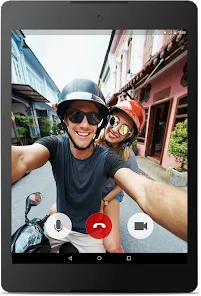

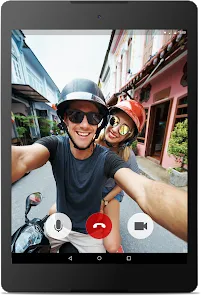

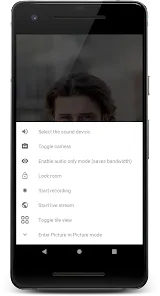



 0
0 



