When we talk about the Reolink App, we're referring to a dynamic mobile application created by the Reolink Digital Technology Co., Ltd. What does it do? The Reolink App aims to revolutionize how you interact with your Reolink security cameras, serving as a powerful tool that links you directly to your security system. It embodies convenience, enabling you to regulate and monitor your security setup from virtually anywhere using your smartphone. This handy app redefines the concept of remote surveillance by offering an easy-to-navigate platform suitable for home, office, or mobile use. Simply put, it's an innovative tool designed to bring your surveillance system right to your fingertips.
The Reolink App is packed with an array of impressive features designed to offer you an unparalleled surveillance experience. Here's a rundown of what you can expect:
- Live Stream & Playback: Watch real-time footage and playback recorded videos directly from your mobile device.
- Multi-Camera Viewing: This feature allows you to view feeds from multiple cameras simultaneously, providing comprehensive coverage of your premises.
- Smart Motion Alerts: Get immediate notifications on your phone when the camera detects unusual activities.
- High Definition Viewing: Enjoy crisp and clear visuals, thanks to the app's support for high-resolution video playback.
- Two-way Audio: This feature allows you to listen and talk back through the built-in microphone and speaker on your cameras.
- Flexible Storage Options: You can choose to save videos on your phone, an SD card, or a Reolink NVR for later viewing.
- Remote Control: Adjust camera settings, pan or tilt your camera, and zoom in or out, all from the comfort of your smartphone.
- Customizable Settings: Personalize alert schedules, sensitivity levels, and the types of notifications you receive based on your preferences.
Like all technology, the Reolink App has its strengths and weaknesses. Let's examine the pros and cons.
- Accessibility: The ability to access your security camera feeds from anywhere at any time is a massive advantage.
- Multi-Camera Viewing: The capacity to monitor multiple cameras at once allows for comprehensive security coverage.
- Smart Notifications: Timely alerts of suspicious activities ensure you stay informed and can act swiftly.
- Customizable Settings: Tailoring alert schedules and sensitivities adds a personal touch and enhances user experience.
- High Definition Video: The app's support for high-resolution video playback ensures clear, sharp visuals.
- Compatibility: Although the Reolink App is designed to work with Reolink cameras, it might have compatibility issues with other security cameras.
- Internet Dependency: The functionality of the app is heavily reliant on internet connectivity, limiting its effectiveness in areas with poor network coverage.
- Occasional Glitches: Like most software, the app may experience occasional bugs and glitches, which might affect its performance.
- Learning Curve: Although user-friendly, some users may find the interface and settings a bit complex initially.
- Limited Offline Functions: Most features require an internet connection, limiting offline capabilities.
The Reolink App comes with a plethora of functions designed to optimize your surveillance experience.
- Live Streaming: It enables you to view real-time footage from your cameras wherever you are.
- Playback Function: Missed something? You can easily access and replay recorded videos right from the app.
- Motion Alerts: It notifies you instantly when there's unusual movement detected by your cameras.
- Two-way Communication: Engage in conversations through the app, thanks to the two-way audio function.
- Multiple Camera Management: If you have more than one Reolink camera, you can manage all of them through the app.
- Storage Management: Choose where to store your videos, be it your phone, an SD card, or a Reolink NVR.
- Remote Control: Make adjustments to your camera settings directly through the app.
- Customization: Personalize your alert schedules and sensitivity levels according to your preferences.
- Quick Setup: Scan your camera's QR code to add it to the app, speeding up the setup process.
Remember, to fully enjoy these functions, ensure you maintain a stable internet connection, as most features rely on it.
1. Download the Reolink App from the App Store (for iOS users) or Google Play (for Android users). Install it on your smartphone.
2. Open the app and create a brand new account in case you do not have one.
3. On the main screen, tap on the “+” button to add a new camera. Scan the QR code to your Reolink camera.
4. Once added, tap on the camera to view live footage. Use the app's toolbar for zooming, capturing snapshots, recording video, and more.
5. To customize settings, tap on the “Settings” icon. Here, you can adjust motion detection sensitivity, schedule alerts, manage storage options, and much more.
6. Enable the “Push” function to receive real-time alerts of any unusual activities detected by your cameras.
7. To utilize the two-way audio feature, tap on the “Talk” button and speak into your phone's microphone. You'll be heard through the camera's speaker.
8. For multi-camera viewing, tap on “All Cameras” on the main screen and select the cameras you want to view simultaneously.
9. To playback recorded footage, select the “Playback” button and choose the date and time of the footage you wish to view.
Remember, a stable internet connection is required to enjoy all these functionalities








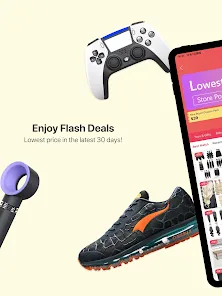


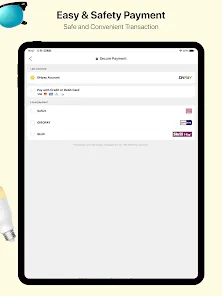
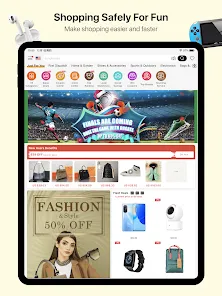

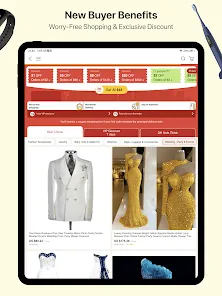

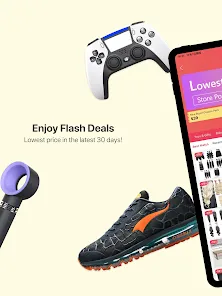
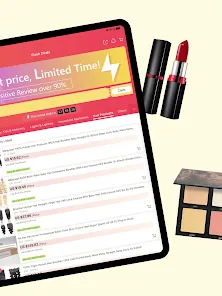

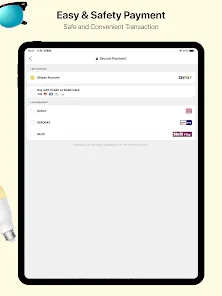



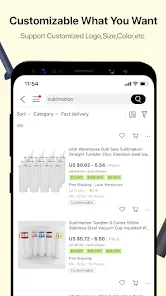
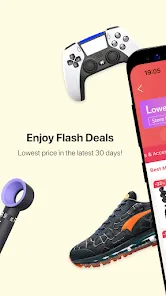
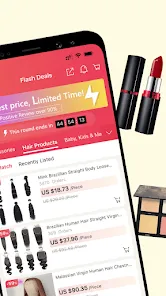

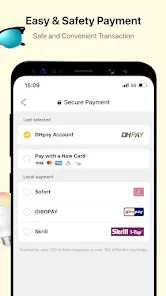

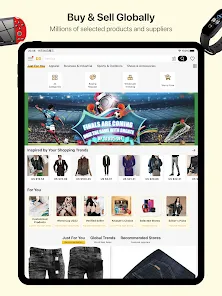
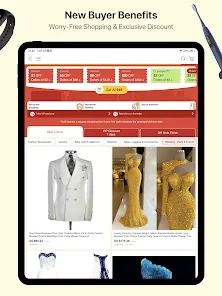



 0
0 



