The NVIDIA GeForce Now App is a game streaming service that brings high-end gaming experiences to devices, regardless of their specifications. It's essentially your gateway to the gaming world, enabling you to play top-tier games on any device including PCs, Macs, Shield TVs, and Android phones.
The service connects to your existing library of games from popular digital stores like Steam and Epic Games Store. GeForce Now takes cloud gaming to new heights, meaning, you no longer need to own an expensive gaming rig to enjoy the latest AAA titles.
Features of NVIDIA GeForce Now App
1. Game Compatibility: NVIDIA GeForce Now allows users to play games from their existing digital libraries, including those from Steam, Epic Games Store, and Ubisoft's UPlay.
2. Cross-Platform Play: The app offers the advantage of cross-platform play. You can start playing a game on your PC, pause it, and continue on your Shield TV or Android phone.
3. RTX Technology: It supports RTX technology, which provides ray-tracing capabilities for supported games, offering stunning graphics detail.
4. Server Based Gaming: GeForce Now renders games on its powerful servers and then streams the games to your device, allowing you to play high-end games on lower-spec devices.
5. Customization: It offers customization options, including settings for streaming quality, data usage, and more.
6. Multi-Controller Support: The app supports a wide range of gamepads, including Xbox and Playstation controllers, for an immersive gaming experience.
7. Free Play Option: For users not ready to commit, Nvidia offers a free tier, although with some limitations on play time and queue priority.
Pros & Cons of NVIDIA GeForce Now App
Let's delve into the advantages and drawbacks of Nvidia GeForce Now:
1. Accessibility: Since GeForce Now streams games from the cloud, users with less powerful devices can play high-end games without hardware constraints.
2. Game Ownership: The service utilizes your existing digital game libraries, eliminating the need to repurchase games.
3. RTX Technology: For games that support it, ray-tracing enhances the visual experience.
4. Cross-Platform Play: Transition seamlessly between devices, taking your gaming session on the go.
1. Internet Dependence: A fast, stable internet connection is necessary for smooth gameplay, which could limit usage in areas with poor internet services.
2. Limited Game Catalog: Not all games are available on the platform, which may be a drawback for some players.
3. Performance Hiccups: Despite Nvidia's technology, users may still experience occasional lag or quality drop.
4. Free Tier Limitations: While the free option is a great starting point, it does come with limitations including a capped gaming session time.
Functions of NVIDIA GeForce Now App
1. Streaming Games: The primary function of the NVIDIA GeForce Now App is to stream games from Nvidia's servers to your device, allowing you to play high-end games without needing a powerful gaming rig.
2. Cross-Platform Continuity: GeForce Now ensures seamless transition between different devices. You can start playing a game on your desktop and pick up where you left off on your Android device.
3. Library Sync: The app syncs with your digital game libraries, letting you play the games you already own.
4. Customization: It allows you to customize your gaming experience, including adjusting streaming quality and data usage settings.
5. Controller Compatibility: GeForce Now supports a range of game controllers, providing versatile gaming options.
6. Queue Management: In the free version, the app manages your play queue, letting you know when it's your turn to play. This helps to manage server load and ensures everyone gets a chance to play.
7. RTX On: For supported games, the app can enable RTX technology for ray-tracing graphics enhancement, offering an immersive visual experience.
How to Use NVIDIA GeForce Now App
1. Download and Install: Start by downloading the NVIDIA GeForce Now App from the official Nvidia website or your device’s app store. After downloading, install the app on your device.
2. Sign Up/Log In: If you are a new user, you will need to sign up. Existing users can simply log in with their Nvidia account.
3. Sync Libraries: Once logged in, sync your digital game libraries. Go to the settings menu and connect to your Steam, Epic Games, or UPlay accounts. The app will automatically load the games you own.
4. Game Selection: Navigate the GeForce Now interface to select a game you want to play. Your games will appear under the 'My Library' tab.
5. Adjust Settings: Before playing, adjust the streaming settings to suit your preferences and internet speed. Go to the settings tab and select your desired streaming quality and data usage.
6. Connect Controller: If you're using a gamepad, connect it to your device. GeForce Now supports most popular game controllers.
7. Start Playing: After everything is set, click on the game you want to play and get ready to experience high-end gaming on your device!

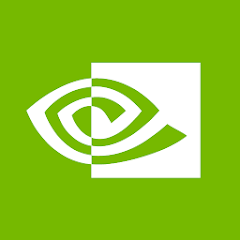


 0
0 



