Procreate App is an outstanding digital art tool that brings out the artist in you. It is a drawing and painting app particularly designed for iPad and Apple Pencil users. With Procreate, you can create stunning illustrations, paintings, sketches, and even animations with ease.
This app provides a wide range of tools, brushes, and features to enhance your creativity and allow you to express yourself freely. Whether you're a professional artist or just starting out, Procreate App offers a user-friendly interface and a variety of advanced options to bring your imagination to life.
Features of Procreate App
1. Powerful Brushes: Procreate offers a vast library of customizable brushes, giving you the ability to create unique and intricate textures.
2. Layers and Blend Modes: The app offers a range of blend modes to achieve different effects and create depth in your compositions. This allows you to easily make adjustments and experiment without compromising your original artwork.
3. Advanced Selection Tools: You can transform, duplicate, or apply effects to selected areas, giving you complete control over your composition with Procreate's highly versatile selection tools.
4. Time-lapse Recording: One of the unique features of Procreate is the ability to record your drawing process as a time-lapse video.
5. Animation Support: Procreate App now includes a fully functional animation feature. You can create frame-by-frame animations directly in the app.
6. QuickShape: With Procreate's QuickShape feature, you can effortlessly create perfect shapes and lines. Whether it be a circle, square, or straight line, the app automatically corrects and refines your strokes for precise shapes.
7. Perspective Guide: The app provides adjustable grids and vanishing points, making it a breeze to create realistic depth and dimension in your artwork.
8. Symmetry Tool: Procreate's Symmetry Tool allows you to create symmetrical artwork effortlessly for mandala designs or perfectly mirrored compositions.
Pros and Cons of Procreate App
● Procreate offers a vast library of customizable brushes, allowing you to create unique and intricate textures.
● Procreate App is designed with an intuitive interface, making it easy for both beginners and professionals to navigate.
● Procreate's animation feature allows you to create frame-by-frame animations directly in the app. This is great in bringing illustrations to life and exploring the world of motion art.
● Procreate offers a highly customizable interface, which allows you to personalize the app according to your preferences.
● Procreate App is currently only available for iPad and Apple Pencil users. If you don't own any of these devices, you wouldn’t be able to enjoy the full capabilities of the app.
● Although Procreate supports a wide range of file formats, there may be some compatibility issues when working with other software or platforms.
Functions of Procreate App
1. Drawing and Painting: Procreate App allows you to unleash your creativity with its powerful drawing and painting tools. You can create stunning artwork using a variety of brushes, layers, and blend modes.
2. Animation: With the app’s animation feature, you can definitely bring your illustrations to life by creating frame-by-frame animations directly in the app. Feel free to explore the world of motion art and take your artwork to the next level.
3. Time-lapse Recording: Procreate lets you record your drawing process as a time-lapse video. Not only is this great for sharing your artistic journey on social media, but it also helps you review and learn from your own techniques.
4. Perspective Guide: Drawing in perspective is made easy with Procreate's perspective guide. It provides adjustable grids and vanishing points, allowing you to create realistic depth and dimension in your artwork.
5. Symmetry Tool: The Symmetry Tool is a game-changer for creating symmetrical artwork effortlessly. Whether you want to design mandalas or mirror compositions, this tool offers endless possibilities.
How to Use the Procreate App
1. Start by downloading the app from the App Store. Procreate has a user-friendly layout with easily accessible tools and features for you to familiarize. Take some time to explore the different menus and icons to get a feel for how everything works.
2. Get to know the brush library. Procreate offers a wide range of brushes for you to choose from. Each brush has its own unique characteristics. Experiment with different brushes to find the ones that suit your style and desired effects.
3. Understand the concept of layers. Layers are vital in digital art, and Procreate allows you to work with multiple layers just like in traditional art. You can use layers to separate different elements of your artwork and make adjustments without affecting the entire composition.
4. Utilize the selection tools. Procreate's selection tools are powerful and versatile. Use them to isolate specific parts of your artwork for editing or applying effects. You can transform, duplicate, or even distort selected areas to add depth and creativity to your compositions.
5. Make use of the animation feature. If you want to take your artwork to the next level, go and explore Procreate's animation feature. Create frame-by-frame animations directly in the app, bringing your illustrations to life.
6. Take advantage of the time-lapse recording. Recording your drawing process as a time-lapse video is not only a great way to showcase your work on social media but also a useful tool for reviewing and learning from your own techniques.
7. Additionally, Procreate's perspective guide makes drawing in perspective a breeze. You can use the adjustable grids and vanishing points to create realistic depth and dimension in your artwork.
8. Embrace the symmetry tool. Creating symmetrical artwork is made easier with Procreate's symmetry tool. Whether you want to design mandalas or mirror compositions, this feature opens up endless possibilities.
9. Customize the app to your liking. Procreate offers a highly customizable interface, allowing you to tailor the app to your personal preferences. Arrange your brushes, tools, and panels in a way that suits your creative needs.


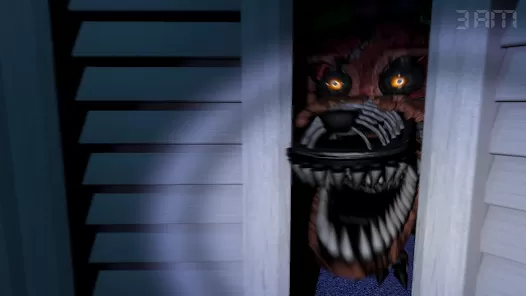

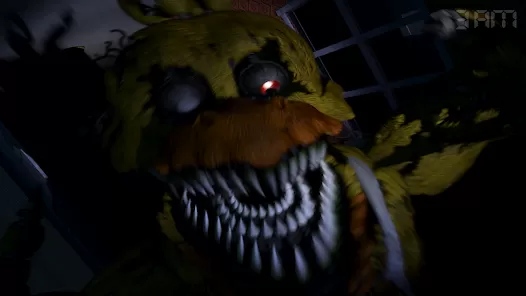

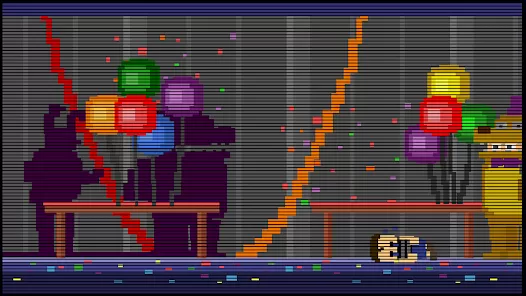
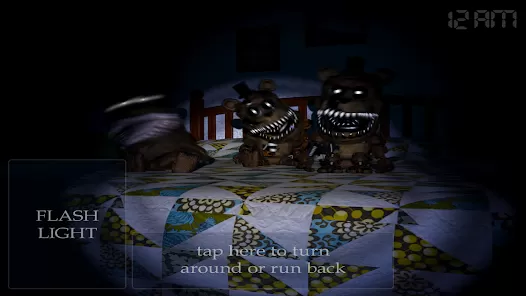


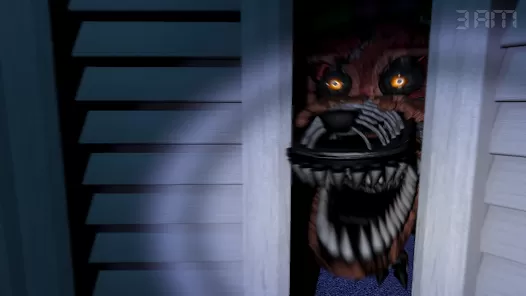


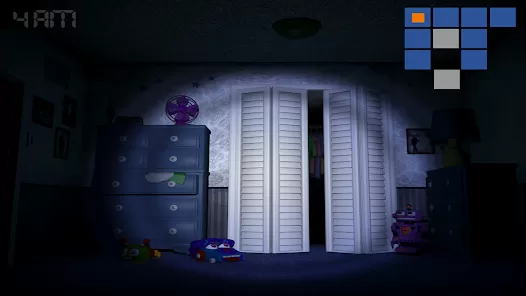

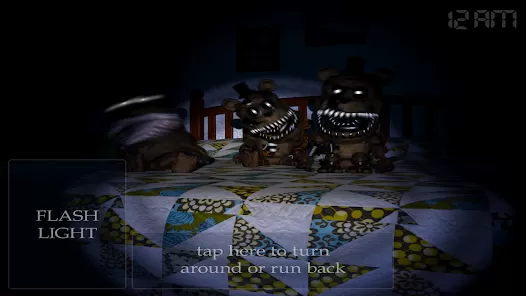


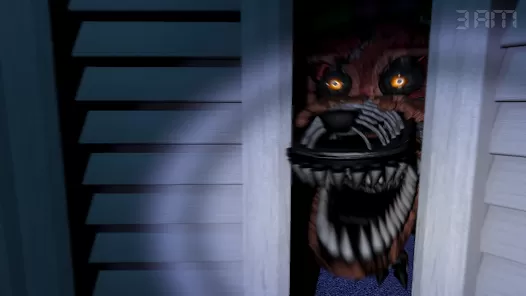

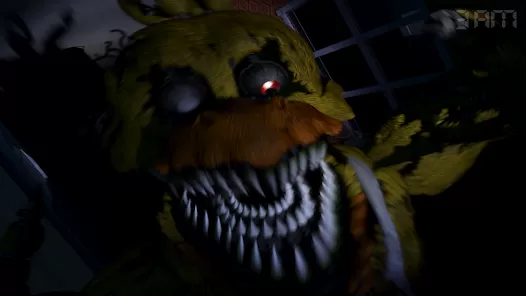
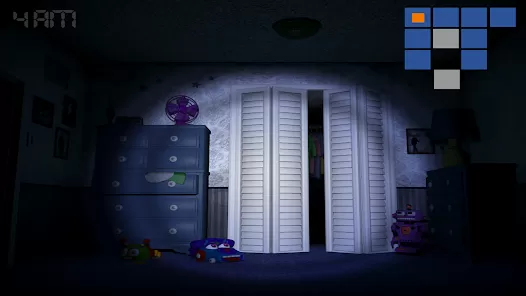

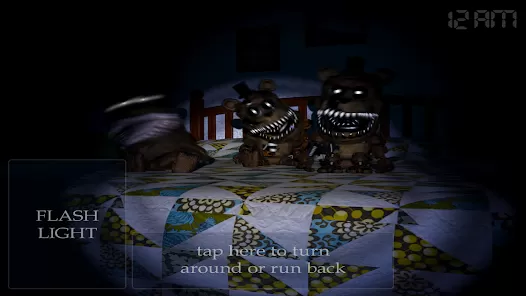




 0
0