The Reddit App is a dynamic and immersive platform designed to bring the vast universe of Reddit right at your fingertips. Known as "the front page of the internet", Reddit is a vibrant community made up of thousands of discussion threads or "subreddits" covering an expansive range of topics. From world news and politics, to pop culture, science, and adorable cat pictures, there's something for everyone.
The Reddit App takes this massive digital gathering place and optimizes it for mobile users, making it easier to browse, post, comment, and vote on content. Users can customize their feed according to their interests, join discussions in real-time, and even follow their favorite subreddits.
Features of the Reddit App
1. User-Friendly Interface
2. Customizable Feed
3. Trending Topics
4. Upvotes and Downvotes
5. Multimedia Support
6. Comment and Discuss
7. Private Messaging
8. Dark Mode
9. Notifications
10. Cross-Platform Sync
Pros of the Reddit App:
1. Wide Range of Content: From humor to hard science, the Reddit app hosts a vast array of subjects, making it a knowledge buffet for all types of users.
2. Interactive Platform: The app's upvote-downvote feature provides an engaging, democratic approach to content curation.
3. Customizable Experience: The ability to subscribe to specific subreddits tailors your feed to your interests, ensuring you see what matters to you.
4. Real-Time Notifications: The notification system keeps you updated on conversations and topics that you care about.
5. Cross-Platform Synchronization: With the Reddit app, you can continue your Reddit journey on any device without losing your place.
Cons of the Reddit App:
1. Overwhelming for New Users: The extensive variety of subreddits and sheer volume of content may be daunting for newbies.
2. Time-Consuming: The app's immersive nature can lead to hours spent browsing, which some users might find unproductive.
3. Trolls and Negative Interactions: Like any online community, Reddit isn't immune to toxic behavior, which can affect the user experience.
4. Ads and Promotions: Some users have expressed frustration with the number of ads and promotional posts within the app.
The Reddit app's functions offer a myriad of ways to engage with the platform's vast content. Here are the key functionalities:
1. Browsing: Scroll through your customized feed or explore trending topics and discussions across various subreddits.
2. Posting: Contribute to the conversation by creating new posts, sharing links, images, or videos.
3. Commenting: Respond to posts, ask questions, and interact with other users in the comments section.
4. Voting: Influence the visibility of posts and comments with the upvote-downvote feature. High-rated posts get more visibility.
5. Direct Messaging: Communicate privately with other users using the direct messaging feature.
6. Notifications: Keep track of replies, upvotes, messages, and trending content in your subscribed subreddits with real-time notifications.
7. Account Management: Personalize your profile, manage your subscriptions, and check your karma score, which reflects your contributions to the Reddit community.
8. Moderation: If you run a subreddit, you can manage it directly from the app. This includes reviewing posts, managing members, and setting community rules.
9. Saving and Sharing: Save interesting posts for later and share content you love with others.
10. Searching: Use the powerful search function to find specific posts, subreddits, or users.
How to Use the Reddit App
1. Download and Install: Find the Reddit app in your device's app store, download and install it.
2. Create or Sign In: Create a new account or sign in to your existing Reddit account.
3. Customize Your Feed: Search for and subscribe to subreddits that pique your interest to tailor your home feed.
4. Explore Content: Scroll through your feed or use the search function to explore topics, posts, or specific subreddits.
5. Engage: Tap on a post to read it, upvote or downvote it, and join the conversation in the comments section.
6. Post Content: Tap the plus sign at the center of the bottom navigation bar to create a new post, upload an image or video, or share a link.
7. Direct Message: Tap on a user's name to view their profile and send them a direct message.
8. Notifications: Enable notifications in your settings to stay updated on your favorite subreddits and discussions.
9. Save and Share: Tap the bookmark icon to save a post for later, or use the share button to send it to others.
10. Moderate: If you're a subreddit moderator, use the app's moderation tools to manage your community.




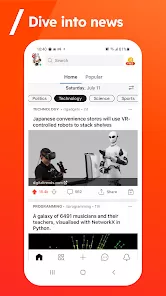
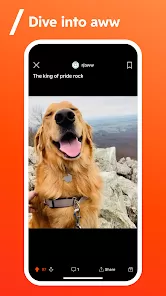
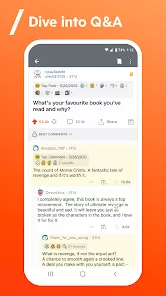

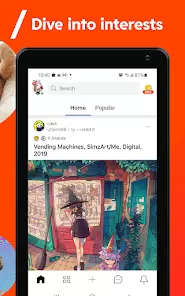
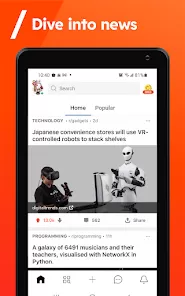
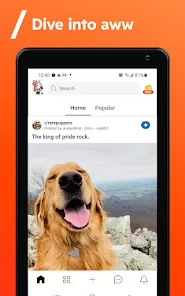
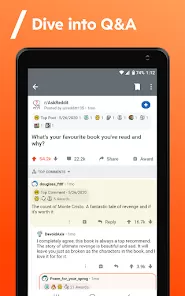


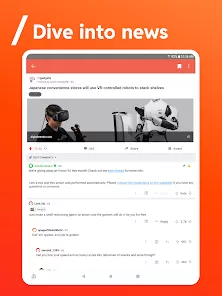
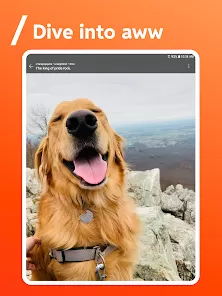
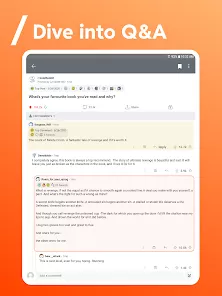


 0
0