The Starbucks App is a mobile application developed by the renowned coffeehouse chain, Starbucks. With this app, you can discover a host of features designed to enhance your Starbucks experience. Users can order and pay for their favorite drinks, earn and redeem rewards, find the nearest Starbucks locations, and much more. It's a digital wallet, rewards card, and store locator all rolled into one convenient app, making it a coffee-lover's best friend.
Below are some of its main features:
1. Mobile Ordering: Skip the line by ordering your drinks and food directly from the app.
2. Digital Payment: No need to fumble for cash or card, pay for your orders with the app.
3. Starbucks Rewards: Earn stars for every purchase which can be redeemed for free food and drinks.
4. Customization: Personalize your drinks with your preferred ingredients right from your phone.
5. Store Locator: Find the nearest Starbucks with just a few taps.
6. Gift Cards: Buy, send, and manage Starbucks gift cards.
7. Menu Exploration: Discover new items on the Starbucks menu.
8. Spotify Integration: Listen to the music playing in Starbucks stores and save songs to your Spotify account.
9. In-app Games: Play games and win chances to earn more stars.
10. Tip your Barista: Show appreciation to your favorite barista by tipping directly through the app. Enjoy the convenience of having your favorite coffeehouse experience at your fingertips with these amazing features.
Advantages and potential drawbacks:
● Convenience: The app offers mobile ordering and payment, saving you from standing in long queues.
● Rewards: Every purchase earns you stars, which can be redeemed for free food and drinks.
● Customization: The ability to personalize your drink order gives a unique and personalized experience.
● Diverse Features: The app is more than just a digital wallet - it includes a store locator, Spotify integration, in-app games, and a gift card manager.
● Tip Function: The option to tip your barista directly through the app is a thoughtful addition.
● Limited to Starbucks: The app is exclusively for Starbucks customers and can't be used for other coffee shops.
● Occasional Glitches: Like all apps, it can have technical issues that may affect user experience.
● Privacy Concerns: Some users might have reservations about sharing their payment information with the app.
● Rewards Expiration: The earned stars have an expiration date, which can be disappointing if you don't redeem them in time.
● Size of the App: The app takes up a significant amount of storage on your device due to its many features.
Functions of the Starbucks App:
- Mobile Ordering: With just a few taps, users can place their orders in advance and pick them up without waiting in line.
- Digital Payment: The app allows seamless and cashless transactions, making it faster to pay for your orders.
- Starbucks Rewards: Earn stars with every purchase which can be redeemed for free drinks or food items.
- Menu Customization: Customize your orders by adding or removing ingredients to your preference, all from the comfort of your phone.
- Store Locator: Easily locate the nearest Starbucks, perfect when you're in an unfamiliar area and craving a Starbucks fix.
- Gift Cards Management: Send a digital Starbucks Card to someone special or even manage your own cards within the app.
- Spotify Integration: Connect to the music playing at Starbucks stores and save your favorites to your Spotify account.
- In-app Games: Participate in games to earn extra stars and enjoy your Starbucks experience even more.
- Barista Tipping: Show your appreciation to your barista by leaving a tip directly through the app.
Instructions for Using the Starbucks App:
1. Download and Install: Begin by downloading the Starbucks App from Google Play Store or Apple App Store. Install it on your device.
2. Launch the App: Tap on the Starbucks app icon to open it.
3. Create an Account: As a new user, you need to sign up using your email. If you're already a member, log in with your username and password.
4. Explore the Menu: Swipe through the menu and discover your favorite drinks and food.
5. Place an Order: Choose your drink, customize it, and place your order. You can choose to pick up your order or have it delivered.
6. Pay: Use the in-app payment system to pay for your order. You can add your credit card details for faster transactions.
7. Earn Stars: For every purchase you make, earn Stars that can be redeemed later.
8. Find a Store: Use the Store Locator to find the nearest Starbucks.
9. Play Games: Participate in the in-app games to earn more Stars.
10. Log Out: Don't forget to log out to keep your account secure. With these steps, enjoy a seamless Starbucks experience right from your device.




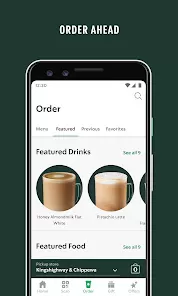



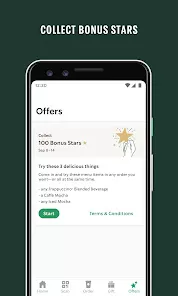


 0
0 


