The Vizio Mobile App, officially known as SmartCast Mobile™, is your personal control hub for Vizio smart products. This powerful app lets you transform your smartphone or tablet into a touchscreen remote. With it, you can browse and launch top channels, control your TV, adjust the volume, and even control smart home devices.
It's essentially your all-in-one solution for a smart and seamless entertainment experience. Dive into an ocean of content and convenience with the Vizio Mobile App, your gateway to maximizing your Vizio smart TV's capabilities.
Features of Vizio Mobile App
1. Touchscreen Remote Control: The Vizio Mobile App allows you to use your smartphone or tablet as a remote control for your Vizio smart TV.
2. Smart Home Integration: Control smart home devices right from the app. It's compatible with various popular home automation systems, providing seamless integration.
3. Volume and TV Control: Apart from basic TV functions, it also lets you adjust your TV's volume with ease.
4. Content Discovery: Browse top channels and explore vast collections of movies, TV shows, and music. Streamline your content discovery process with personalized recommendations.
5. Casting and Streaming: The Vizio Mobile App supports Chromecast built-in. Cast your favorite content directly from your phone to the big screen without needing any additional hardware.
6. Voice Control: Enjoy hands-free control with voice commands. The app integrates with Google Assistant and Alexa for convenient, voice-activated control.
7. Private Listening: With the private listening feature, you can stream the audio to your smartphone or tablet and listen using headphones for an immersive, personal experience.
8. Multi-User Support: The app supports multiple user profiles, allowing each member of your household to have their unique preferences and content recommendations.
Pros & Cons of Vizio Mobile App
Like any technology, the Vizio Mobile App has its strengths and weaknesses. Let's delve into them:
1. User-Friendly: With its intuitive design, you can easily navigate through the app and control your Vizio smart TV.
2. Versatility: The app not only controls your TV but also integrates with home automation systems and supports casting from your device.
3. Personalized Experience: The multi-user support feature allows each user to enjoy content based on their unique preferences.
4. Hands-Free Control: Voice command integration with Google Assistant and Alexa adds a level of convenience.
1. Compatibility Issues: Some users have reported that the app doesn't work well with certain smartphone models.
2. Limited Functionality: Compared to physical remote controls, the app lacks some functions such as channel numbers input.
3. Connectivity Problems: Users have reported intermittent connectivity issues, which can disrupt the seamless entertainment experience.
4. Battery Drain: Using your smartphone as a remote can lead to increased battery consumption.
Functions of Vizio Mobile App
1. Device Control: The Vizio Mobile App controls your smart TV directly from your mobile device. Change channels, adjust volume, and toggle settings, all with a simple touch.
2. Integrated Casting: Cast your favorite content from your device straight to your Vizio Smart TV. Experience the joy of seeing your favorite shows and movies on the big screen.
3. Content Discovery: Looking for something new to watch? The app's content discovery feature lets you explore and select from a vast library of movies, TV shows, and music.
4. Smart Home Management: The app enables control of compatible smart home devices. Switch lights on or off, adjust your thermostat, or manage other smart devices, right from the app.
5. Private Listening: The app lets you redirect TV audio to your smartphone or tablet for a private listening experience. Use your headphones and enjoy without disturbing others.
6. Voice Control: Just say it to play it. With integrated voice control, you can command your smart TV using Google Assistant or Alexa.
7. Multi-User Profiles: Personalize your viewing experience. The app supports multiple user profiles, providing tailored content recommendations for each user.
How to Use Vizio Mobile App
1. Download and Install: Begin by downloading the Vizio SmartCast Mobile™ app from the Google Play or Apple App Store. After installation, launch the app on your device.
2. Pair with your Vizio TV: Ensure your smartphone and Vizio smart TV are connected to the same Wi-Fi network. Follow the in-app instructions to pair your devices.
3. Explore the Interface: Familiarize yourself with the app's layout. You'll find controls for volume, channels, settings, and more.
4. Browse Content: Check out the 'Discover' section to explore a vast library of movies, TV shows, and music.
5. Cast to TV: Select the casting icon in the app and choose your Vizio Smart TV to cast content from your device.
6. Use Voice Commands: If you have Google Assistant or Alexa, set them up in the app for hands-free control.
7. Manage Smart Home Devices: If your home devices are compatible, you can control them directly from the app.
8. Set up Profiles: If you share your TV with others, set up individual user profiles for personalized recommendations.
With these steps, you'll be well on your way to unlocking the full potential of your Vizio smart TV using the Vizio Mobile App. Enjoy!



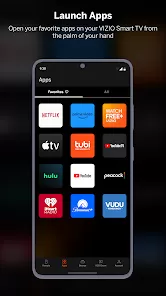

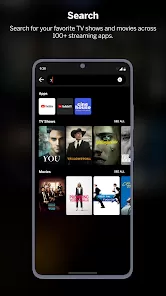
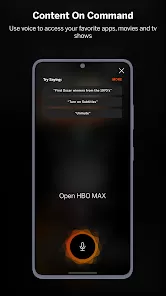
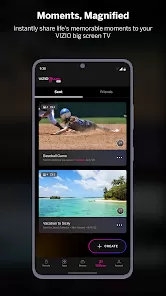
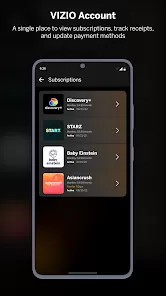


 0
0 



