The Walgreens App is a powerful tool that brings convenience right to your fingertips. This mobile application allows you to easily access a range of features and services offered by Walgreens, a leading pharmacy and retail company.
With the app, you can browse and purchase products , refill prescriptions, find nearby stores, and even schedule appointments at Walgreens clinics. It's a one-stop shop for all your healthcare and shopping needs. Plus, the app provides personalized offers and savings, making it even more rewarding to use.
Below are some of its main features
1. Prescription Refills: With just a few taps, you can easily refill your prescriptions directly from the app.
2. Photo Printing: The Walgreens App allows you to upload your photos and have them printed at your nearest Walgreens store.
3. Balance Rewards: The Walgreens App seamlessly integrates with the Balance Rewards program. You can earn and redeem points for purchases, track your rewards, and even clip digital coupons.
4. Store Locator: The app's store locator feature makes it easy to find the closest location, along with store hours and contact information.
5. Health Services: You can book appointments and manage your health services right from your phone.
6. Product Scanner: You can use the app's built-in scanner to read reviews, get detailed product information, and compare prices before making a purchase.
7. Shopping Lists: Stay organized and never forget an item with the app's shopping list feature. Create lists for groceries, household essentials, and more, and easily check off items as you shop.
Advantages and potential drawbacks:
● Convenience: The app allows you to easily refill prescriptions, shop for products, find nearby stores, and schedule appointments, all from the comfort of your own home.
● Personalized offers and savings: With the app, you'll receive personalized offers and savings, making your shopping experience even more rewarding.
● Integration with Balance Rewards: If you're a member of the Balance Rewards program, the app seamlessly integrates with it. You can earn and redeem points, track your rewards, and clip digital coupons, all in one place.
● Connectivity issues: Like any mobile application, the Walgreens App relies on a stable internet connection to function properly. If you're in an area with poor internet coverage, you may experience difficulties using certain features of the app.
● Learning curve: If you're not tech-savvy, you may find the app a bit challenging to navigate at first.
Functions of Walgreens App
1. Prescription Management: You can request refills, set up reminders to take your medications, and even track your prescription history all in one place.
2. Photo Editing and Printing: With the app, you can enhance and edit your photos before printing them. Crop, rotate, or apply filters to make your pictures look their best.
3. Virtual Doctor Visits: The app offers virtual doctor visits through its telehealth feature. You can have a video consultation with a healthcare professional for non-emergency medical issues.
4. Medication Reminders: Never forget to take your medications again with the app's medication reminder feature. Set up reminders for specific times or customize the frequency to suit your needs.
5. Photo Gifts and Cards: Get creative and personalized with the app's photo gift and card options.
6. Contactless Payment: The app allows you to make contactless payments for your in-store purchases. Simply link your payment card to the app and use your phone to pay at the register.
7. Health Tracker: Keep track of your health goals and progress with the app's health tracker. You can log your daily activities, monitor your weight, and track your steps to stay on top of your fitness journey.
8. Clinic Services: Find and book appointments for various clinic services offered at Walgreens, including immunizations, health tests, and screenings.
9. In-store Navigation: Navigate your way through the store with the app's in-store navigation feature. Simply enter your shopping list, and the app will guide you to each item's location within the store.
10. Transfer Prescriptions: Easily transfer your prescriptions from another pharmacy to Walgreens with the app. Provide the necessary information, and the app will take care of the rest, making the transition seamless and hassle-free.
Instructions for Using the Walgreens App
1. Download and install the app: Visit the App Store or Google Play Store and search for "Walgreens App." Tap on the download button and wait for the installation process to complete.
2. Create an account: Once the app is installed, open it and click on the "Create an Account" button. Fill in the required information, such as your name, email address, and password.
3. Sign in: If you already have an account, simply enter your login credentials and tap "Sign In."
4. Explore the main menu: The app's main menu is located at the bottom of the screen. It includes icons for features like "Pharmacy," "Weekly Ad," "Balance Rewards," and more.
5. Refill prescriptions: Tap on the "Pharmacy" icon to access your prescription history and request refills. You can also set up medication reminders and track your prescription status.
6. Browse and shop: Tap on the "Shop" icon to browse and purchase products from various categories, including beauty, personal care, household essentials, and more.
7. Find a store: Use the "Find a Store" icon to locate the nearest Walgreens store. You can view store hours, contact information, and even get directions.
8. Access your Balance Rewards: Tap on the "Balance Rewards" icon to view your point balance, redeem rewards, and clip digital coupons for extra savings.
9. Customize your app settings: Click on the profile icon at the top right corner of the screen to access your account settings. Here, you can customize notification preferences, manage your orders and prescriptions, and update personal information.
10. Enjoy the convenience: With the Walgreens App, you can easily manage your healthcare needs and shop for everyday essentials, all from the palm of your hand.


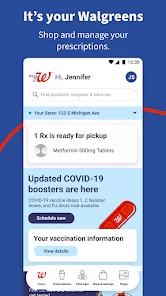
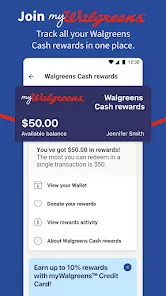


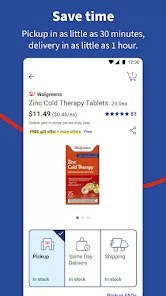
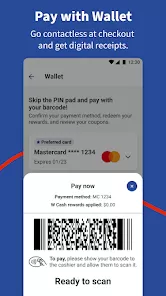
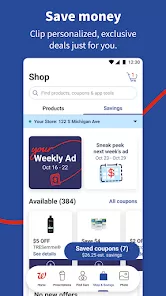
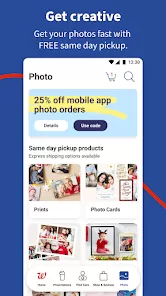



 0
0 



