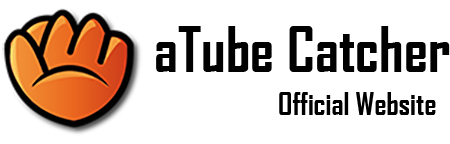The Watch TNT App is a streaming service offered by the TNT network, a major US television channel. With it, you can catch up on your favorite TNT shows, view live broadcasts, and even watch blockbuster movies, all from the comfort of your smartphone or tablet. Essentially, it's your portable ticket to the world of TNT entertainment. Whether you're a fan of NBA games, popular TV series, or award-winning films, the Watch TNT app has got you covered.
Features of the Watch TNT App
1. User-Friendly Interface: Navigating the app is a breeze, thanks to its intuitive and easy-to-use interface.
2. Live Streaming: With this feature, you won't miss a moment of your favorite live sports events or TV shows.
3. On-Demand Content: The app provides an extensive library of on-demand content, including series, films, and exclusive content.
4. Closed Captioning: To enhance accessibility, closed captioning is available on select titles.
5. Personalized Viewing: The app tailors content recommendations based on your viewing history, offering a personalized streaming experience.
6. High Definition (HD) Quality: Most content on the app is available in high definition, providing clear and vivid viewing.
7. Multi-Device Support: Whether you're on a smartphone, tablet, or Smart TV, you can enjoy the Watch TNT app seamlessly.
8. TV Everywhere Feature: This allows you to log in with your cable provider details and gain access to additional content.
9. Push Notifications: Stay updated with reminders for new episodes, live events, and more with this feature.
10. Parental Control: Parents can manage what their kids watch by using this feature. It offers the flexibility of customizing content visibility based on ratings.
On the plus side:
- Wide Content Selection: With its broad library of TV series, sports broadcasts, and movies, there's always something to watch.
- High Definition Streaming: You get top-quality picture clarity, making your viewing experience top-notch.
- User-Centric Design: The app's intuitive design makes it easy to navigate and find your desired content.
- Personalized Suggestions: It learns your taste and offers tailored content recommendations, enhancing your browsing experience.
However, it's not all rosy:
- Limited to the United States: The app's service is restricted within the United States, a downside for international fans of TNT content.
- Frequent Ads: Users have reported frequent advertisements, which can disrupt the viewing experience.
- Log-In Issues: Some users have encountered issues while logging in with their cable provider details.
- Variable Streaming Quality: While most of the content is available in HD, some users have noticed inconsistent streaming quality.
- Limited Closed Captioning: Not all content comes with closed captioning, a potential challenge for hearing-impaired users.
The Watch TNT app offers a variety of functions to facilitate a dynamic viewing experience:
- Streaming Live Broadcasts: You can tune into live broadcasts of sports events or TV shows as they air.
- On-Demand Viewing: This function allows you to watch previously aired episodes of your favorite shows at your convenience.
- Search Functionality: You can easily locate your desired show or movie using the search bar.
- Content Recommendations: The app's algorithm suggests titles based on your viewing history.
- Multi-device Syncing: If you switch from your phone to your tablet, for example, you can pick up where you left off with this function.
- Notifications: This feature sends you updates about new episodes, live events, and more.
- Parental Control: This function enables you to regulate the content your children can access.
- TV Everywhere Feature: This function enables you to authenticate your cable subscription and access more content.
Each of these functions is designed to enhance your user experience and make it easier to enjoy your favorite TNT content.
How to Use the Watch TNT App
1. Download the App: Visit your mobile device's app store, search for the "Watch TNT" app, and download it.
2. Sign Up/Log In: Open the app and sign up for a new account or log in to an existing one.
3. Authentication: If you have a cable subscription, use the "TV Everywhere" feature to log in with your cable provider details for access to additional content.
4. Navigation: Use the easy-to-navigate menu to explore categories such as "Live TV", "Shows", "Movies", or use the search function for specific content.
5. Selection: Choose a movie or episode and tap on it to start watching.
6. Adjust Settings: You can adjust various settings such as closed captioning, parental control, and push notifications in the app settings.
7. Personalization: As you watch more content, the app's algorithm will recommend shows and movies based on your viewing history.
8. Multi-Device Syncing: Enjoy seamless viewing experience across devices. If you switch devices, simply log into your account and pick up where you left off.
With these simple steps, you'll be enjoying your favorite TNT shows and movies in no time!




 0
0