Withings Health Mate App is an all-in-one health companion that helps users in achieving their personal health and fitness goals. This app lets you track various health metrics like heart rate, sleep quality, and activity levels. What makes it stand out from the other apps is its ability to integrate data from various Withings devices such as smart scales, watches, and thermometers, which provides a comprehensive picture of your health in one convenient place. Let's dive deeper into what this groundbreaking health app brings to the table.
Features of Withings Health Mate App
1. Health Dashboard: The app presents an overview of your health data in an organized dashboard which includes heart rate, sleep cycle, activity level, and weight.
2. Device Syncing: The app automatically syncs seamlessly with all Withings health devices. This feature ensures all your health data is in one place, for a holistic view of your health status.
3. Wellness Programs: The app offers tailored wellness programs to help you achieve your health goals. From improving sleep quality to managing weight, the program adjusts based on your progress.
4. Nutrition Tracking: It allows you to log your meals and monitor your calorie intake, aiding in weight management.
5. Real-time coaching: The app also provides feedback, advice, and encouragement based on your health data. This helps motivate you towards achieving your wellness goals.
6. Social Sharing: You can easily share your achievements with your friends and family, fostering a sense of community and healthy competition.
7. Compatibility: The app is compatible with both iOS and Android devices, making it accessible to a wide range of users.
By offering these features, Withings Health Mate App serves as a comprehensive solution for your health and wellness needs.
Pros and Cons of Withings Health Mate App
● Comprehensive Data Integration: The ability to sync with all Withings devices provides users with a detailed and holistic view of their health.
● Versatility: The app's compatibility with both iOS and Android makes it accessible to a wide audience.
● Personalized Programs: Customized wellness programs are a standout feature that provides individualized pathways to reach health goals.
● Nutritional Aid: The nutrition tracking tool serves as an excellent aid for those focused on managing their weight.
● Social Features: Sharing health achievements with friends and family fosters a sense of community and can be a motivator to stay on track.
● Lack of Detailed Instructions: Some users have reported difficulty in navigating through the app due to the absence of detailed instructions.
● Syncing Issues: Occasionally, users have faced issues with the app not syncing data properly from their devices.
● No Offline Usage: The app requires an internet connection for use, which might pose a challenge for those in areas with weak connectivity.
Despite a few drawbacks, the Withings Health Mate App continues to offer unique features to guide its users towards a healthier lifestyle.
Functions of Withings Health Mate App
1. Health Monitoring: The app monitors your health metrics such as heart rate, sleep quality, activity levels, and weight, in real time.
2. Data Compilation: The Withings Health Mate App compiles all health data from synced Withings devices, providing a complete view of your health and wellness status.
3. Wellness Guide: Based on your health data, the app also provides customized wellness programs and actionable insights for you to improve your health.
4. Nutrition Management: The app tracks your food intake as well, making it easier to monitor calorie consumption and manage your weight effectively.
5. Social Connection: It allows you to share your health achievements with your social circle, creating a sense of community and encouraging a healthier lifestyle.
6. Motivational Coach: The app serves as your personal health coach by offering motivational feedback and encouragement based on your tracked health data.
7. Device Compatibility: The Withings Health Mate App can be accessed from both iOS and Android devices. This offers a convenient platform to manage your health.
How to Use Withings Health Mate App
1. Download the App: You can start by downloading the Withings Health Mate app from the App Store or Google Play.
2. Create an Account: After installation, open the app and follow the prompt to sign up using your email address.
3. Sync Devices: Go to the "Devices" section of the app and follow the prompts to pair your Withings devices. Remember, you'll need to have your Bluetooth enabled for this step.
4. Set Your Goals: In the "Profile" section, set your wellness goals. Be it weight loss, improved sleep quality, or increased activity levels, the app will guide you on how to achieve them.
5. Track Your Health: The app automatically tracks your health data everyday. You may check your dashboard regularly to monitor your progress.
6. Log Your Meals: To help you in your weight management, manually enter your meals and keep track of your calorie intake.
7. Engage with the Community: Share your achievements with your friends and family for encouragement and motivation.
8. Benefit from Personalized Coaching: The app will provide feedback and tips based on your health data. Make sure to utilize these insights to improve your wellness journey.



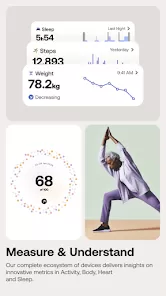





 0
0 


