Bookshelf App is a user-friendly digital library application that offers a convenient and comprehensive platform for avid readers. The app is renowned for its vast collection of digital books from various genres, including fiction, non-fiction, academic texts, and more. With the Bookshelf App, users can explore and download thousands of books, making it a go-to app for all your reading needs. Whether you're a fan of mystery novels, an eager learner looking to dive into educational content, or a fantasy enthusiast, Bookshelf App has got you covered. It provides a feature-packed, immersive reading experience with customizable settings. Not only can you read books online, but you also have the option to download books for offline reading. It offers a one-stop solution for all book lovers who want to have a portable library at their fingertips.
- Extensive Library: Bookshelf App provides a vast range of books across various genres, ensuring there's something for everyone.
- Offline Reading: The ability to download books for offline use enables users to read their favorite titles even without internet access.
- Customizable Settings: Users can adjust font size, background color, and other reading preferences for a personalized reading experience.
- User-Friendly Interface: The app boasts a clean, intuitive interface, making it easy for users to search and navigate through their preferred books.
- Bookmarking: Bookshelf App lets you bookmark pages, allowing you to easily resume your reading from where you left off.
- Highlights and Notes: For a more interactive reading experience, users can highlight text and make notes directly within the app.
- Cross-Device Synchronization: Books, bookmarks, notes, and highlights are synchronized across all devices, enabling you to pick up where you left off on any device.
- Free Samples: Users can read free samples of books before making a purchase, ensuring they make an informed choice.
The Bookshelf App, despite its considerable advantages, has some disadvantages as well. Here is a brief overview of the pros and cons:
- Wide Range of Books: With a vast library spanning numerous genres, the app offers something for everyone.
- Offline Reading: This feature allows you to download and enjoy your favorite books without requiring internet access.
- Personalized Experience: The app offers adjustable settings, enabling a tailored reading experience to suit your preferences.
- Interactive Reading: The ability to highlight text and jot down notes directly in the app enhances the reading experience.
- Cross-Device Sync: The app synchronizes your reading progress, bookmarks, notes, and highlights across all your devices.
- Limited Free Content: Although the app offers free samples, you might have to make a purchase to access the full book.
- In-app Ads: Some users may find the presence of ads within the app somewhat disruptive.
- Compatibility Issues: The app may not be compatible with all e-book formats, which can limit your reading choices.
- Battery Consumption: As with any mobile application, prolonged use may lead to battery drain.
- Downloading Books: You can easily download a multitude of books for offline reading.
- Reading Books: The app's main function is to provide an enjoyable reading experience with its adjustable settings.
- Bookmarking: It lets you mark the page where you stopped reading, so you can continue later.
- Highlighting and Note-making: This function allows you to interact with the text by highlighting important sections and jotting down notes.
- Synchronizing: Your reading progress, bookmarks, notes, and highlights are synchronized across all your devices.
- Browsing: You can browse through the vast collection of books by genre, author, or title.
- Sampling: Before buying a book, you can read a free sample to ensure it's what you're looking for.
- Purchasing Books: After sampling, you can make an in-app purchase to unlock the full content of a book.
Using the Bookshelf App is a breeze. Here are some simple steps to get you started:
- Download and Install: First, download the Bookshelf App from the App Store or Google Play and install it on your device.
- Sign Up/Log In: Once installed, open the app and sign up for a new account or log in to your existing account.
- Browse and Select: Use the search function or browse categories to find a book you'd like to read. Click on the book for more information.
- Read Sample or Purchase: You can read a free sample of the book or make an in-app purchase to access the full content.
- Download for Offline Reading: Once purchased, you can download the book for offline reading.
- Customize Settings: Go to the settings menu to adjust the font size, background color, and other reading preferences.
- Bookmark, Highlight, and Make Notes: Use these interactive features to enhance your reading experience.
- Sync Across Devices: Log in to your account on any device to access your synchronized reading progress, bookmarks, notes, and highlights.
Enjoy reading with the Bookshelf App!


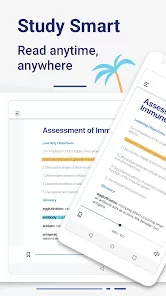
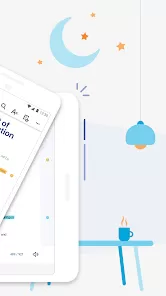


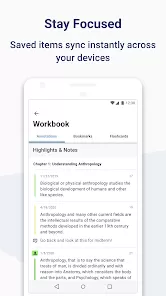
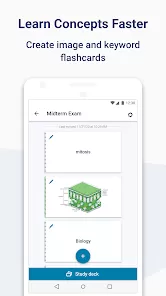


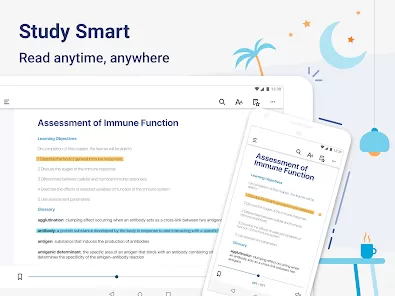
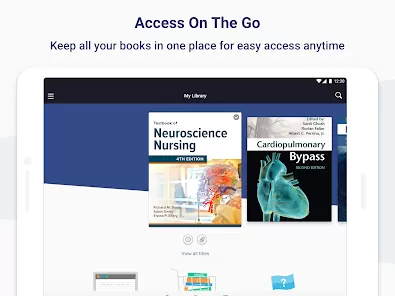
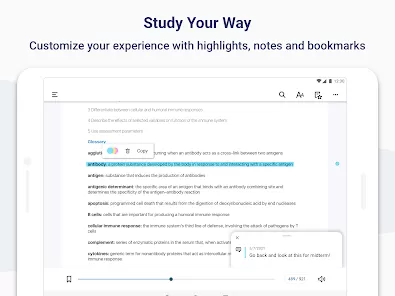
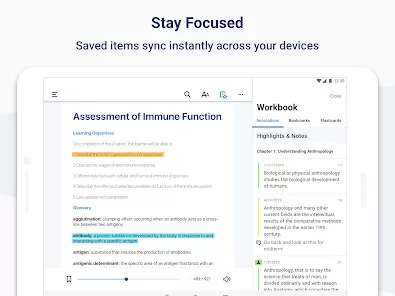
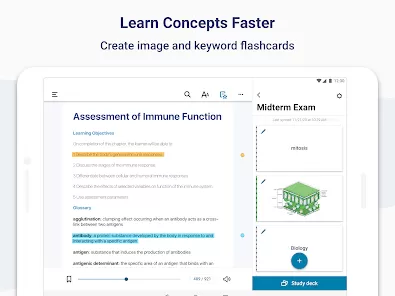
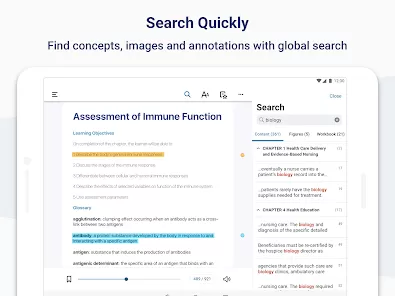
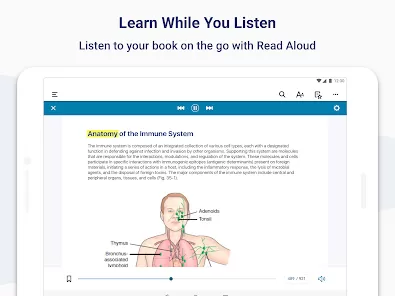
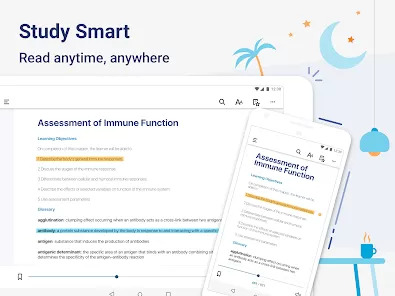
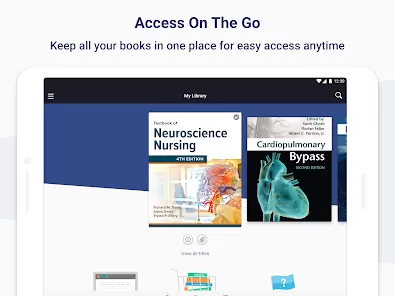
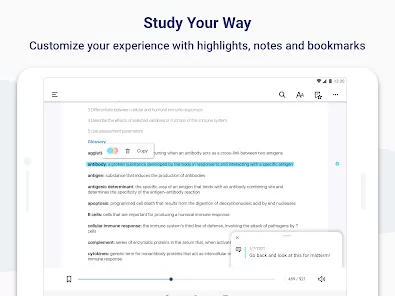
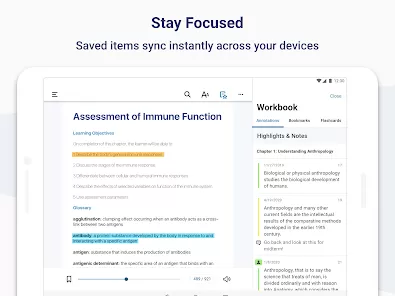
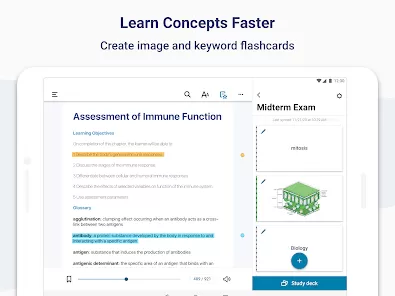
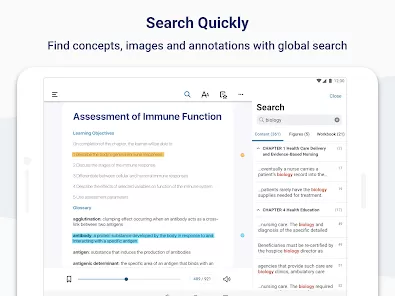
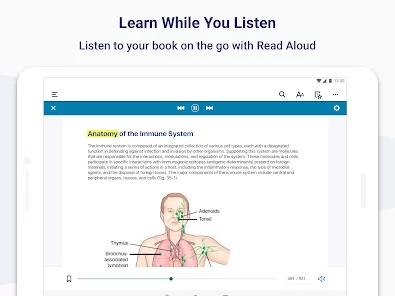



 0
0 



