The Food Lion App is a mobile application created by Food Lion, a beloved American grocery store chain. Designed to enhance your grocery shopping experience, this app brings convenience to your fingertips. With this tool, you can create shopping lists, browse weekly ads, load digital coupons directly onto your MVP card, and even order groceries for pickup or delivery. It’s not just an app; it’s your digital shopping companion, transforming your routine grocery shopping into a seamless and enjoyable experience.
Features of the Food Lion App
1. Digital Coupons: The Food Lion App allows you to clip and load coupons directly to your MVP card, saving you time and money.
2. Weekly Ads: Stay updated with the latest deals and promotions with a simple tap. This feature lets you plan your grocery shopping efficiently.
3. Shopping List: This feature helps you organize all your grocery needs. You can add items directly from the weekly ads or manually input what you need.
4. Store Locator: If you don't know where the nearest Food Lion store is, the app has got you covered. Its store locator feature will guide you to the nearest branch.
5. Online Ordering: The app also offers the flexibility to order groceries for pickup or delivery, providing a convenient shopping option for busy individuals.
6. Recipe Finder: If you're out of meal ideas, the Recipe Finder feature provides numerous recipes using ingredients available at Food Lion.
7. Pharmacy Services: You can also manage your prescriptions and pharmacy needs through the app.
8. Shop & Earn: With this feature, you can earn rewards based on your purchases which can be redeemed for discounts on future shopping.
Pros and Cons of Food Lion App
● Convenience: Say goodbye to lugging around paper coupons or flipping through weekly ads. Everything you need is here on this app.
● Time-saving: With digital coupons, online ordering, and a built-in shopping list, the app significantly reduces the time you spend preparing for and doing your grocery shopping.
● Cost-effective: The Shop & Earn feature allows you to accumulate rewards which can be redeemed for discounts, helping you save money.
● Variety of Services: From recipes to pharmacy services, the app provides a wide range of offerings beyond just grocery shopping.
● Limited Availability: The online ordering feature might only be available in certain areas, which can be a drawback for some users.
● Technical Glitches: As with any app, technical issues may occasionally arise that could affect your user experience.
● Learning Curve: While the app is user-friendly, first-time users may need some time to get familiar with all the features of the app.
Functions of Food Lion App
1. Digital Couponing: The app functions as a platform to clip and load digital coupons onto your MVP card, which negates the need for paper coupons.
2. Navigation: The built-in store locator guides you to your nearest Food Lion store, which eliminates the hassle of manually searching.
3. Meal Planning: With the Recipe Finder, the app can function as your personal chef, offering meal inspiration and the ability to add ingredients directly to your shopping list.
4. Pharmacy Management: The app enables you to manage your pharmacy prescriptions, which offers a centralized platform for your healthcare needs.
5. Online Ordering: The app also facilitates online grocery orders for either pickup or home delivery, depending on availability in your area.
6. Reward Tracking: The Shop & Earn feature allows you to keep track of your rewards and redemptions, making it easier to maximize your savings.
7. Grocery List Creation: The app also helps you organize your shopping needs into a convenient list that can be updated as you shop, which reduces the risk of forgetting essential items.
How to Use the Food Lion App
1. Download and Install: Get the Food Lion App from the Google Play Store or App Store then install it on your device.
2. Sign In/Register: If you have an existing MVP account, simply sign in. For new members, you'll need to create a new account.
3. Start Exploring: You can browse the app’s homepage for the latest deals, featured recipes, and more. Use the menu to navigate to different features.
4. Clip Coupons: You can navigate to the ‘Digital Coupons’ section. You may clip the coupons you wish to use, and they’ll automatically load to your MVP card.
5. Create a Shopping List: You can easily add items from weekly ads or manually input your grocery needs. The list can be updated anytime.
6. Order Groceries: Navigate to ‘Online Ordering’ if available in your area. Select items, choose pickup or delivery, and proceed to checkout.
7. Use Recipe Finder: You can search for recipes based on ingredients you have or wish to purchase. Ingredients can be added directly to your shopping list.
8. Track Rewards: Check your ‘Shop & Earn’ dashboard regularly to keep an eye on accumulated rewards and redemptions.
9. Manage Pharmacy Needs: Head to the 'Pharmacy' section to handle prescriptions and other pharmacy-related tasks.
10. Remember to keep your app updated for the best user experience. Enjoy your efficient, streamlined grocery shopping!


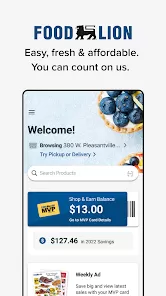
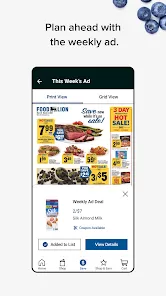

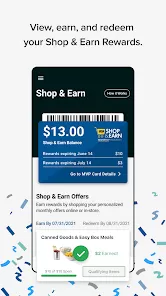


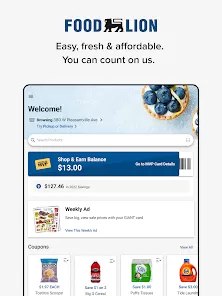
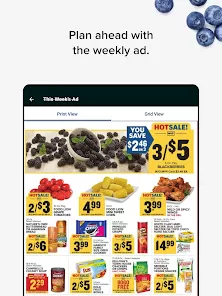
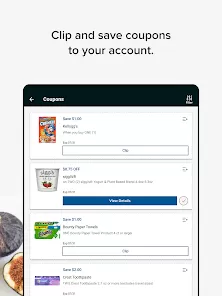
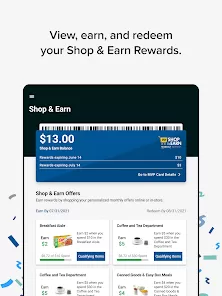
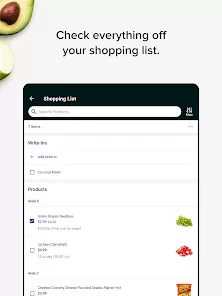




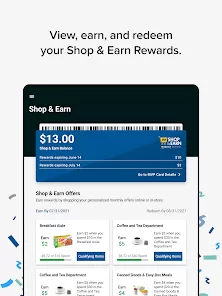
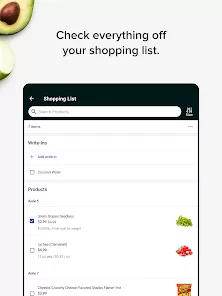




 0
0 



