The Google Voice App is a highly versatile communication tool that brings together all of your phone numbers into one convenient application. This app allows you to not only make calls and send texts but also manage voicemails all from a single interface. It is especially useful for professionals looking to separate their work and personal communication or for individuals seeking to streamline their phone usage. Moreover, the Google Voice App offers a wide range of features, including call screening, voicemail transcription, and personalized greetings. In this article, we will delve into the functions, advantages, disadvantages, and usage of the Google Voice App to simplify your communication needs. Prepare to uncover the immense potential of the Google Voice App!
The Google Voice App provides a plethora of features to enhance your communication experience. Here are some key features you can expect:
- Centralize phone numbers: Through the Google Voice App, you can merge all your phone numbers into a single, user-friendly application, making it simpler to manage your calls, texts, and voicemails.
- Call screening: This feature enables you to screen calls, giving you the ability to block unwanted calls and prioritize important ones.
- Voicemail transcription: Say farewell to listening to long voicemails as the Google Voice App transcribes them into text, allowing for quick and easy prioritization.
- Personalized greetings: Customize your voicemail greetings to provide your callers with a more personalized experience.
- Texting capabilities: Send and receive text messages directly through the app, making it effortless to have all your communication in one place.
These features are just a few of the many that the Google Voice App offers. It is a comprehensive communication tool designed to simplify your phone usage and boost your productivity.
When considering the pros and cons of the Google Voice App, we find that it:
- Simplifies communication by merging phone numbers into one app.
- Provides a call screening feature to block unwanted calls.
- Transcribes voicemails into text for easier prioritization.
- Allows for personalized voicemail greetings.
- Includes convenient texting capabilities within the app.
- However, some users have reported occasional glitches and technical difficulties.
- It has limited availability outside of the United States.
- The integration with other apps may not be as seamless as expected.
- It may require a separate phone number for full functionality, which could be inconvenient for some users.
Overall, the Google Voice App offers a variety of convenient features to simplify and improve your communication experience. Nevertheless, it is crucial to take into account the potential limitations and issues reported by users before fully embracing the app.
Moreover, the Google Voice App allows for:
- Call forwarding: You can easily forward incoming calls to a phone number of your choice, ensuring you never miss an important call, even if you are away from your primary device.
- Conference calling: Setting up and participating in conference calls with multiple participants is made simple with the Google Voice App, making it convenient for business meetings or group discussions.
- Do not disturb: This feature permits you to set specific hours during which you prefer not to receive calls, ensuring uninterrupted work or personal time.
- Spam filtering: The Google Voice App includes built-in spam filtering capabilities, automatically recognizing and blocking spam calls, saving you the inconvenience of dealing with unwanted solicitations.
- Integration with other apps: The app seamlessly integrates with other Google services, such as Gmail and Google Calendar, allowing you to manage your communication and schedule in one place.
These functions make the Google Voice App a robust tool for streamlining your communication needs and enhancing productivity.
To begin utilizing the Google Voice App, follow these straightforward steps:
- Download and install the Google Voice App from the App Store or Google Play Store.
- Sign in using your Google account or create a new account if necessary.
- Select a Google Voice number or link an existing phone number to the app.
- Customize your settings, including call forwarding, voicemail greetings, and do not disturb preferences.
- Commence making calls, sending texts, and managing voicemails directly from the app.
Remember to explore all the features that the Google Voice App offers, such as call screening, voicemail transcription, and conference calling, to optimize your communication experience. Get prepared to simplify your phone usage and stay connected with the Google Voice App!


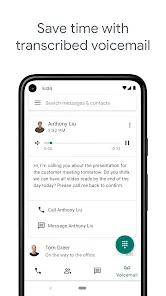
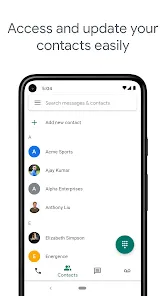
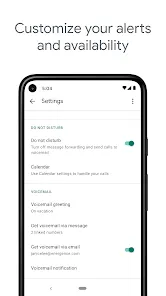
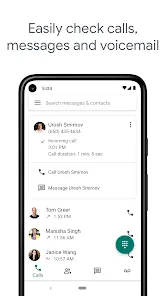

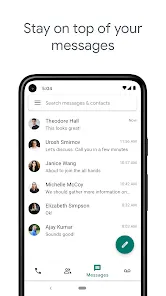


 0
0 



